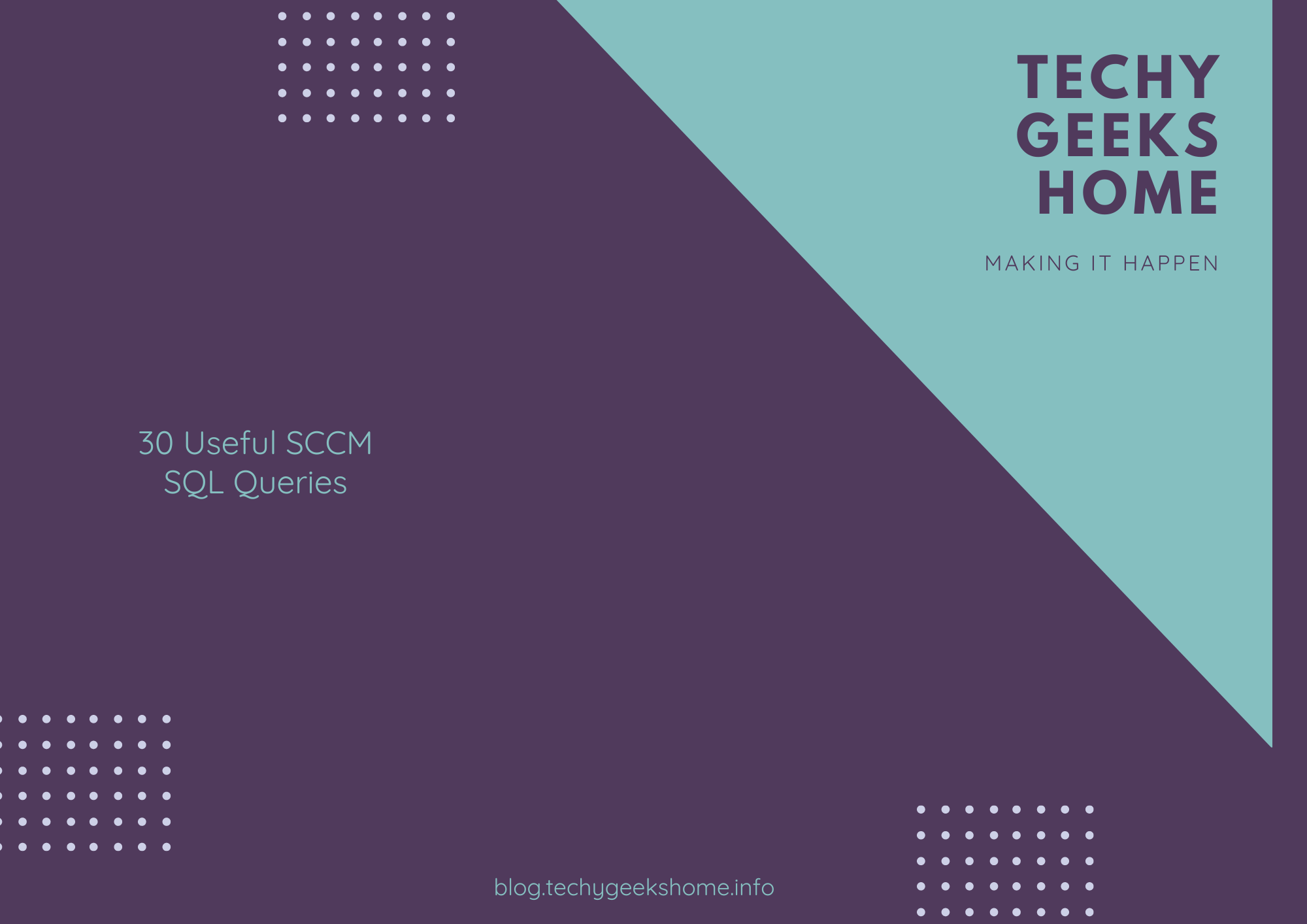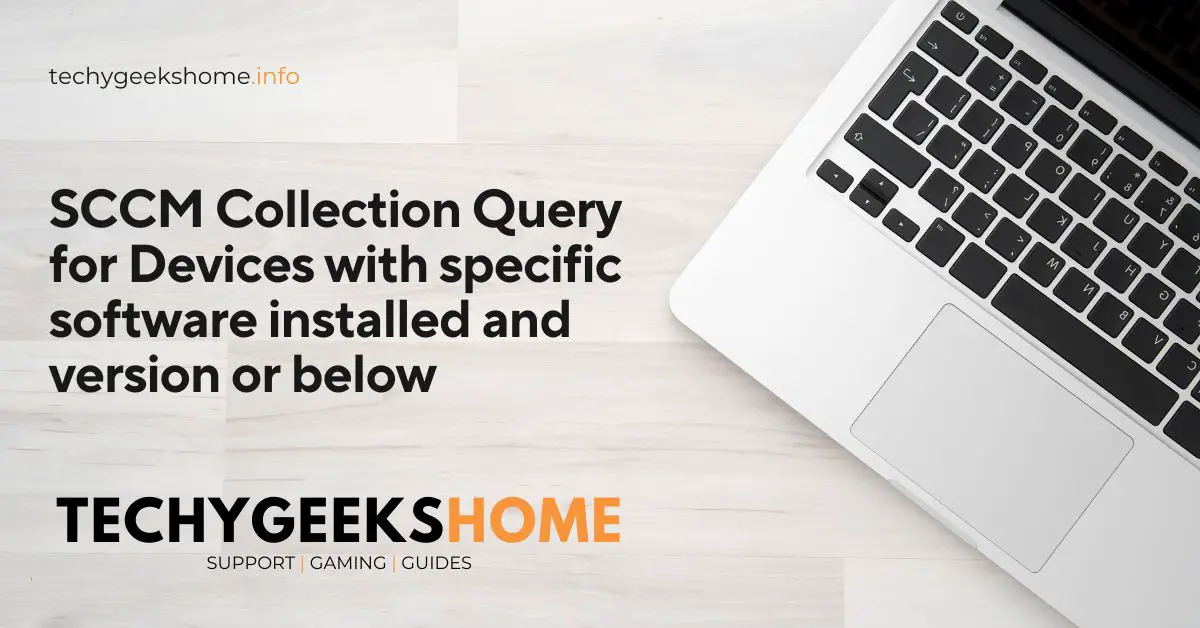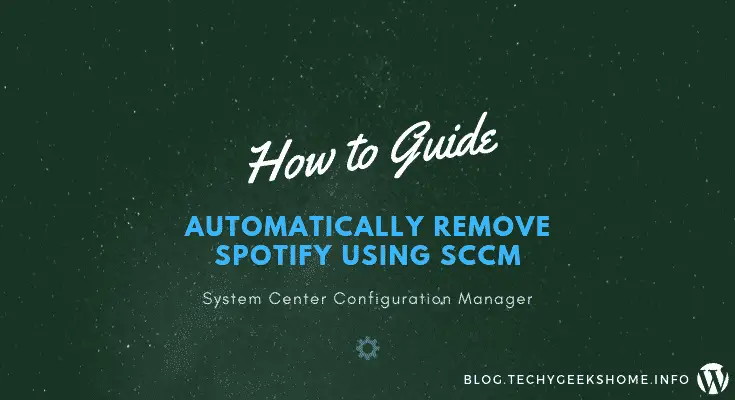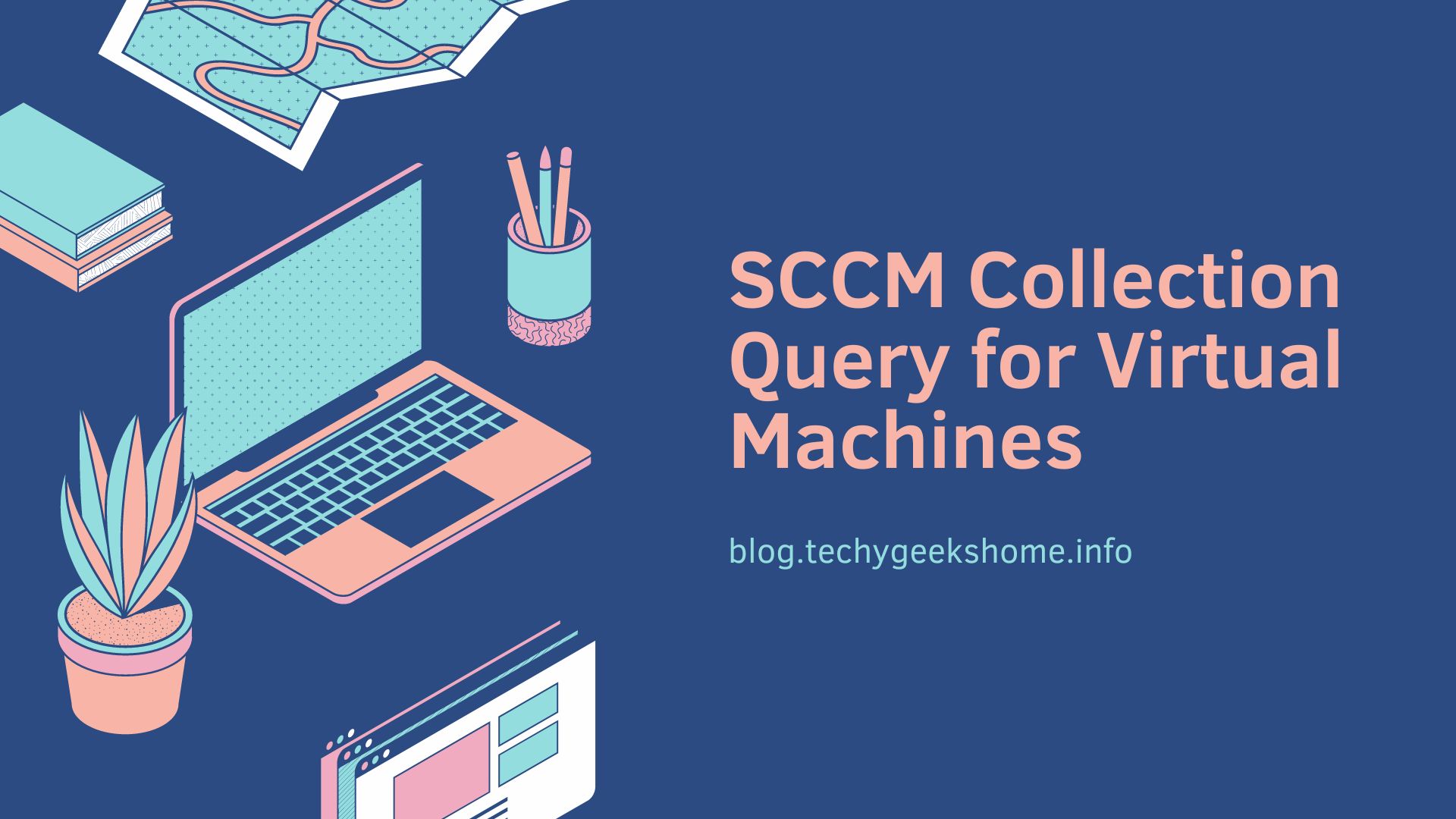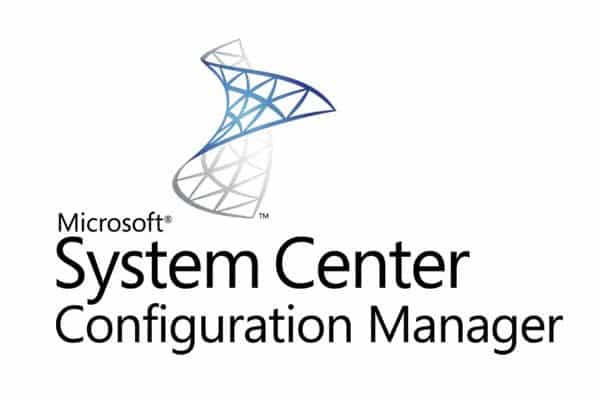If you’re responsible for managing Office 365 deployments within your organization, having visibility into which channels your devices are using is crucial for effective administration […]
Tag: Query
SCCM – SQL Queries for Make, Model and Architectures of Devices
These simple SQL queries can be used to pull data from the Configuration Manager database to provide you with a count of all make, model […]
30 Useful SCCM SQL Queries
I’ve been creating a lot of collections with our SCCM recently, so I thought I would share the ones we thought were most useful: Show […]
SCCM Collection Query for Devices with specific software installed and version or below
If you need to identify machines with specific software installed on a device but would also like to know whether they have a certain version […]
How to Automatically Remove Spotify using SCCM
How to automatically uninstall Spotify installations using System Center Configuration Manager (SCCM).
SCCM Collection Query for Virtual Machines
Just a quick post to add to our list of SCCM collection queries. We needed one today for a collection of virtual machines only. This […]
SCCM Query for Microsoft Server 2019
I’ve not done a post about SCCM queries for a while now so in addition to a load I did some time ago, I thought […]
SQL Query to find members of an Active Directory Security Group
We recently helped out with a data migration which included creating a completely new set of Active Directory security groups. They wanted all the members […]
SCCM – Active Directory Security Group Query for User Collection
If you are looking at setting up a SCCM user collection based on membership of an Active Directory Security Group, then you can use this […]
SCCM – Create a device collection based on Exchange Server role
Following on from our recent posts for Configuration Manager collection queries, we have another one here for all devices that are Microsoft Exchange servers. Go […]
SCCM – Create a device collection based on Domain Controller role
We have another WQL query here for you today to enable you to create a Configuration Manager collection based on whether a device is used […]
SCCM – Hardware and Client Version SQL Query
If you are looking for a SQL query to pull back hardware inventory information and the SCCM client version, then you can use the below […]