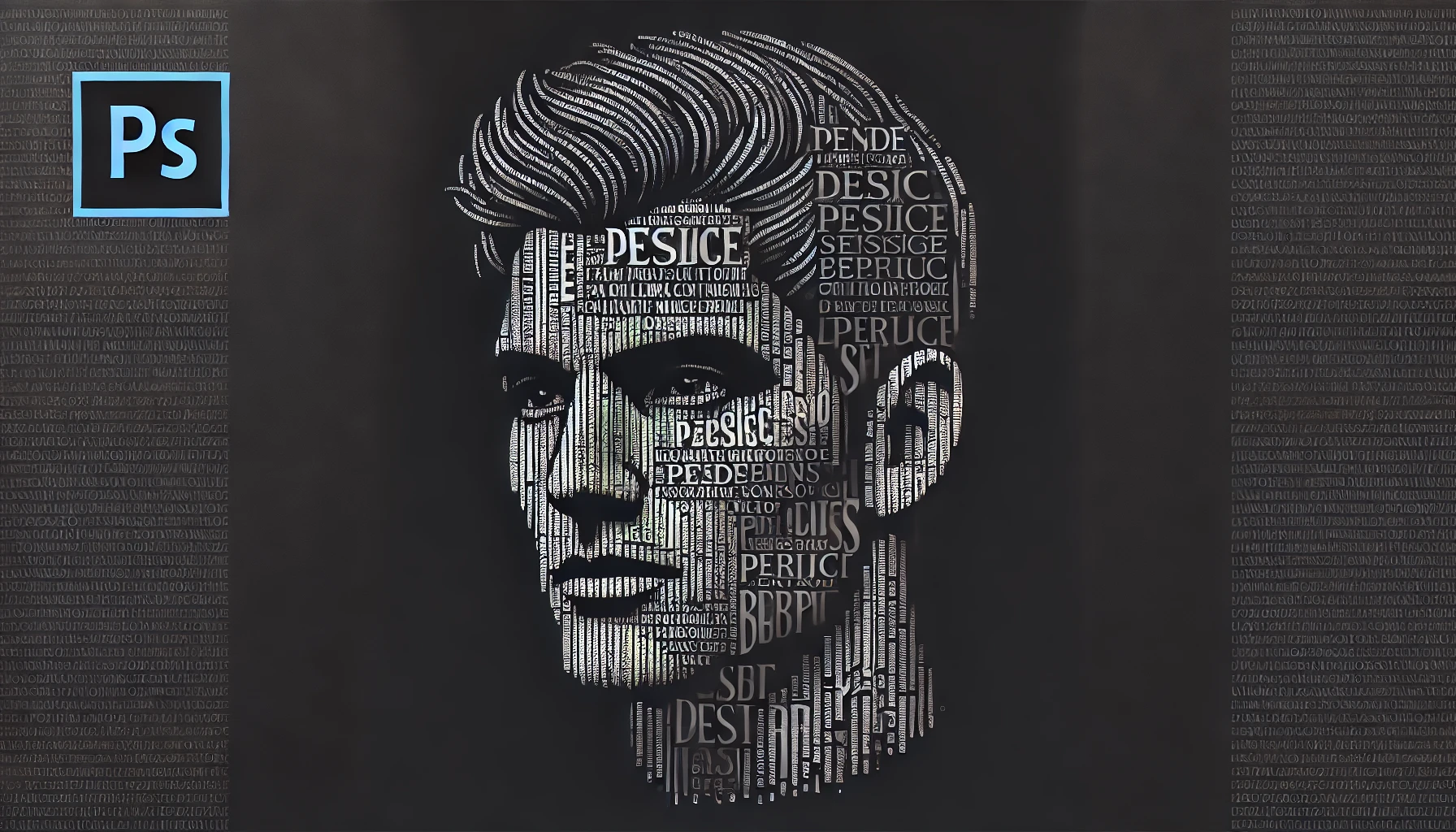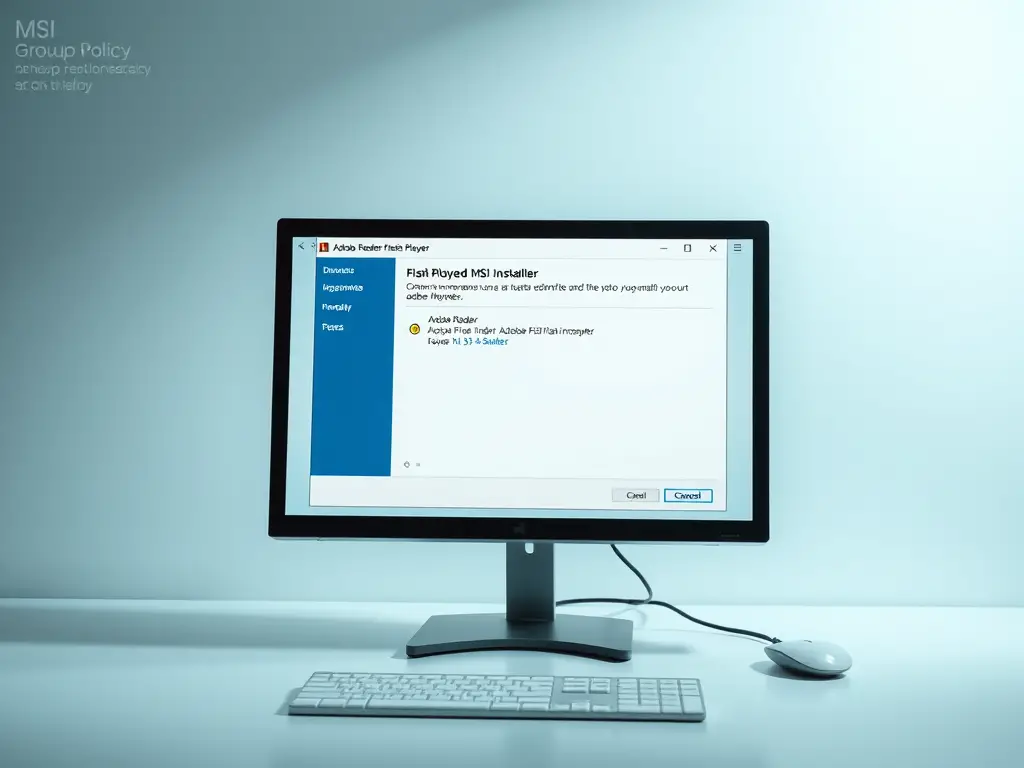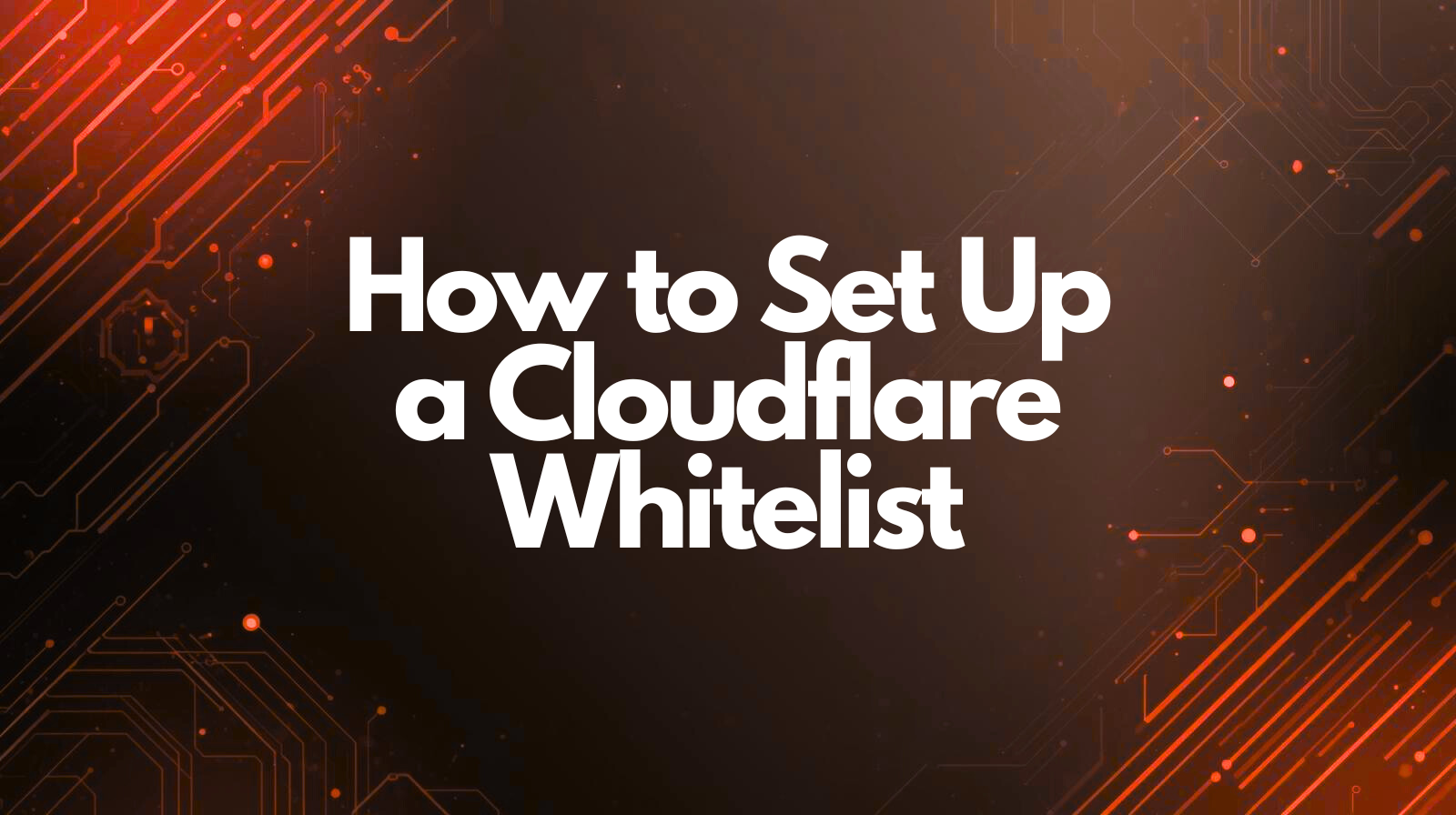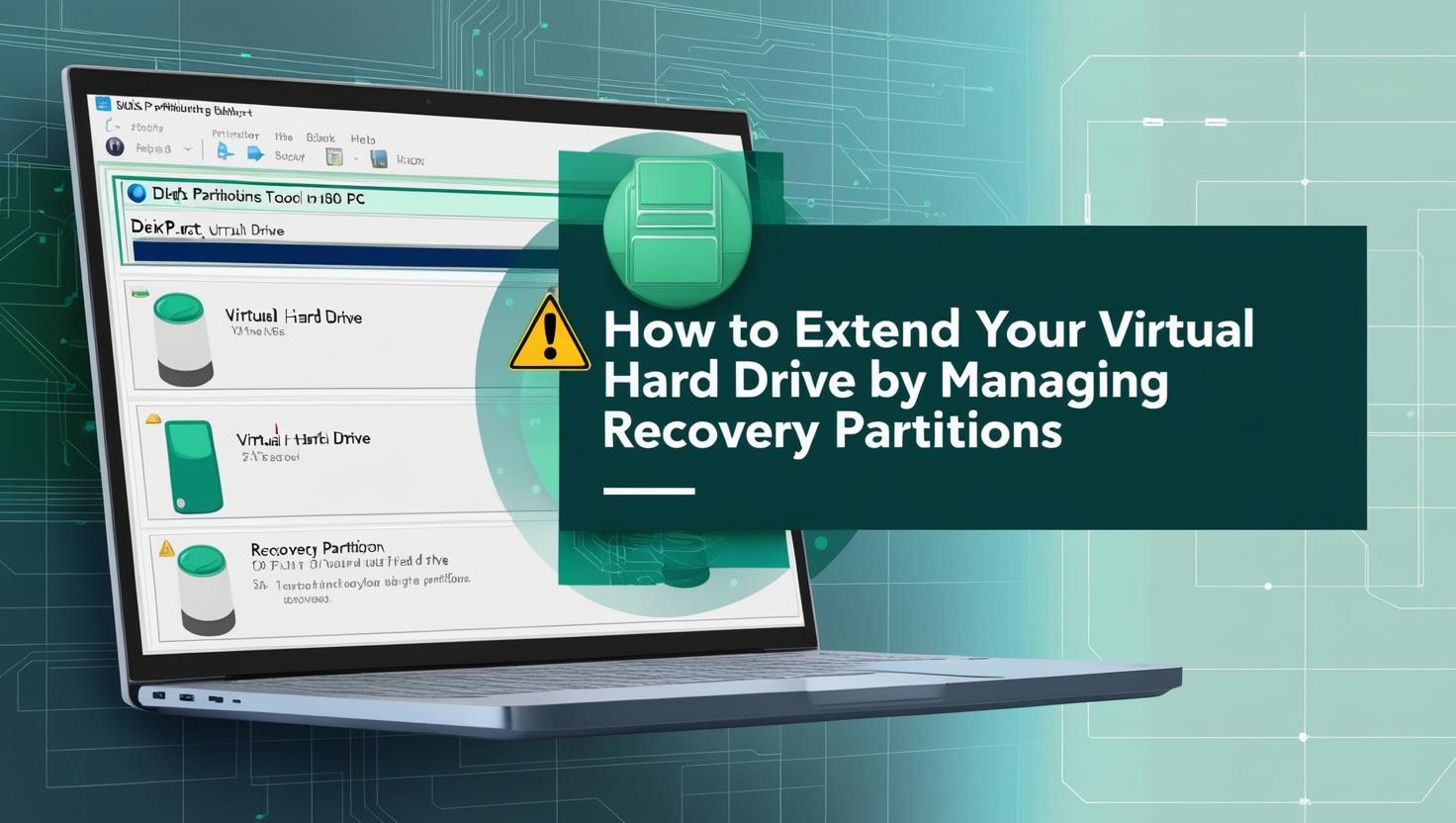Skype MSI Installers: A Comprehensive Guide for IT Professionals
Skype has long been a staple communication tool for businesses and individuals alike. However, with the rise of Microsoft Teams and other modern collaboration platforms, Skype has become increasingly outdated and Microsoft have stopped releasing updates. Despite this, many IT professionals still require Skype installations for legacy systems or specific use cases. This guide provides