Estimated reading time: 2 minutes
Apple have now released a new iOS version taking it up to 10.3.1.
This introduces new features including the ability to locate AirPods using Find My iPhone and more ways to use Siri with payment, ride booking and carmaker apps.
It also addresses an issue where an attacker within WiFi range may have been able to execute arbitrary code on the WiFi chip.
You can update your iPhone, iPad, or iPod touch to the latest version of iOS wirelessly. If you can’t see the update on your device, you can update manually using iTunes.
Before you update
Make a backup of your device using iCloud or iTunes.
Update your device wirelessly
If a message says that an update is available, tap Install Now. You can also follow these steps:
- Plug your device into power and connect to the Internet with Wi-Fi.
- Tap Settings > General > Software Update.
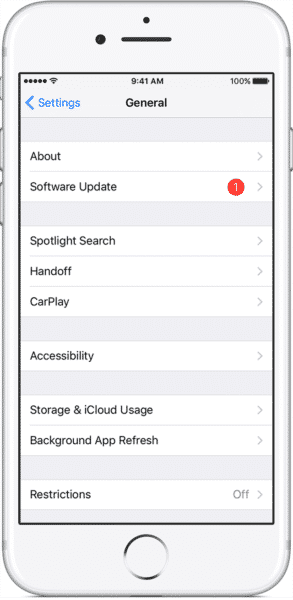
- Tap Download and Install. If a message asks to temporarily remove apps because iOS needs more space for the update, tap Continue or Cancel. Later, iOS will reinstall apps that it removed. If you tap Cancel, learn what to do next.
- To update now, tap Install. Or you can tap Later and choose Install Tonight or Remind Me Later. If you tap Install Tonight, just plug your iOS device into power before you go to sleep. Your device will update automatically overnight.
- If asked, enter your passcode. If you don’t know your passcode, learn what to do.
If you see an error or need more space when updating wirelessly
If you see an error message while trying to update your device wirelessly, learn what to do. If you need more space for a wireless update, you can update using iTunes or delete content manually from your device. Whether you use iTunes or update wirelessly, you’ll have the same amount of free space on your device after you update.
Source: apple.com
Share this content:



