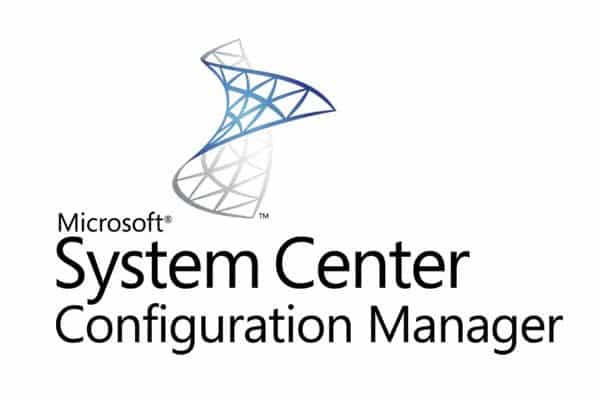If you are looking for a SQL query to pull back hardware inventory information and the SCCM client version, then you can use the below […]
Year: 2018
5 Home Gadgets That Will Actually Make Your Life Better
Technology continues to creep into every aspect of life as it advances, and your home is no exception. New gadgets are introduced continuously that make […]
SCCM SQL Query for Software not in Add Remove Programs
If you are looking for an SCCM SQL query to create a report to search for machines which do not have a particular software installed, […]
Video Demo – Windows Updates Stuck on Shut Down or Reboot Fix
We also have written guides for the different versions of Windows available here: Windows 10 Windows 7 Windows 7 Alternative Method Feedback We would love […]
Sat Nav and Dashcam Suction Cup Issues Fixed
There is an ever-growing number of dashcams now being purchased due to the very low cost of them along with the YouTubers out there that […]