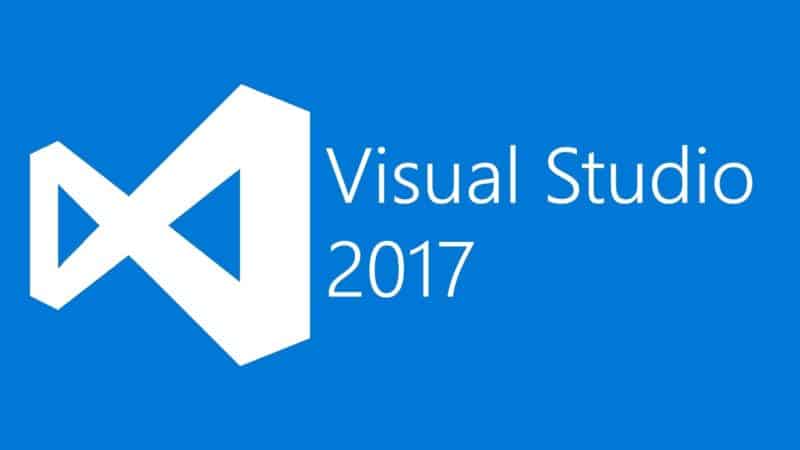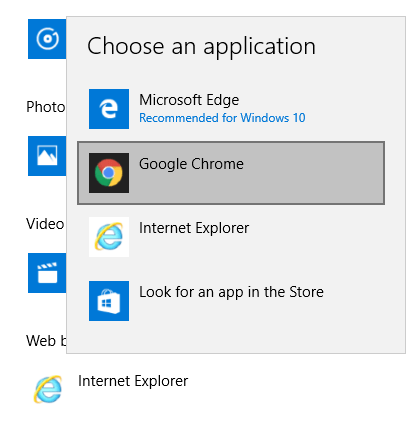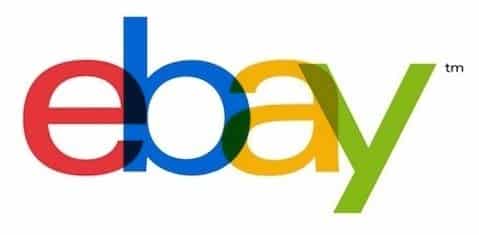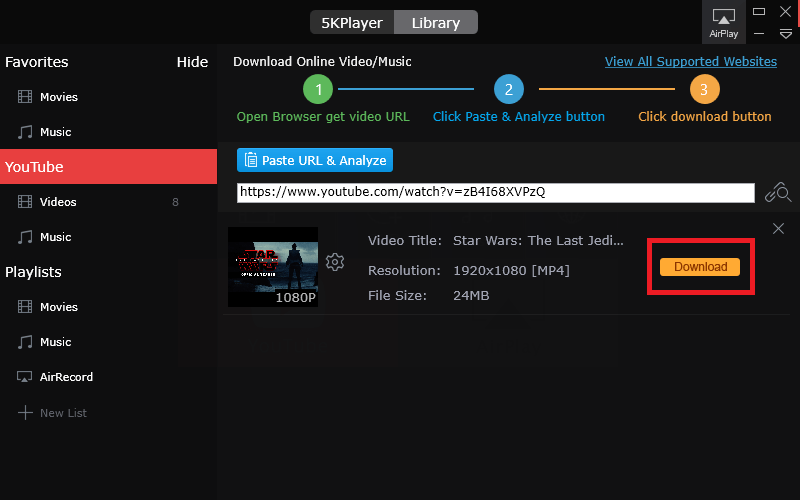NHS UK Ransomware Attack – What to do to protect yourself and your business
Today the NHS in the UK has come under attack from a ransomware attack causing huge damage to their systems which has had a knock-on effect on patients including cancelled appointments and operations. This attack seems to have been able to attack the NHS due to outdated systems allowing the attack access through the Microsoft […]