Estimated reading time: 2 minutes
If you are using a Shoretel IP telephony system and you access the Director from a client machine, then you may come across a problem when accessing Auto-Attendants and Workgroups with audio prompts. the problem usually is that it will stick on Retrieving Prompt and then never go any further than that until it times out:
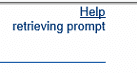
The reason this is an issue is due to the OCX files required for the prompts to be shown not being correctly registered on the client machine.
To this fix is pretty simple though. Just navigate to the HQ server and download these two files:
- https://HQIPAddress/ShorewareDirector/twentyfour7.ocx
- https://HQIPAddress/ShorewareDirector/voicemessage.ocx
Where HQIPAddress is the IP address of the clients HQ server.
Once you have the two OCX files, you should then open an elevated Command Prompt and go to the location where you saved the OCX files and run the following commands:
regsvr32.exe twentyfour7.ocxregsvr32.exe voicemessage.ocxThis will then re-register the two required OCX files. Open your Internet Explorer browser again and now navigate to an Auto-Attendant or Workgroup. You should now see that they open without any further problems.
Comments
If you have any questions or feedback about this guide, please feel free to leave us a comment below and we will try to get back to you as soon as we can.
Share this content:



