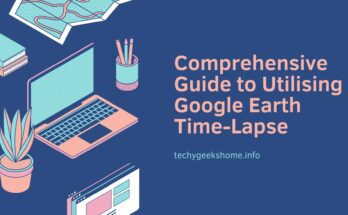Estimated reading time: 3 minutes
Are you one of those people who can never remember where you’ve been? Do you wish you could go back in time and retrace your steps? Well, with Google Timeline History, you can! This nifty little feature tracks your location data and creates a personalized timeline of your whereabouts. From the coffee shop on Main Street to the gas station on the outskirts of town, your every move is recorded and stored for your convenience.
Google Timeline History: The Daunting Task of Sifting Through Your Data
Trying to create a mileage log can be a difficult and time-consuming task. It can be frustrating to remember all the details of each trip and manually enter them into a spreadsheet or log book. With Google Timeline History, you may have the data you need to create accurate mileage logs. However, scrolling through all of that data can be overwhelming and time-consuming. You might even miss important details, such as the starting and ending locations, which are necessary for creating an IRS-compliant mileage log. This is where MileageWise comes in to save the day. With MileageWise, you can import your Google Timeline History and easily create a mileage log with all the necessary details in just a few clicks. You’ll save time and effort and be confident that your logs are accurate and compliant with IRS mileage log requirements.
Importing Your Google Timeline History into MileageWise: The Easy Way to Create IRS-Proof Mileage Logs
MileageWise offers a seamless way to turn your Google Timeline History into a complete and accurate mileage log. Gone are the days of manually entering your trips and struggling to recall the exact details of each journey. MileageWise automates the process, allowing you to create a fully-formed mileage log in just a few clicks. This not only saves you time but also ensures that your logs are accurate and up-to-date. You can rely on MileageWise to comply with the strict IRS mileage log requirements, eliminating any stress or worry about being audited or denied reimbursement. With MileageWise, you can rest easy knowing that your mileage logs are 100% IRS-Proof.
Hassle-Free Mileage Tracking: How MileageWise Streamlines the Process
But wait, there’s more! MileageWise comes equipped with a variety of features to help streamline your mileage tracking process even further. From automatic mileage tracking (downloadable from Google Play or the App Store) to real-time GPS tracking, MileageWise has everything you need to create a mileage log that’s accurate, efficient, and hassle-free. Plus, with integration with popular accounting and tax software, MileageWise can help simplify your tax reporting and save you time and money in the long run.
MileageWise: The No-Brainer Solution for Self-Employed Entrepreneurs and Employees Alike
So, whether you’re a self-employed entrepreneur or an employee for a large corporation, importing your Google Timeline History into MileageWise is a no-brainer. Not only will it make your life easier, but it will also ensure that your mileage logs are 100% IRS-Proof. So, what are you waiting for? Give it a try today and see for yourself how MileageWise can revolutionize the way you track your mileage!
Share this content: