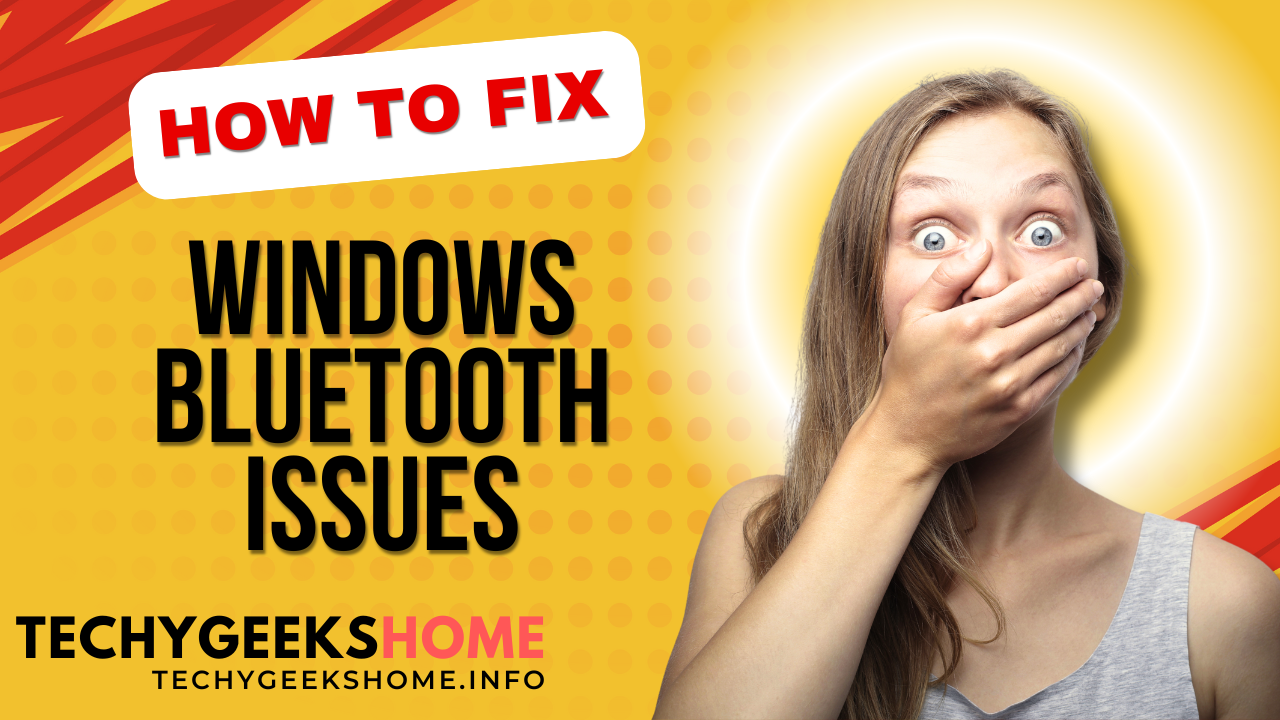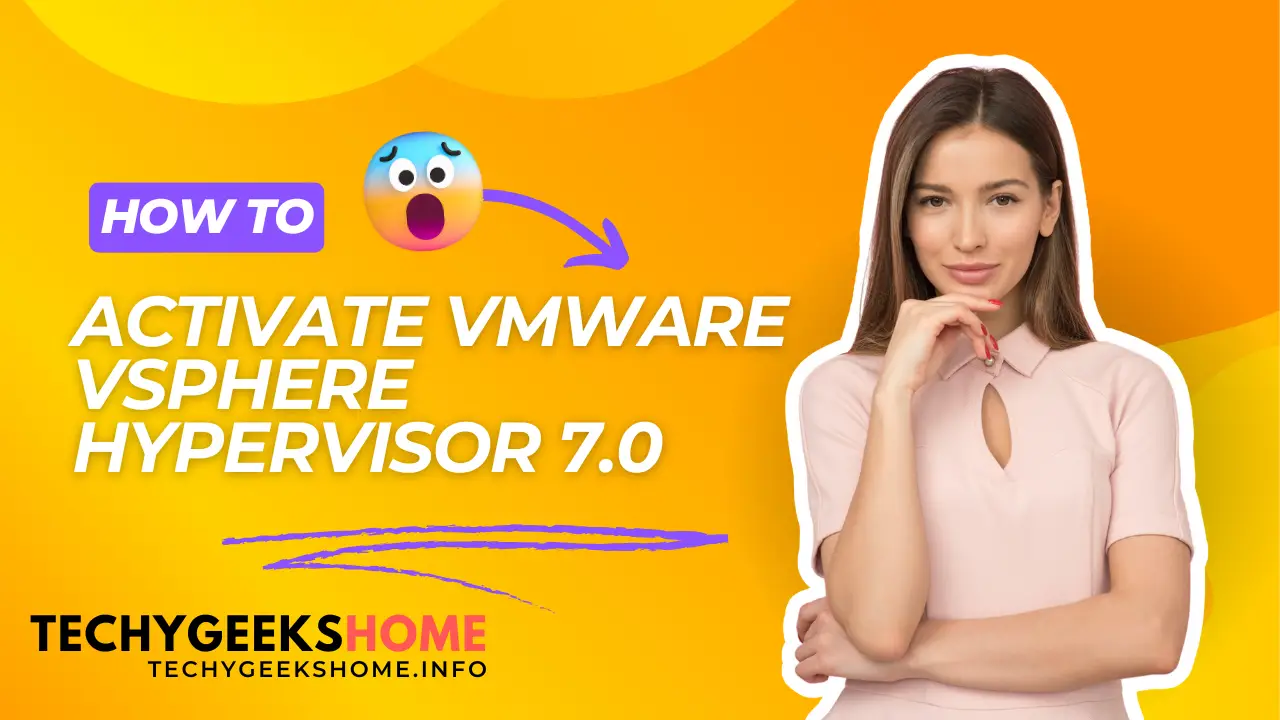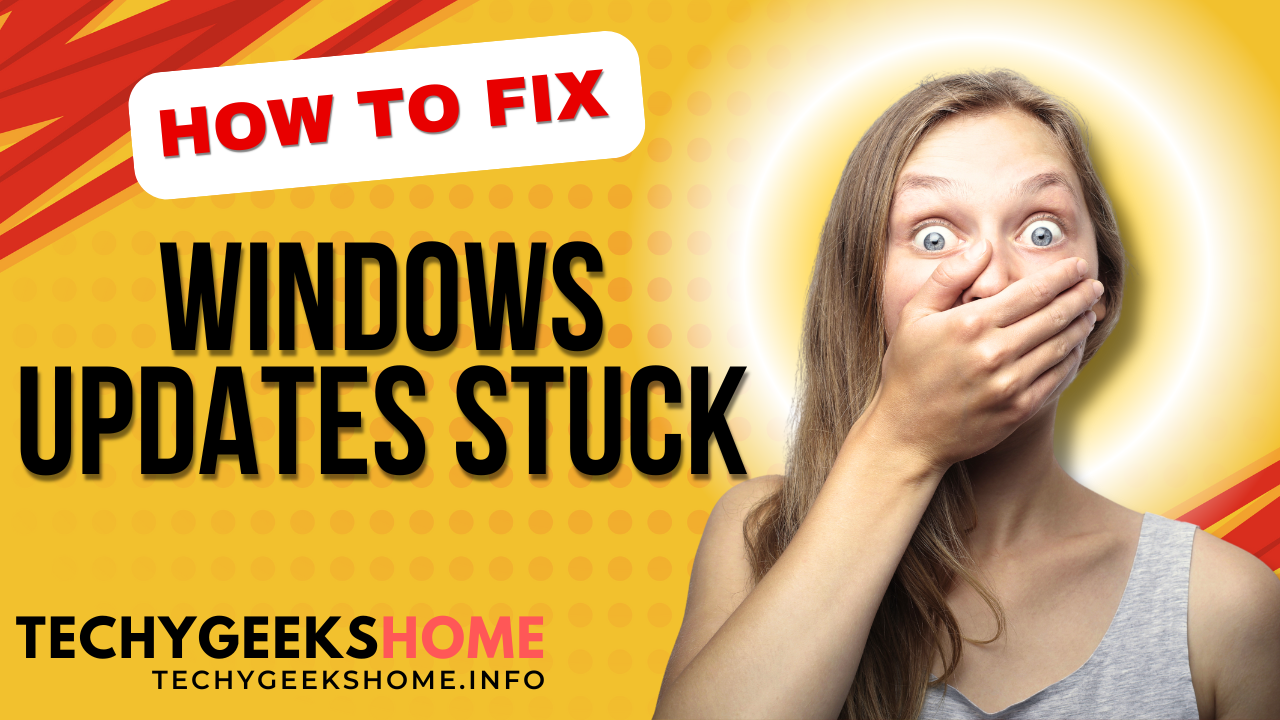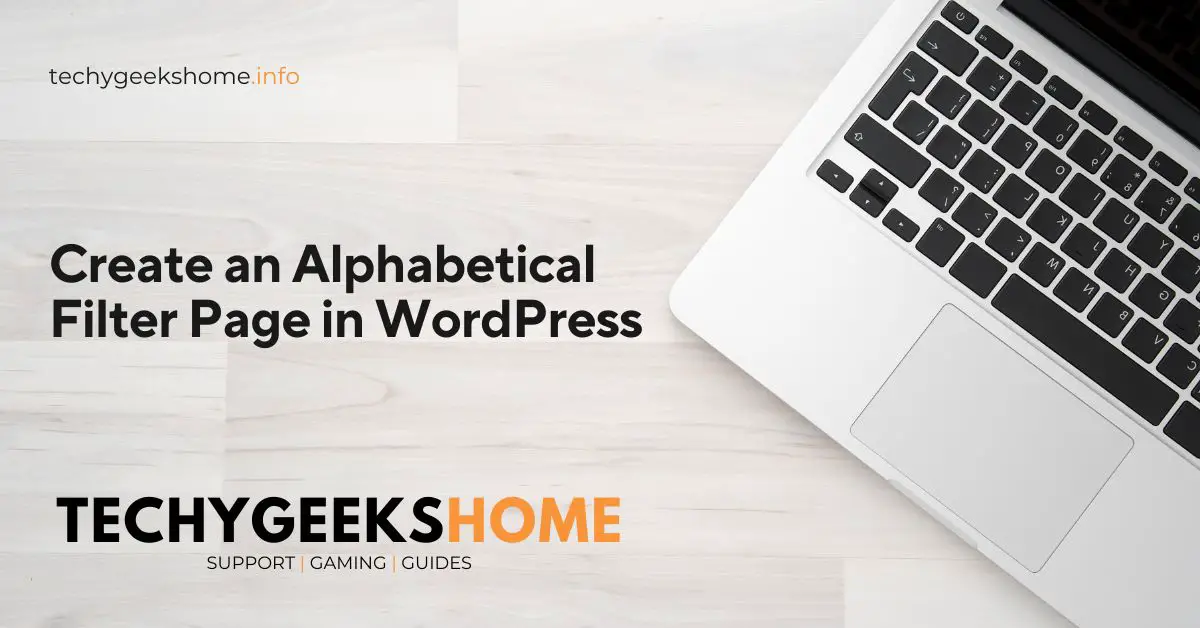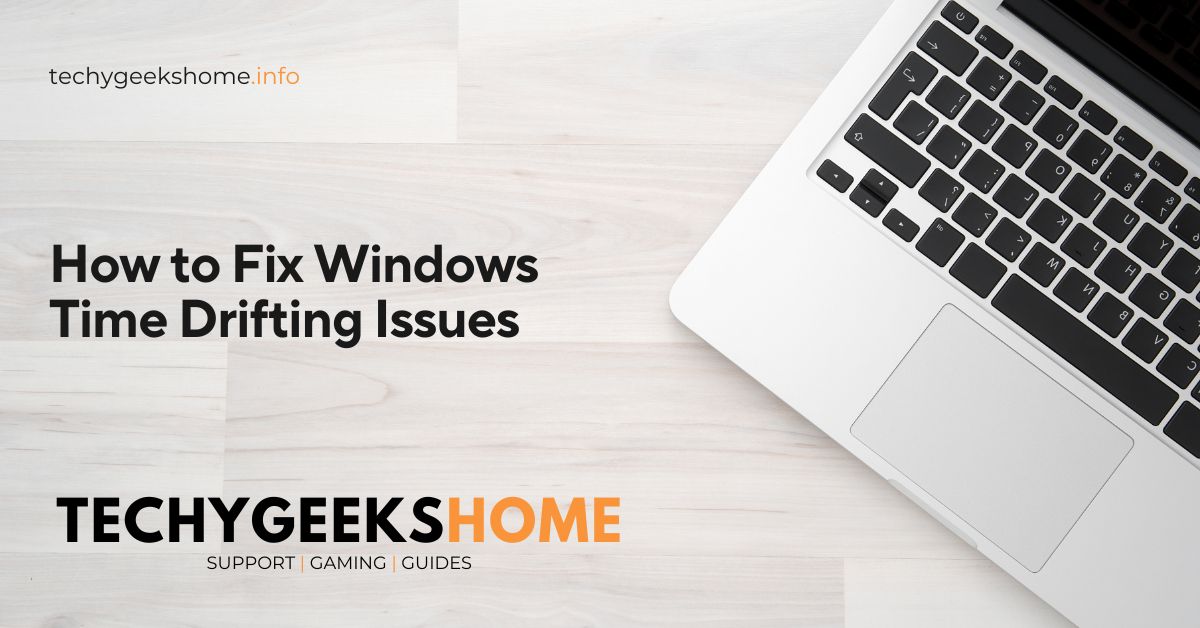Windows Bluetooth Issues – Bluetooth Devices Disconnecting
We have recently had a number of reports of Bluetooth devices like mice and keyboards randomly disconnecting. This can be extremely frustrating when you are flying along typing an email and you have nothing to show on your screen for your efforts! Most of the time, you then have to reboot or mess about with