Estimated reading time: 3 minutes
Undoubtedly, DVD is gradually fading away from home media. Most PC manufactures are eliminating disc drives while developing the latest device. Besides, people tend to watch movies on digital devices or on stream media. So what if you have a big collection of DVDs and still want to watch them? Should you buy a DVD player that would cost you huge amount of money? Besides it doesn’t allow you to play the DVD on portable devices. Is it possible to play DVDs on digital devices? WonderFox DVD Ripper Pro is a powerful DVD ripping software which allows you to play your DVD on any device you have.
Features

WonderFox DVD Ripper Pro is mostly designed to rip DVD to almost all the popular formats. More than 300+ formats and devices can be found here, such as: AVI, MP4, MKV, MPG, WMV, MOV, MTS, M4V, ASF, FLV, VOB, 3GP and etc. It allows you to rip all of your DVDs to play back on any device that you have. For example, nowadays, most people prefer to watch movies on tablets. WonderFox DVD Ripper Pro allows you to rip DVD to tablet. You can always find the format or the device that you want here.
WonderFox DVD Ripper Pro supports to rip 3 DVD sources: DVD Disc, ISO Image and DVD Folder. For most cases, a DVD Disc needs to be inserted into your PC first, then you can rip the DVD with the software. Moreover, it also enables you to rip ISO to MKV, or other formats if you happen to have one.
WonderFox DVD Ripper Pro also allows you to edit the output video. You can crip, crop, and rotate the output video. Besides, if you’d like to customize the settings of the output video, you can also do it by clicking on “Settings”. You can easily add or remove subtitles while ripping the DVD.
Advantages
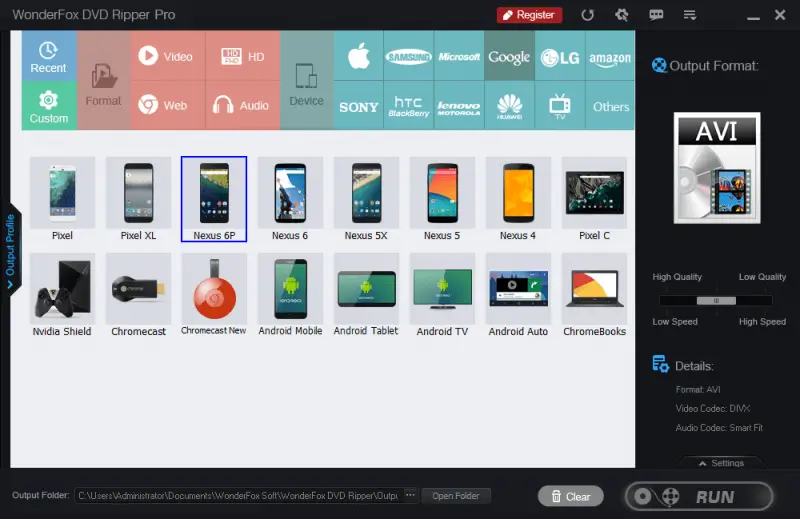
With an advanced technology, WonderFox DVD Ripper Pro makes the ripping process easier and faster. It will only take around 20 minutes to rip a 120-minute DVD. And you can hardly find any difference between the original DVD and the output video. Besides, with a user-friendly interface, everyone is able to handle the software within few minutes. All you need to do is: choose DVD source, click on output format and lastly click on “Run”. Then the software will rip the DVD with fast speed.
Conclusion
WonderFox DVD Ripper Pro is an excellent tool for both professionals and beginners to rip their DVD collection. No matter what device that you have and what format that you want, WonderFox DVD Ripper Pro will never disappoint you.
Free Giveaway
WonderFox is holding a giveaway campaign of DVD Ripper Pro with TechyGeeksHome. Now all of you can get the software for free until Nov 26th. Do not miss the opportunity. Here’s the giveaway license key for TechyGeeksHome readers:
VC-DRPB-AB0F000783-A27375FF56-DDBBFBFEF1
Please note the giveaway version doesn’t support lifetime free update.
Share this content: