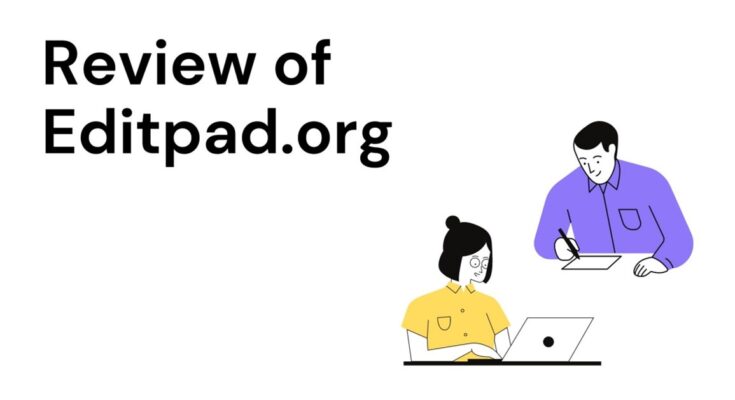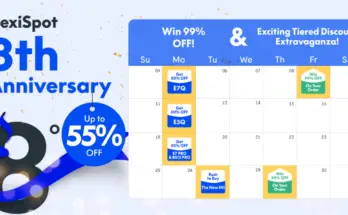Estimated reading time: 7 minutes
Having collective access to a range of different content optimization tools, text generators, and the like is much better than having to visit and use all of them separately. If you are looking for such a toolkit, you don’t have to look further than Editpad.
This online platform comes loaded with a range of useful tools and utilities. It also has a range of useful features and perks such as free availability, ease of use, and so on.
In this review, we are going to be taking a look at the main features of this platform as well as some of its main tools. Let’s get started.
Editpad.org: A Brief Introduction
Before we start, it’s somewhat necessary to define what Editpad is, despite the fact that we’ve just described it above.
Although Editpad is a brand and a platform that is host to a range of different tools, the main landing page is that of an online notepad. Yep, that’s right. If you enter the domain in the search bar of your browser, you will be taken to the main tool i.e., the online text editor itself.
However, you can navigate to the other tools available on the platform by using the menu given on the side. You can also directly search for the other tools on the website by typing their names directly into the search engine.
Features of Editpad
Now that we’re done looking at what Editpad is, let’s get started with looking at its features. We will also discuss some of the main tools in this section. Mind you, there are a lot of tools that you can use on this platform, and it’s not exactly in the scope of this review to explore all of them. We’ll suffice on the main popular ones.
1. Availability
So, the first thing that we have to talk about is the availability of this platform. The availability is probably one of the best and most winning features of Editpad.org. All of the tools on the website can be used indefinitely for free. While there are limitations and payment lures on certain tools, there is nothing stopping you from using them in the first place.
Moving on, another awesome aspect about the availability of this platform is that it can be loaded on pretty much any device, provided that you have an internet connection. Mind you, there are apps available for Mac, Windows, iOS, and Android, but they are very limited in terms of offered tools. In other words, you can’t use all the tools in the apps that you can use on the website itself.

Last but not least, another excellent aspect of Editpad is that it does not require a compulsory sign-up from the users before they can start using it.
2. User Interface and Ease of Navigation
The user interface of Editpad is unique in its own way. Nowadays, in 2023, a lot of online tools come with fancy frills, bangs, cracks, and whizzes (we’re talking about animations and effects, BTW). But that is not the case with Editpad. The interface is simple and plain. In the light mode, the color combination is simple blue + white whereas, in the dark mode, the color combination is simply black and white.
There is one problem that we found when it comes to the ease of navigation. In the tools such as the plagiarism checker and the paraphrasing tool, the other tools and text generators are somewhat easy to find.
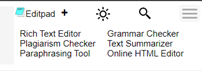
However, on the main page, you can only jump to six other tools. There are no options for the other tools that you can use to access the same from the main landing page. But, this isn’t too much of an issue since there is a search option that you can easily use to navigate to any other tool you want.
3. Languages
The deal with the languages is also a little confusing with Editpad. While there are different languages that you can choose from when using the platform, they are not all universally available for all the tools.
For example, if you are using the main tool i.e., the text editor, here are the languages that you will be able to choose from:
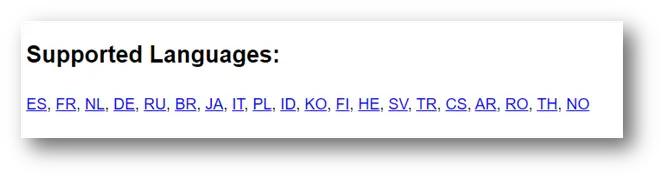
Similarly, if you are using the plagiarism checker, here are some of the languages that will be available:
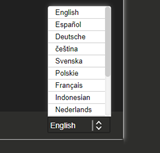
In a nutshell, there are multiple languages that you can choose from when using Editpad, but you have to find and pick the one you need on individual tools. There is no option for a platform-wide application of a particular language.
4. Main Tools
Now, let’s take a look at some of the main tools offered by Editpad.org. We won’t go into too much detail but at the same time, we will try and cover them all comprehensively.
a. Text Editor
This is the namesake of the platform and the main tool that you will be taken to when the ‘Editpad.org’ query is searched.
When it comes to text editors, there isn’t a lot that you’d usually expect and there isn’t a lot that they usually provide. Sticking to that, the online text editor by Editpad.org has a minimalistic and simple interface with an assortment of basic features such as word count, character count, upload files, and download files.
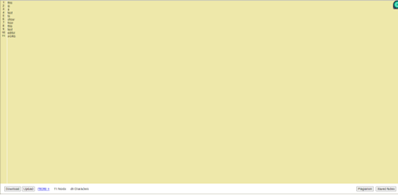
The editor also saves your previous notes and allows you to recall them later if you need.
b. Plagiarism Checker
Moving on, another major tool that you can use with Editpad is the plagiarism checker.
This plagiarism checker works fairly accurately and provides reliable results. It’s free to start and can check up to 1,000 words without requiring you to purchase a paid plan.
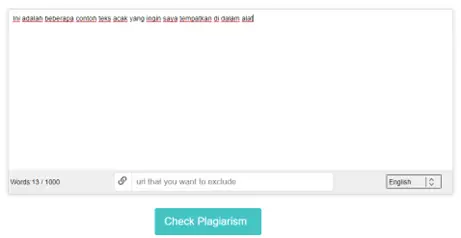
There are a number of useful features that this tool provides, such as the option to upload files directly from local storage, multiple languages, and the feature to exclude URLs from the plagiarism-checking process.
c. Paraphrasing Tool
The paraphrasing tool offered by Editpad is one of the top-ranking paraphrasers that you can find on the internet. It provides excellent and smart results, thanks to the advanced AI algorithms on which it is based.
As is the case with the other tools provided by the platform, the paraphraser by Editpad is also rich in features and smart in performance. There are quite a few options that you can use, such as multiple paraphrasing modes, multiple languages, direct file uploads, result downloads, and so on.
Here is an example of how smartly this tool works:
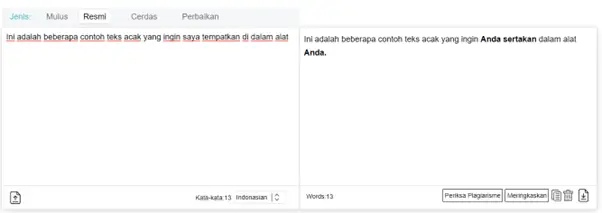
Pros and Cons
That was about it for the features. Now, let’s look at some pros and cons of this platform before giving this review the wrap.
| Pros | Cons |
| All tools are free to start | Annoying ads for free users |
| Smart results from tools like grammar checker, paraphraser, etc. | Input limits for free users can be bothersome |
| Affordable pricing plans | |
| Available on browser as well as on mobile/computer devices | |
| Easy-to-use interface |
Alternatives to Editpad
Here are some similar tools that you can use instead of Editpad:
- Prepostseo.com
- Paraphraser.io
- Softo.org
- Rephrase.info
Pricing Plans
Here are the pricing plans for Editpad. These plans apply to the whole platform.
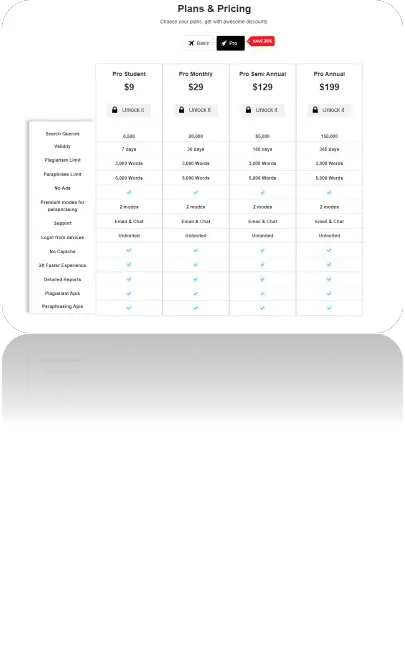
Final Thoughts
Considering the fact that it is free, Editpad is a great platform that you can use for your content writing and content optimization needs. You can check the platform out by using its free version and then purchase a paid plan if you find it up to your expectations.
Share this content: