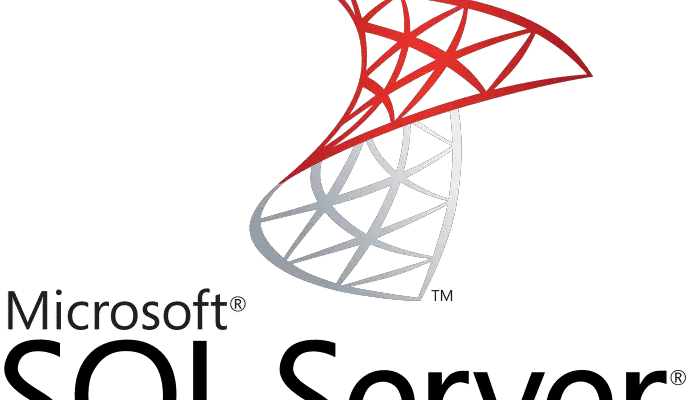Windows 8 Start Menu Button – Just like Windows 7!
We hear a lot of people complaining about Windows 8 since Microsoft launched their new flagship operating system. Stupid touchpad operation, stupid charms, stupid start screen and stupid apps are all common complaints of Windows 8. The problem is, if you buy a new computer, the chances are that the OEM operating system on it is going to be Windows …
Windows 8 Start Menu Button – Just like Windows 7! Read More