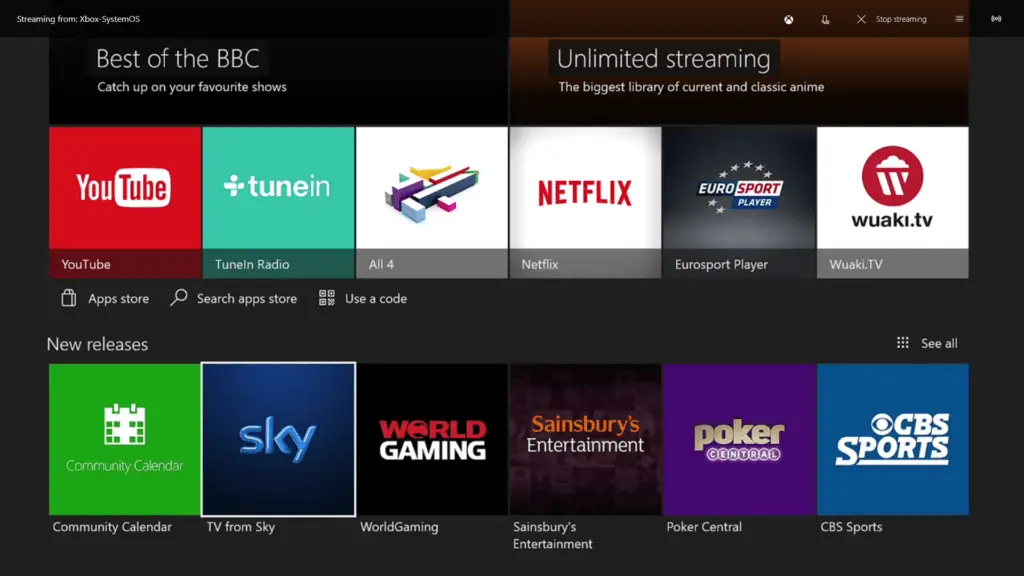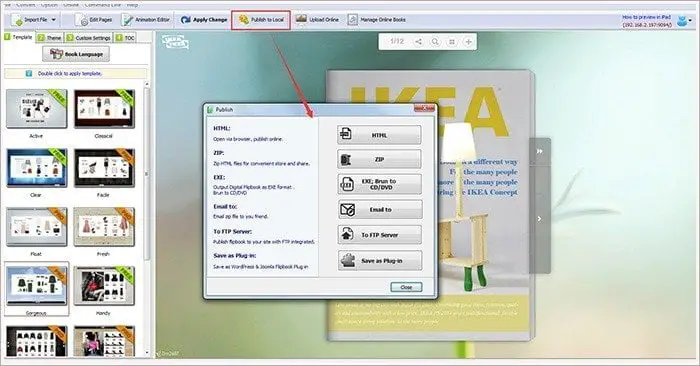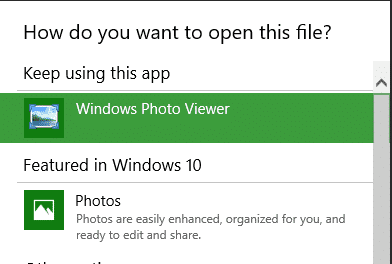If you would like to run your own troubleshooting on Windows 10, then you can do this by going through the Control Panel and selecting the […]
Skype 7.22 Released – MSI Download Link & Silent Install Instructions
Skype version 7.22 has now been released and if you would like to either add this to your Configuration Manager Software Catalog or even have […]
Sky TV on Xbox One Console Released
There is finally an app for the Xbox One Console to allow you to watch your Sky TV subscription through the console. This has been […]
How to Capture Microsoft Office Updates
This is a guide on how to capture Microsoft Office updates from a machine and then use these captured updates to either streamline a fully […]
PubHTML5 Flipbook Software: 3 Months Platinum Plan Giveaway
PubHTML5 Software Co., Ltd. is a software company specialized in providing online publishing solutions for editors and publishers all over the world. The company now […]
iOS version 9.3 Released
Apple have now released version 9.3 of their iOS so its time to start updating your iPads, iPhones and iPods. Included in this new release […]
How get Windows Photo Viewer working in Windows 10
If you want to go back to the past (and some people do!) and you want Windows Photo Viewer back in Windows 10, then there […]
Recent Site Issues
You may have noticed over the last 24 hours that we have been having some resource issues with our hosting for this site. This is […]
SCCM – 52 Operational Collections
There is an excellent Powershell download available giving you 52 operational collections within SCCM. You should go over to the link below and take a […]
How to get into the Acer Recovery Console
If you are trying to run a factory restore on an Acer computer, then there is a set of keyboards presses you need to enter […]
System Center Configuration Manager 1602 Released
System Center Configuration Manager 1602 has now been released and you can easily upgrade to it by going into your Configuration Manager 1511 console and browsing […]
Skype 7.21 Released – MSI Download Link & Silent Install Instructions
Skype version 7.21 has now been released and if you would like to either add this to your Configuration Manager Software Catalog or even have […]