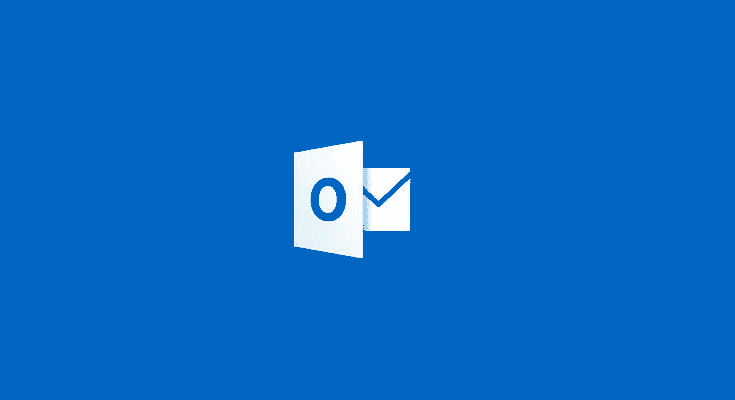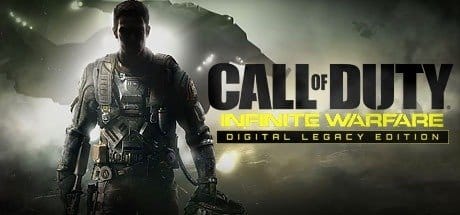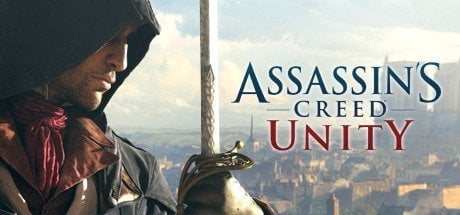Enabling inactive Mimecast Outlook Plugin add-in that keeps being unloaded in Outlook
To enable an inactive add-in that keeps unloading on restart in Outlook you should follow these steps: First shut down Outlook, then uninstall the software providing the add-in from your machine. Then go into regedit whilst logged in as the affected user and go to the following location: HKEY_CURRENT_USERSoftwareMicrosoftOffice15.0OutlookResiliency Delete the REG_BINARY keys found in DisabledItems and CrashingAddinList folders: Then …
Enabling inactive Mimecast Outlook Plugin add-in that keeps being unloaded in Outlook Read More