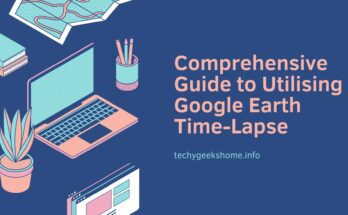Estimated reading time: 6 minutes
While most of us know Google as just a search engine, it is much more than that. Google offers a wide array of tools that can assist with business operations. From helping you manage your reputation to advertising to analyzing, Google’s tools can help your business hit its true potential. Google’s business tools are scalable, so everyone, from an entrepreneur just starting out to a seasoned CEO, will be able to use them.
Google Reviews
According to Podium, using Google reviews can help your business increase trust and credibility, influence purchase decisions, and can help boost your local search ranking. However, business owners are often overwhelmed with daily operations. That’s why tools that help manage your online reputation, such as Podium, exist.
Google has a fairly easy “claiming” process for business owners. After proving you own the business, you’ll be able to tweak how it’s displayed on Google. Just by managing your business’s listing, your search rank will increase. With business hours, good photos, and a link to your official website, trust in your brand will begin to go up. You may also kindly request that your customers leave an honest review for you, further increasing your reputation for free.
Google My Business
Perhaps a lesser-known tool than Google Reviews, Google My Business allows business owners to make a business account that can give insights into how much interest there is in their brands, according to Impact. It also allows you to fully customize and detail your business’s presence on Google.
There is great value in this completely free tool. Once you’ve verified your identity, you’ll be able to edit your business’s listing on Google Search and Google Maps. By customizing your listing, you can ensure all data is accurate. You can also take advantage of the “chat” feature that allows customers to interact with your business in real-time!
Google AdWords
Google AdWords acts as an advertising powerhouse for your business, but the way it operates and how much you pay are different from most advertisers. According to Wishpond, Google AdWords allows you to put your business at the top when someone searches for services or products you offer. Using only text, it is less likely to be blocked by in-browser ad blockers. Rather than paying per impression, or each time someone visits, you only pay per click. Price is set based on how geographically wide your target demographic is and how competitive the keywords are.
Google Analytics
Google Analytics is what lets you use Google’s high-power cloud-based tools to get business insights. You can create custom dashboards, see how you are ranking against your competitors, and more. The toolkit also allows you to “drill down” into data to see who is most receptive to your marketing. If you want to give it a try, Google created a free “demo” account that shows you an implementation of it up and running. You can also create fully customized reports if there’s a particular set of data you need to scrutinize.
Google Pay
Google Pay can help cut payment processing complexity and costs for your business. As a bonus, it provides visibility by listing your business within the Google Pay app, giving a more modern appearance. Of course, this links with the consumer version of Google Pay easily, and Google provides a full set of tutorials on this. Keeping in mind that according to Statista, 29 percent of US-based consumers ideally would always pay with a mobile device, many would see this as a boost to customer service.
In addition to clear marketing benefits, Google Pay also gives business owners peace of mind. “Google Pay Shield” is a free component that ensures you will not lose money if a customer uses a stolen Google Pay account, credit card, or tries to charge-back a purchase.
Google Search Console
One of the more advanced offerings, Google Search Console can further assist you with tweaking your website to be Google-friendly and ultimately rank higher in results. You can easily run various tests, such as mobile usability. You can also see the keywords that are driving the most traffic to your business’s site. The best part is that it links right into Google Analytics, so everything stays in one place.
Google Trends
Diving further into Search Engine Optimization (SEO), Google Trends is a great way to check out how you stack up against the competition. It also utilizes Artificial Intelligence (AI) to sense trend changes and adjust your advertising accordingly. You can easily see a breakdown by keyword of where you rank. By setting geographic parameters, you can also just see local activity if your business is local. You can also compare two keywords to check which one people are more likely to use. From there, you can plan out articles that will target what people already search for.
Google Marketing Platform
According to Supermetrics, this tool was released in 2018 with the goal of unifying some of Google’s business products. Although it has several components, one of the most useful is the ability to see how much your advertising investments are paying off. It also utilizes Artificial Intelligence (AI) to sense trend changes and adjust your advertising accordingly. Notably, the edition of the tool for small businesses is free to use.
The Marketing Platform is especially useful if your business is rapidly expanding or already a larger enterprise. It automatically coordinates data among teams and departments. From there, business decisions are made on where to allocate marketing and advertising money to promote growth.
With a mixture of free-to-use and paid products, only you can make the final determination on which of these products will end up benefiting your business the most. Some tools, like Google Analytics, may seem complex at first, but don’t let that put you off. Google is known to provide well-done tutorials on all their products. There are also plenty of people online who have experience working with these tools and are happy to lend their assistance. Even if you don’t have experience in this realm yet, you can always get started learning how to use any of these tools for free!
Share this content: