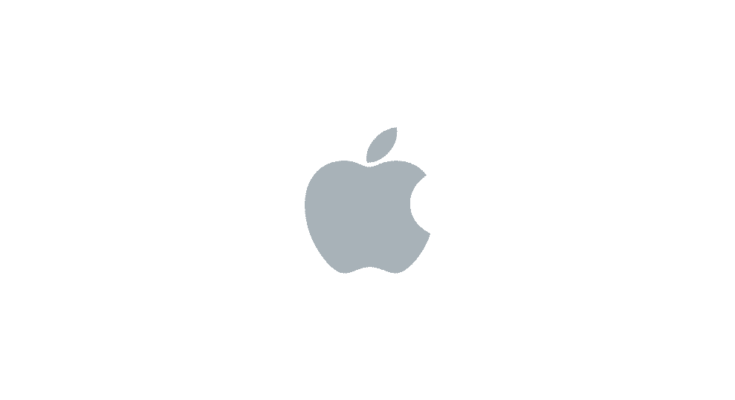Estimated reading time: 2 minutes
Very poor sound volume levels when on a call using the earpiece on the iPhone. Although through the Bluetooth on the car or on loud speaker, it works absolutely fine. This issue we know has been around for a while, but we thought we would post about this as it happened to us just today on an iPhone 6.
Guide
So, we know what the problem is, but why it is happening. Well, Apple introduced a Phone Noise Cancellation option from iOS 7 and if this is enabled, it will make your earpiece calls sound very strange and may be so low on volume that you can’t hear the person you are talking to.
To fix the issue, you can try disabling this feature.
So, go into your iPhone’s Settings > General > Accessibility and scroll down to the Hearing section. Under hear you will see the option to disable Phone Noise Cancellation:
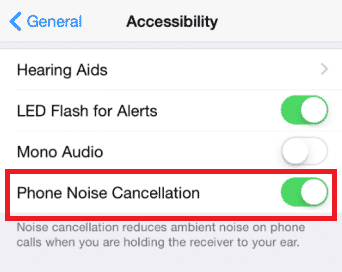
Slide it over to disable the feature and give it a try. If it is already disabled, then you may be screwed or your earpiece is full of debris and you will need to clean it out.
Comments
We would love to hear back from you if this has helped you out at all, so please feel free to leave us a message below in the comments section.
Share this content: