Estimated reading time: 1 minutes
We recently ran into an issue with Google Chrome crashing on opening with it showing the “Aw Snap” crash page like below:
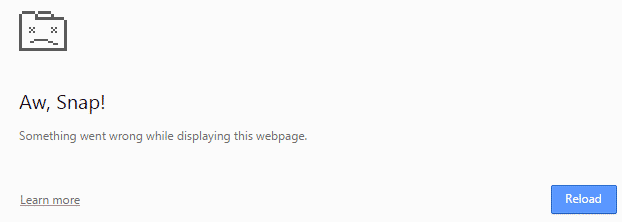
This seemed to spread through a number of users so looks like it was possibly some sort of update that had caused it, but we couldn’t figure out which one.
However, we did find a way around it and this is the procedure that we used.
Group Policy
As this was affecting a large number of users (around 100 in total) we decided to push this out via Group Policy so that we could hit everyone at the same time without much work on our part.
Registry Key
There is a registry key that needs to be created, so going to this location in the registry:
HKLMSoftwarePoliciesGoogleChromeWe then need to add the new DWORD (32-bit) Value and name it:
RendererCodeIntegrityEnabledGiving it a value of 0 (zero):
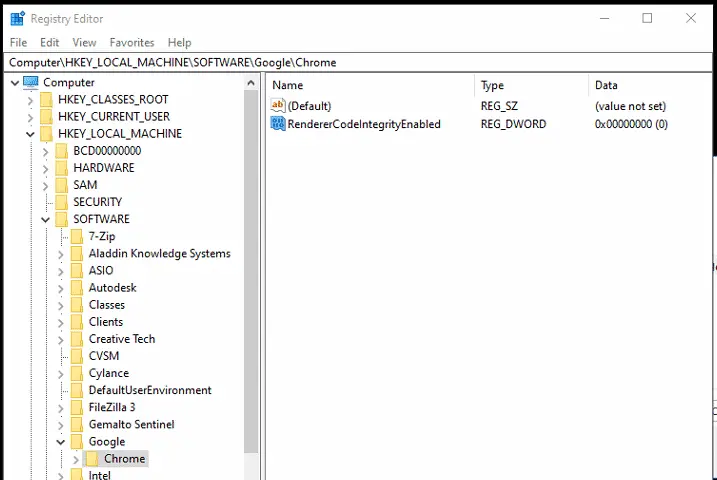
Once this has been created in Group Policy it can then be pushed out to your affected user base.
Comments
If you have any questions on this guide, please leave us a message below in the comments section.
Share this content:


