The drone industry has now taken the world by storm. After it’s invention, it was just a matter of time that people understood how potentially rich it is in its technology. Drones have created a buzz in industries like agriculture, construction, mining and as well as insurance, in 2018, with market size of around $4.4 billion. However, it is estimated to rise and grow to $63.6 billion by 2025.
Processing Videos on DJI GO/ DJI FLY is not reliable!
Unfortunately, a DJI video editing software, at this point in time, is not offering a smooth sailing journey. We tend to process videos on our smartphones using DJI GO/ DJI FLY, but they are not fully satisfactory. There are challenges that are being faced by individuals when it comes to editing and processing the DJI videos. Call it challenges or the limitations of this software but it is getting difficult for professional editors to rely on DJI video editing.
For instance, most of us, while using this tech on our smartphones, find it difficult to cut a long DJI Video into pieces on a small screen of our phones. In the world of editing, this is a necessity yet unfulfilled with DJI video editing softwares. Also, while editing 4k and oversized DJI footages, there are requirements of intensive computing as well as high storage and high battery life to gauge the desired results, which always is not the case. It is not always possible to have a desktop or laptop for one to edit 4k video.
I am sure you have understood the crux of what is missing – reliability. Editing videos is like creating a craft from the existing videos, which if not mastered will not generate satisfactory results.
So, what’s the solution?

Here’s your permanent and solid solution to this problem: VideoProc. It handles 4k/oversized videos like a pro and to your advantage, it is not just restricted to DJI drone, but also GoPro, smartphones, camcorder, DSLR, tablet, PC and more.
Below, we have rounded up the core features of VideoProc which makes it the go-to DJI video editing software.
- Expertise in processing Large/4k videos
The entire list would go in vain without this point. Your basic need is processing large videos and VideoProc excels in the same. You wouldn’t bump into any difficulty during the procedure. It processes large videos in any format, including, MP4, HEVC, MOV, M2TS, MKV, etc. It also processes videos of 1080p 30 /60 / 240 fps, 1440p in 60/30/24fps, 720p 30 fps, etc. In Fact, you need not worry if you wish to process 3D, 360-degree VR videos.
- Equipped with all the features of video editing software
VideoProc is an all-purpose video editing software and covers all the areas ranging from edit, cut, trim, merge, to resize, rotate and flip. While these are all the basic functions, here are a few advances features: it excels in fixing footage, deshake, denoise, correct lens distortion, and adjusts the speed for your DJI clips.
- Conversion will not be a problem anymore
You get to convert any video/audio with subtitle, for example, MKV to MP4/iPhone. It also supports 370 input codes and more than 420 output formats. When we talk of conversions, you also get to downscale 4k to 1080/720p, as well as upscale 1080/720p to 4K. Along with it, you will also be able to convert 3D to 2D and vice versa and HEVC to H.264, MKV to MP4, etc.
- Full GPU Acceleration to ensure top-notch quality
Once you install VideoProc, you will observe that now there is no need to compromise on quality, and you can optimize all the file sizes without that. You will make full use of GPU acceleration powered by Intel QSV, NVIDIA and AMD. Your processing will also be accelerated up by 47x faster. Even low-end computers will be able to process 4k videos smoothly.
How to cut and process DJI videos?
For starters, there is nothing easier than editing videos using VideoProc. As I said, it edits any format including 4K, 2.7K, 1080p, AVI, MP4, HEVC, MKV and more. Once your video is ready for processing, and VideoProc is installed in your computer, launch the video editor and import your target DJI video. Make sure you have navigated the video processing interface. Trimming and cutting all the reductant footage out of the video is extremely easy. It would be easier if you have a computer that supports hardware acceleration since it will make the process faster. The best part is, it doesn’t matter if you are a pro or just getting started, you can quickly grasp the functioning of VideoProc. To cut, you need to click on the Cut button from the window. You can cut out and specify start / end time of multiple clips accurately. Once done, you need to just save the changes made and get going!
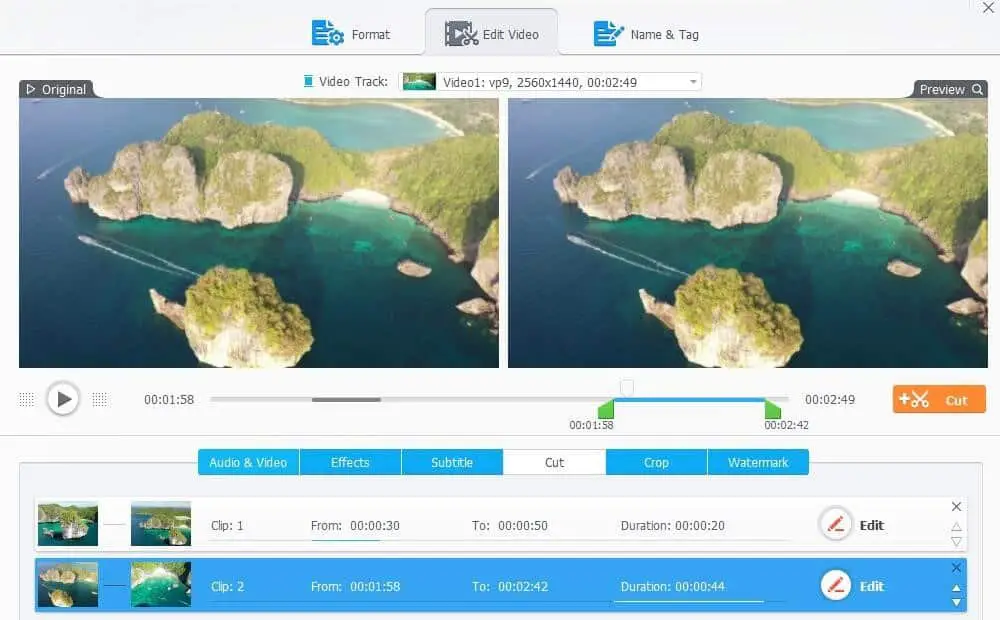
I highly recommend VideoProc to you because it is surely going to be a piece of cake with it. When buying, consider it as an investment, and it will surely pay you high returns in the future.
Discover more from TechyGeeksHome
Subscribe to get the latest posts sent to your email.

