Estimated reading time: 3 minutes
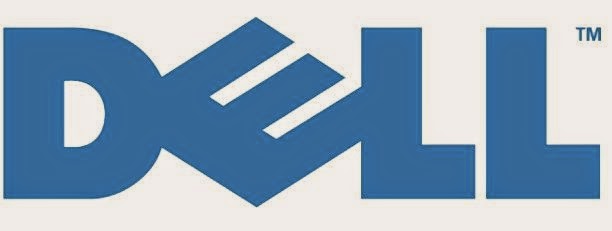 With the recent release of Dell’s new laptop ranges, Configuration Manager OSD professionals face new challenges. We recently had issues with some of Dell’s new laptops not picking up the network after PXE boot even though we had gone through the normal process of adding the network card drivers to the boot image and ensuring it was the correct driver etc etc.
With the recent release of Dell’s new laptop ranges, Configuration Manager OSD professionals face new challenges. We recently had issues with some of Dell’s new laptops not picking up the network after PXE boot even though we had gone through the normal process of adding the network card drivers to the boot image and ensuring it was the correct driver etc etc.
The models in question that we were having a problem with were the Dell Latitude E6540 and the Dell Latitude E7240. So, how did we fix it? the answer is extremely simple – we ignored Dell!
We had downloaded the Driver Packages from the Dell Support website for both of these models and loaded the drivers into our Configuration Manager environment as we have done for many machines in the past. But, unusually for WinPE v4 (which we are currently using with Configuration Manager 2012 SP1) the machines would not pick up the network after the PXE boot had taken place. So, we added the correct network card drivers to the boot image for each machine and tried again – still not picking up the network.
This was driving us mad for quite some time, until someone in our office told us to try the Intel website direct for the latest drivers. So, we did! we downloaded the two Intel Pro network card packs and loaded them into our Configuration Manager. We then selected the correct drivers for the machines from this new driver package and added them to the boot image instead.
Having redistributed our boot images, the two machines PXE booted and picking up their network without issue at all.
So – what was the actual problem? having looked into the network card driver versions, the drivers for the Intel network cards supplied from Dell through their own support website for these model of laptops, were so far out of date, they did not work in WinPE version 4! This is terrible from Dell for new release of models and we urge them to update their drivers on their support site as soon as humanly possible. This sort of shoddy work makes our jobs extremely difficult and time consuming.
So what if you are having the same problems? well, we have kindly placed the link for the very latest network card drivers from Intel below so you can download these, add as a driver package to your Configuration Manager environment and then pick and choose which drivers you need to add to your boot images.
DOWNLOADS
Intel Network Drivers x86 & x64
COMMENTS
If you have any comments on this or just want to thank us, then please leave a comment below using our comments system.
Share this content:



