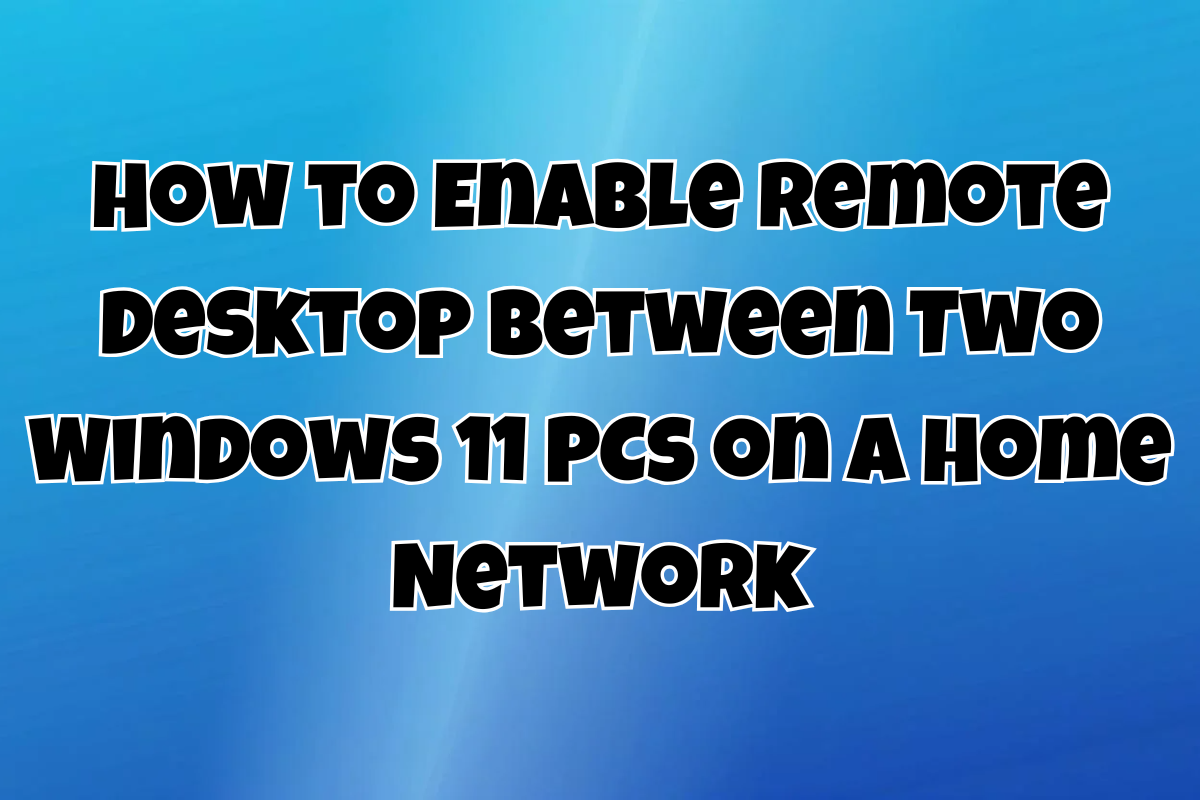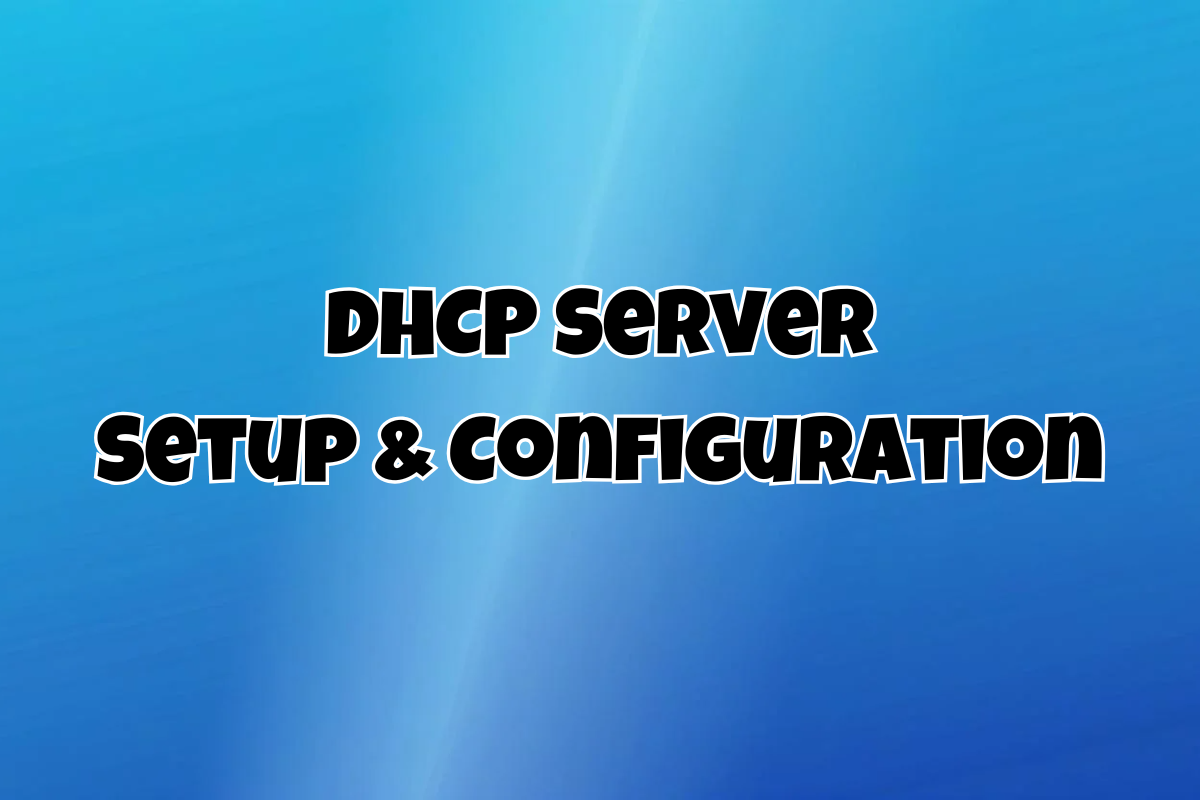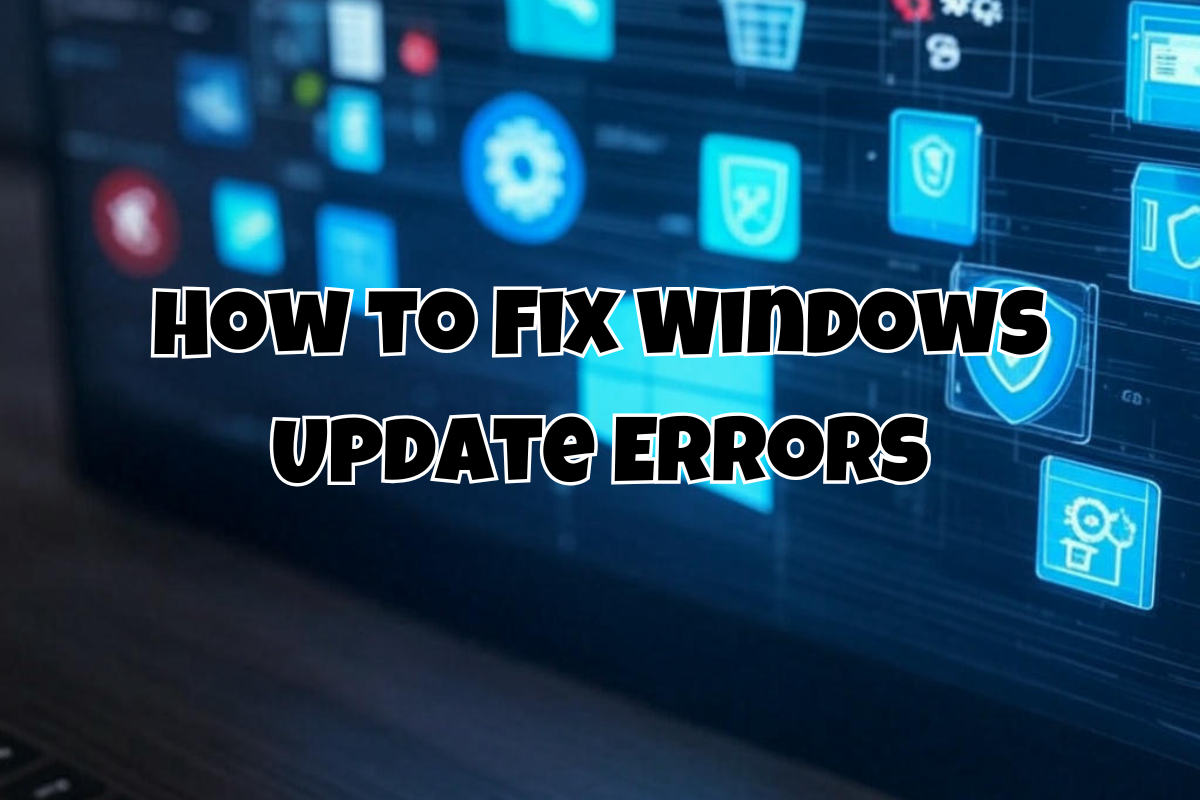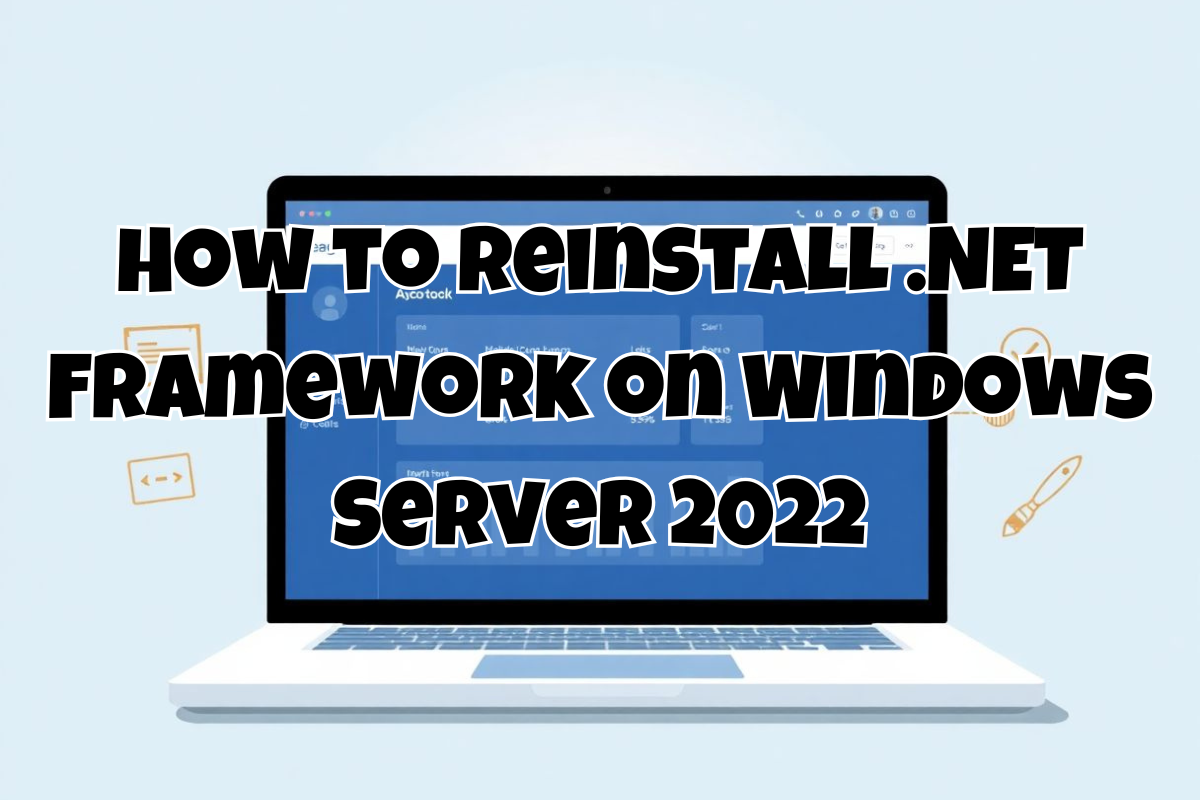Manually Installing a Monthly Windows Update on Windows Server
Overview In some cases, Windows Updates may fail to install via Windows Update or SCCM Software Center. This document provides a step-by-step guide to manually installing a monthly cumulative update (CU) by extracting and installing the relevant CAB files using DISM (Deployment Image Servicing and Management Tool). Prerequisites Step 1: Download the Windows Update Package