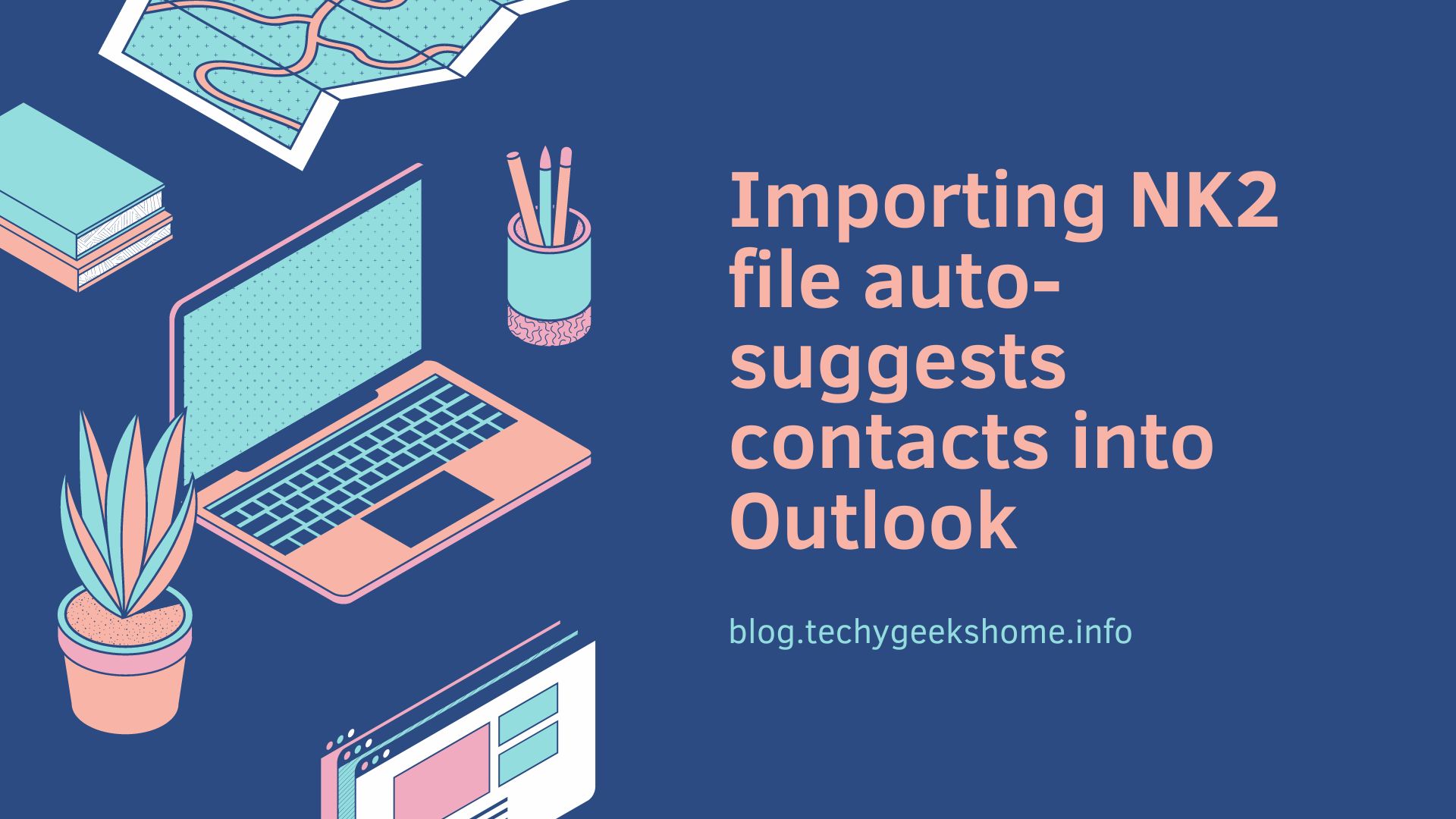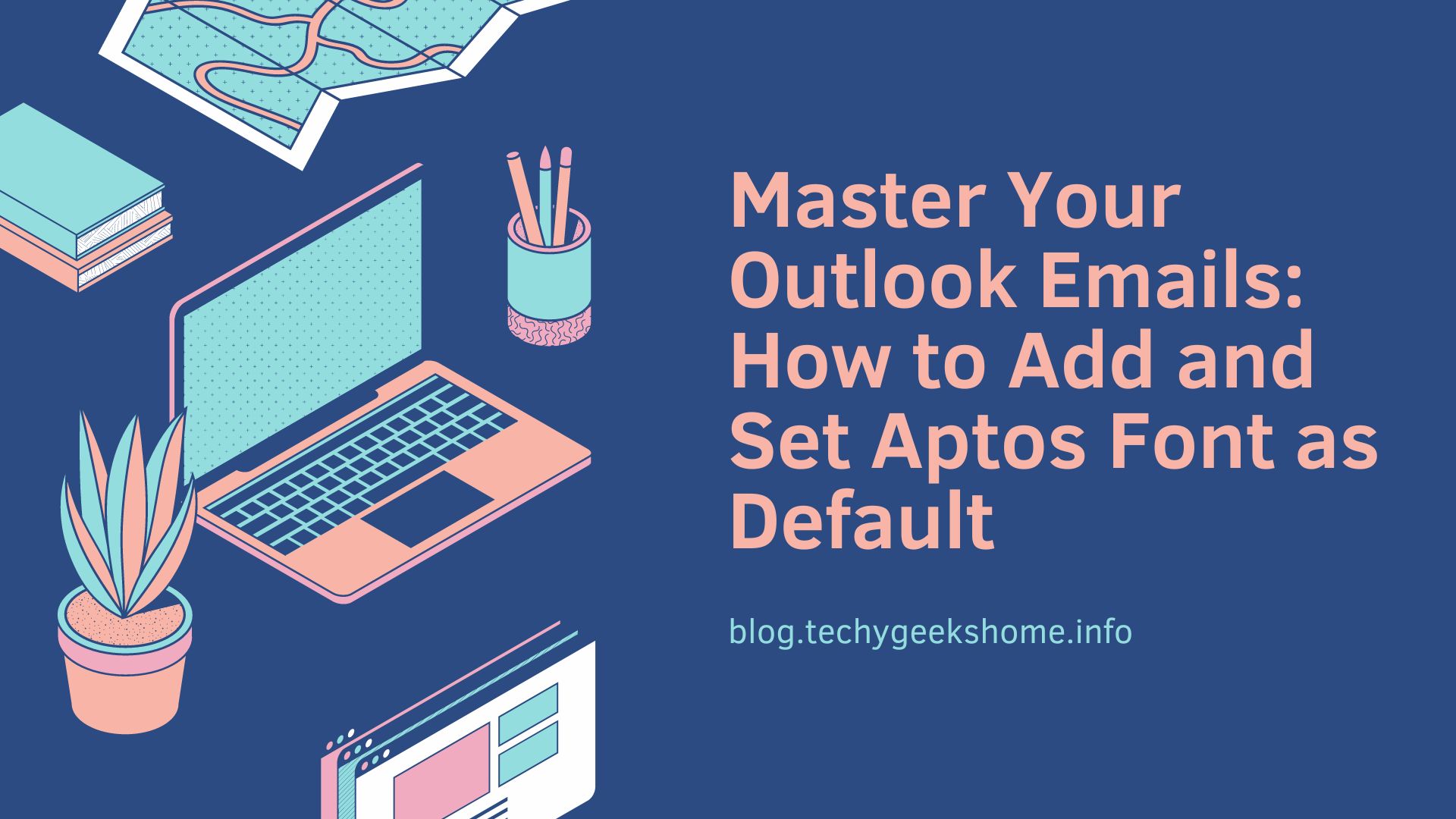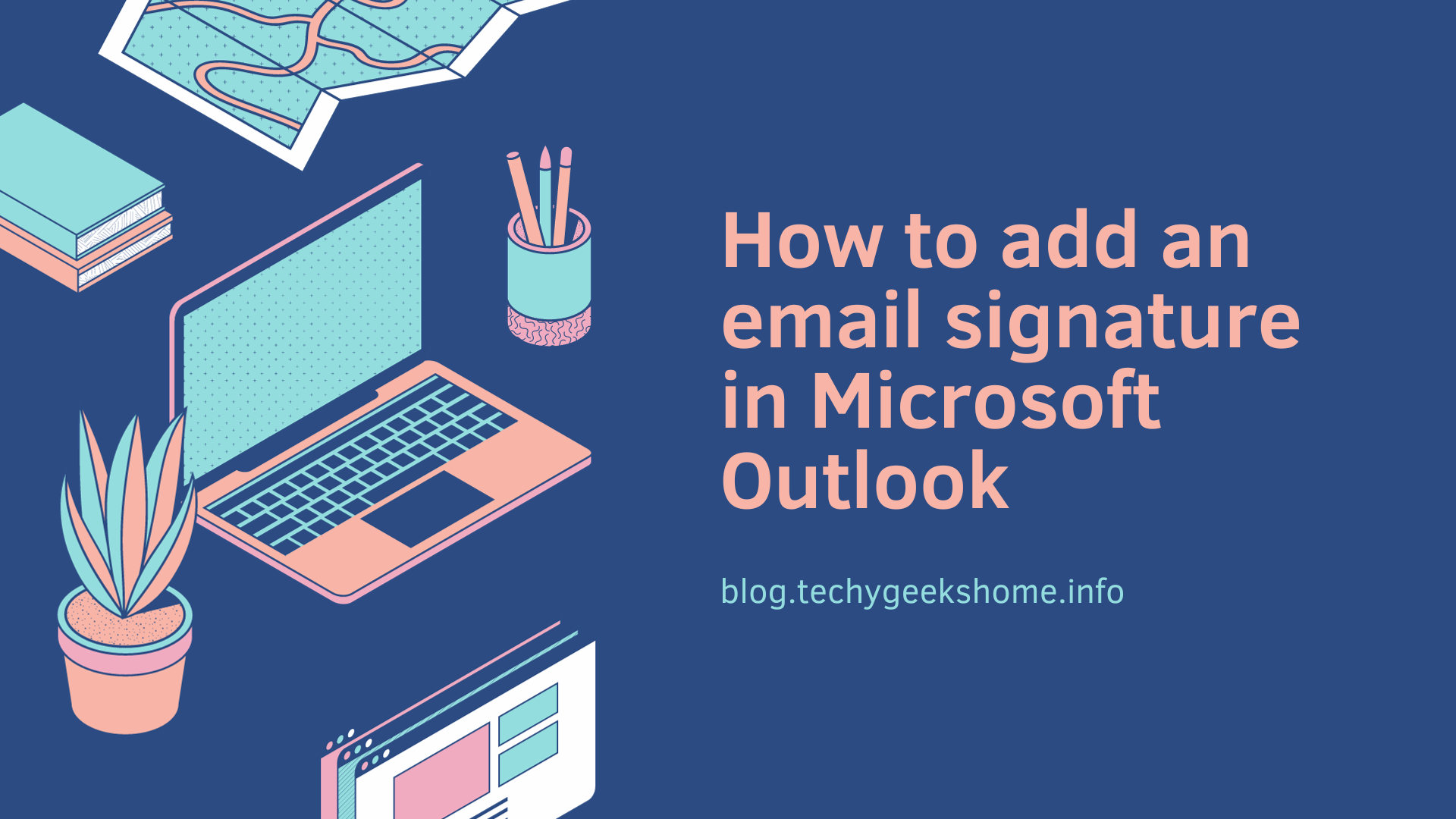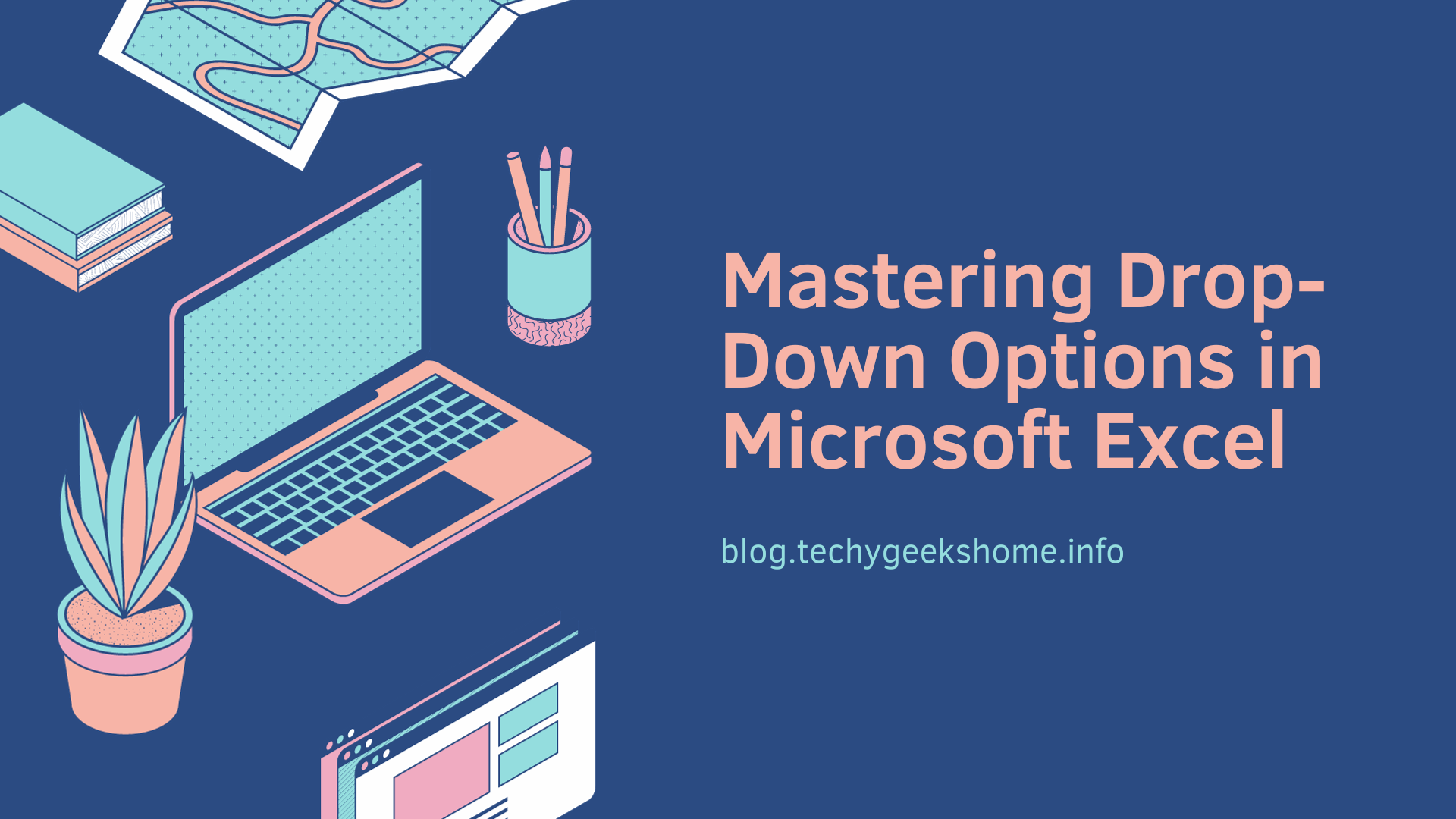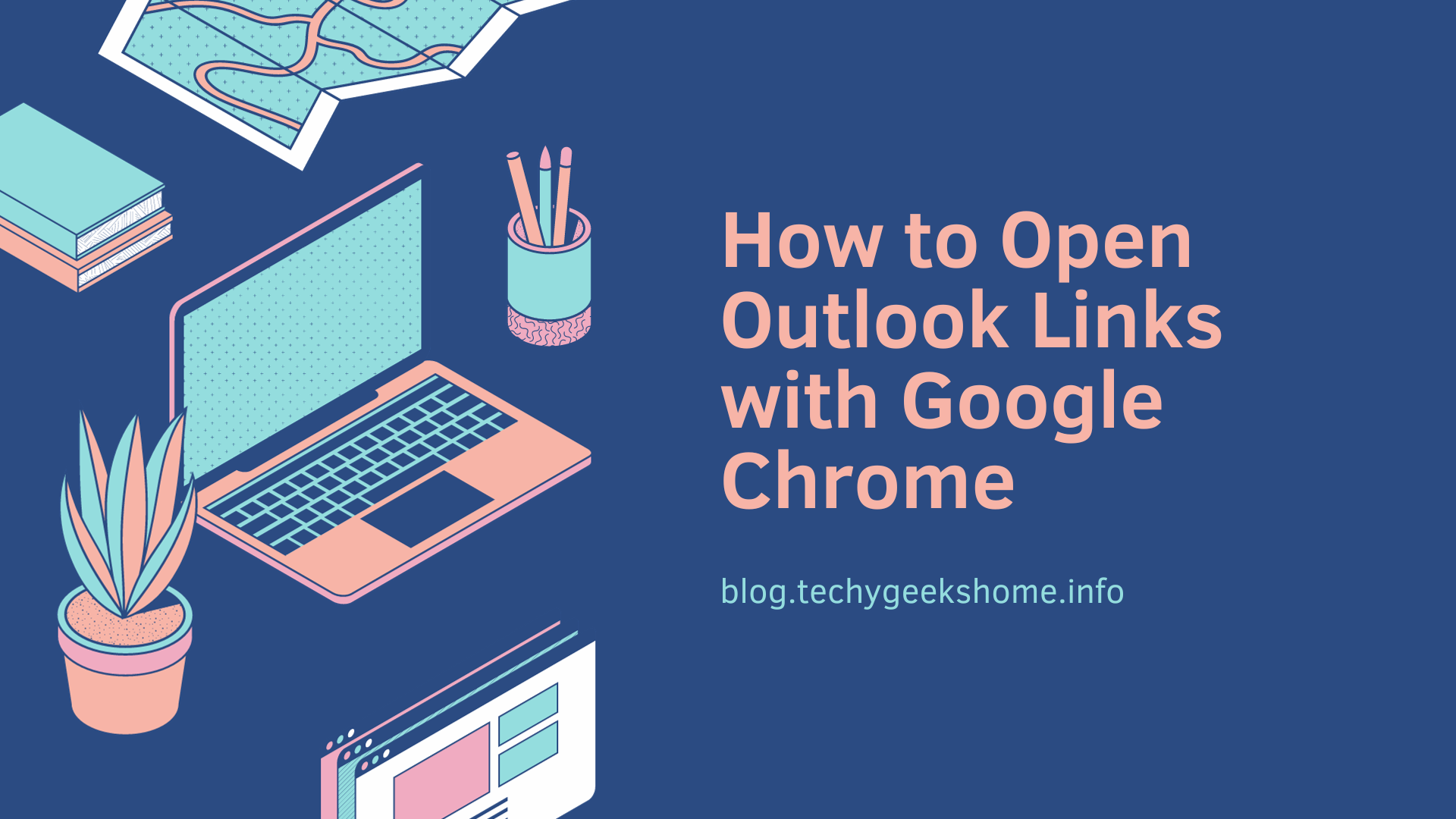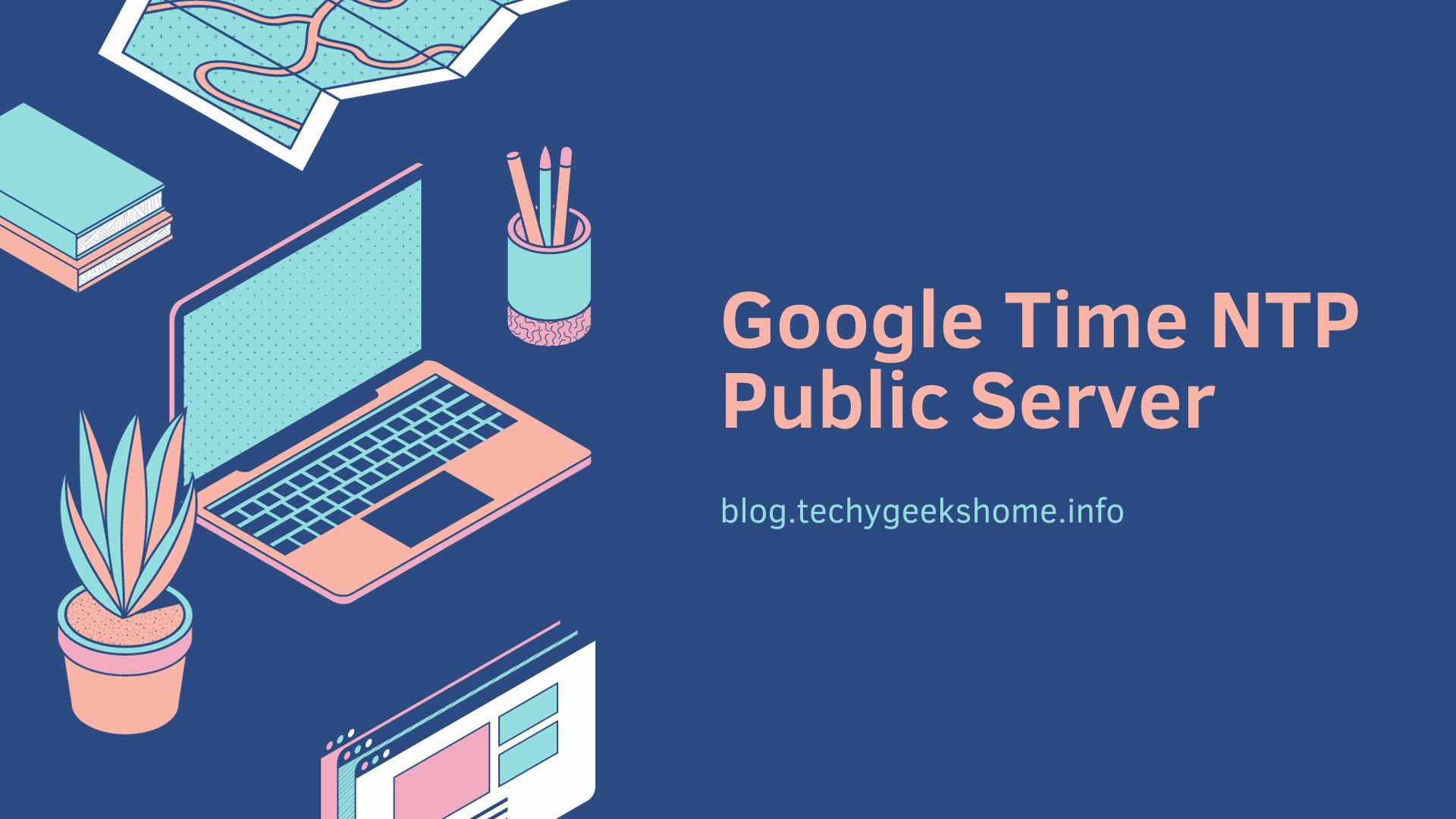Zune – How to get the MSI Installer
If you require the MSI for Zune, then there is a very simple way you can get it. Download the standard Zune executable package using the download button below: Download Instructions Once you have the full executable package, then you can use a tool like 7-Zip to extract all of the items in the executable.