Last updated on April 1st, 2023 at 07:49 pm
Microsoft have yet again released another Windows Update which has caused corruption and crashing on Windows computers.
So, having spent a few hours searching for todays culprit, we found that the update causing the issue is this one:
It turns out that its an update for Visual Studio 2010 so it may not affect the huge amount of machines that other corrupt updates have in the past.
So, what can you do to fix it?
The simple solution is that you have to uninstall it, but you should also ensure that you have declined it in your WSUS or SCCM or other popular Windows Update system and if you are using SCCM, you could create a task sequence to remove it en masse.
If you need to know the command line for removing this update, you should try this:
C:\Windows\System32\wusa.exe /uninstall /kb:3001652 /quiet /norestart
If you have any questions or comments on this, please feel free to use our comments system below.
Discover more from TechyGeeksHome
Subscribe to get the latest posts to your email.








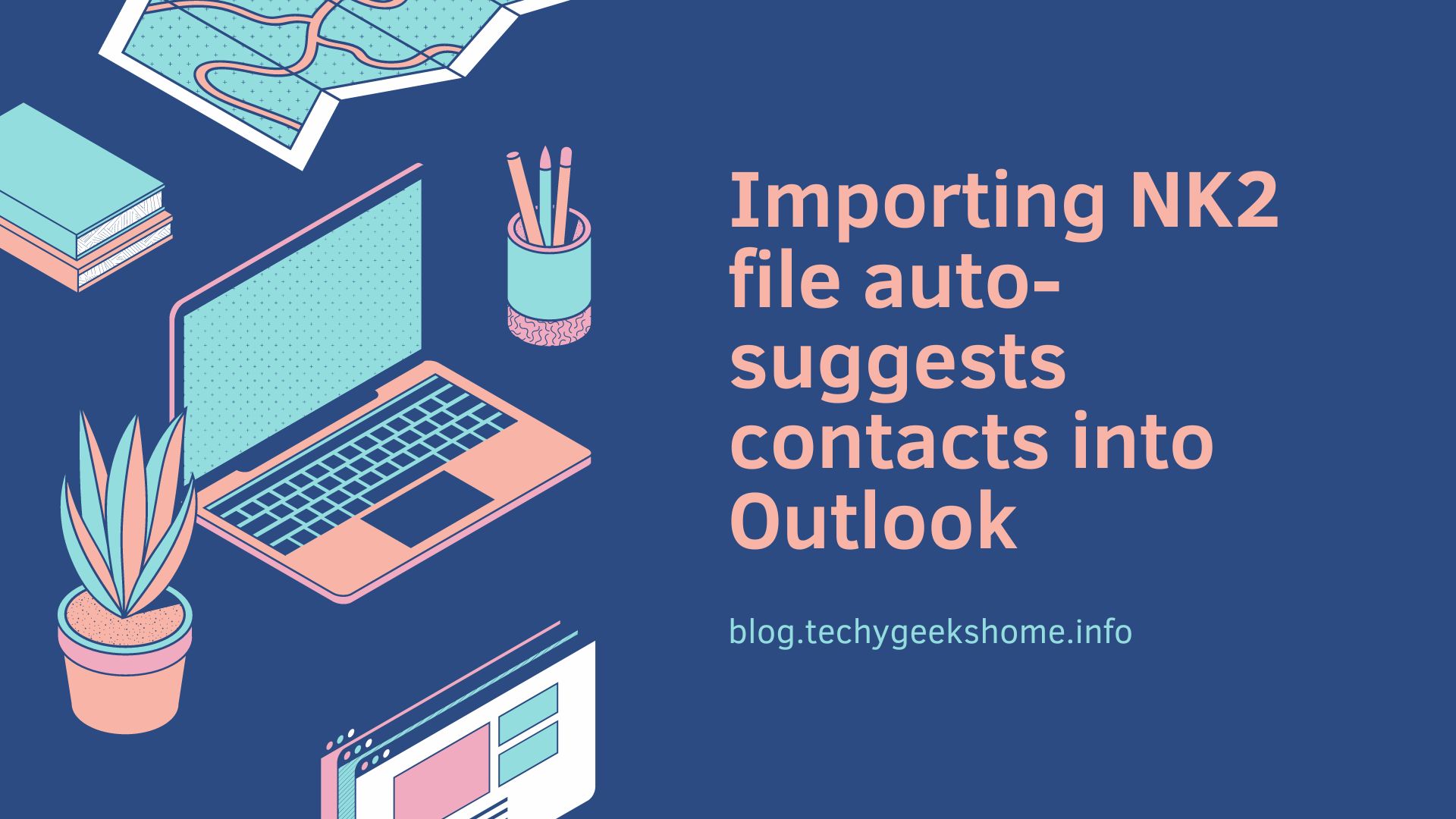
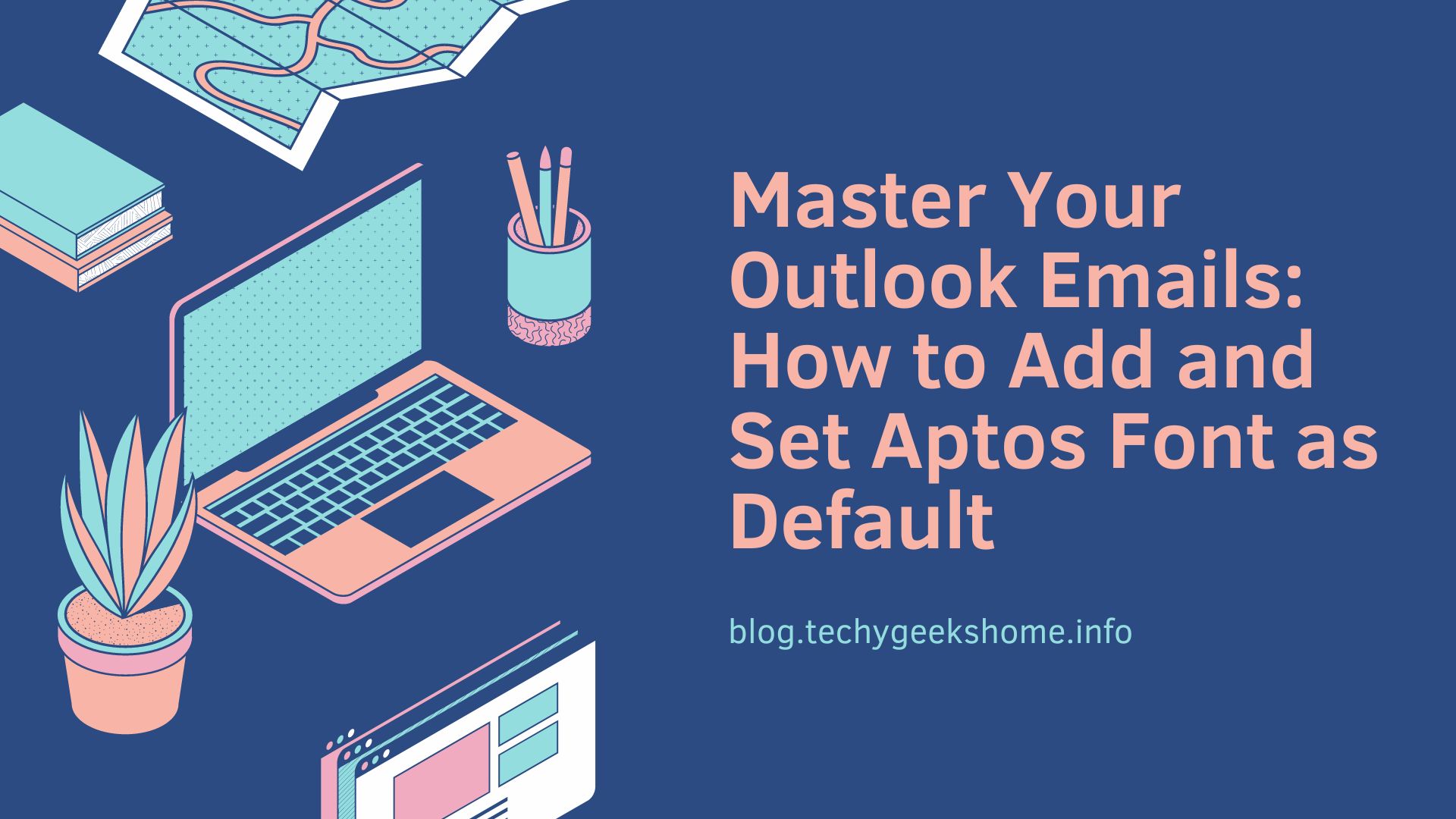
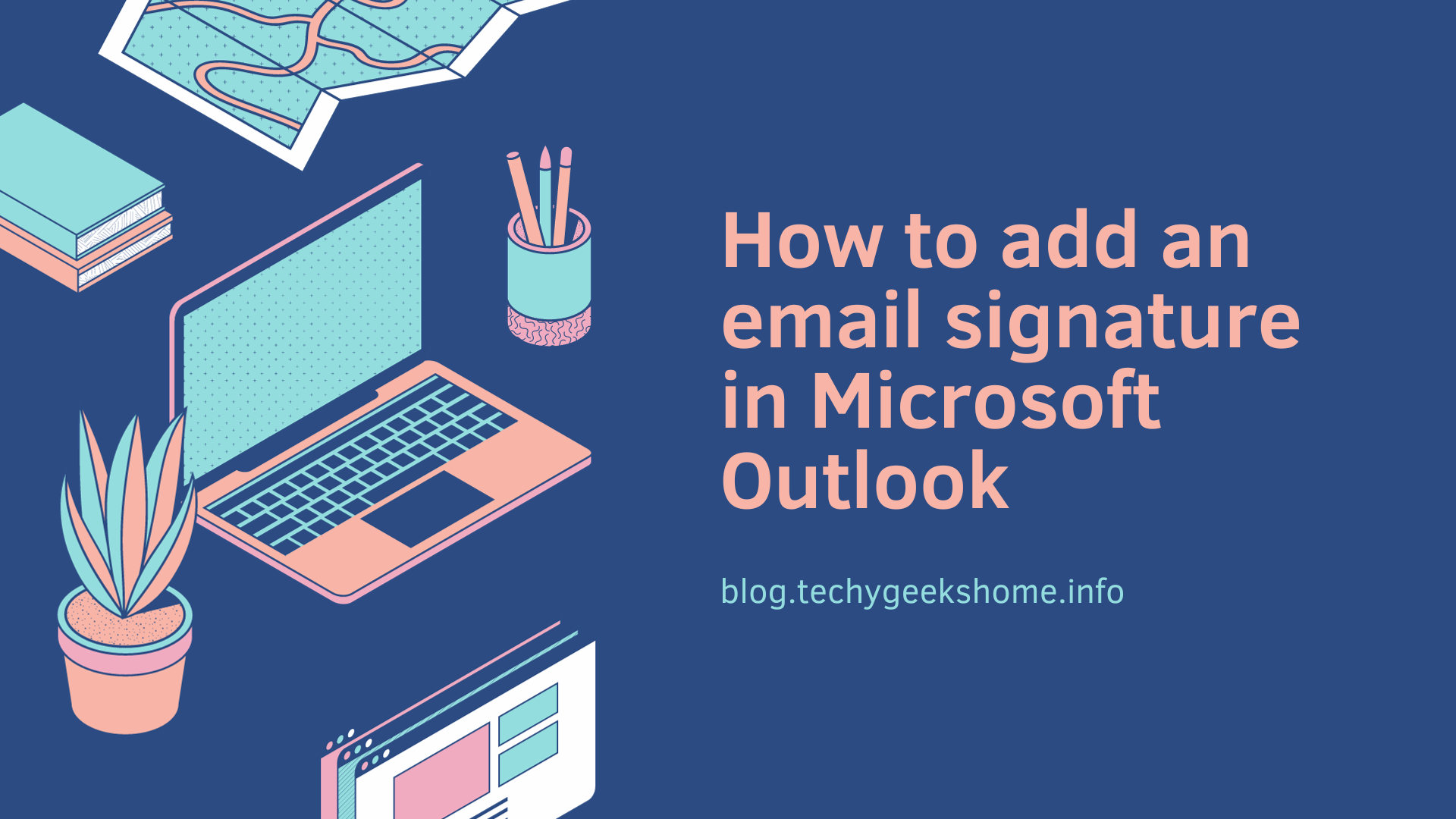
Windows 7 or Windows 8?
Hi my friend turned off his computer whilst it was updating, now he can't do anything except look at different menus that configure start up ect. We've tried many things like putting it into safe mode or rebooting it multiple times and looking through the options but we're not sure how to fix it. We are unable to get a disc for the computer. This happened to me a while ago, my pc ran out of battery whilst it was updating, but I figured out how to reset my computer which seemed to fix the problem, although my pc was windows 8 (his is windows 7) and I can't remember how I did it. If you could please tell us how to reset the computer that would be so nice! Thanks!
I googled "windows update stuck restart" and you were the first page. And I am so glad you are! I was stuck on the same 9 of 32 updates upon a forced restart for about an hour. Apart from getting an "access denied" error when trying to rename the directory, the rest of the steps seemed to have worked.Seeing however that another friend of mine seems to be having the same issue with the denied access, and restarting windows 8 in safe mode is NOT an easy process, may I suggest you add that to your otherwise very helpful guide?
Just add another where statement to the query using LDSK.DeviceID0 IS LIKE "C"
Windows 7 or Windows 8?
I have Win8 on an Acer. did the rename, that worked. had 10 updates to run. 6 critical – got stuck on first one. Rebooted, then tried to run Windows Update from desktop, said there were 4 optional updates, clicked download, it got stuck at 10%. How long should downloads take, and should I just redo the above steps and rename softwaredist folder once again?
If you are stuck getting Windows 8 into safe mode, there is a guide here:https://techygeekshome.info/2015/02/how-to-boot-into-windows-8-safe-mode/
Try this:https://techygeekshome.info/2015/02/how-to-boot-into-windows-8-safe-mode/
Windows 8
could be if thats how many updates it thinks you have to install. What happens when you try to install them?
I can't find the softwaredistribution. I could before. Also, it only works for about one day and then it's stuck again.
So when you say if your stuck on the update page and cant get back in to the desktop to fix the issue, even in safe mode, does that mean I have to get a new computer or figure out how to reform at without any access to anything? Because I just got this update maddness today and can't even get safe mode to work. What do??
Try this to get into Safe Mode:https://techygeekshome.info/2015/02/how-to-boot-into-windows-8-safe-mode/
I searched In Google "keep your PC on until this is done" and Post seek.com was the 4th ranking which is where I found your link to these instructions. The instructions worked perfectly on my Dell laptop running windows 8.1. Thank you for this very helpful instruction compared to what I saw in the Microsoft posts.Steve
Hi my friend turned off his computer whilst it was updating, now he can't do anything except look at different menus that configure start up ect. We've tried many things like putting it into safe mode or rebooting it multiple times and looking through the options but we're not sure how to fix it. We are unable to get a disc for the computer. This happened to me a while ago, my pc ran out of battery whilst it was updating, but I figured out how to reset my computer which seemed to fix the problem, although my pc was windows 8 (his is windows 7) and I can't remember how I did it. If you could please tell us how to reset the computer that would be so nice! Thanks!
Windows 7 or Windows 8?
could be if thats how many updates it thinks you have to install. What happens when you try to install them?
If you are stuck getting Windows 8 into safe mode, there is a guide here:https://techygeekshome.info/2015/02/how-to-boot-into-windows-8-safe-mode/
Windows 8
Try this:https://techygeekshome.info/2015/02/how-to-boot-into-windows-8-safe-mode/
So when you say if your stuck on the update page and cant get back in to the desktop to fix the issue, even in safe mode, does that mean I have to get a new computer or figure out how to reform at without any access to anything? Because I just got this update maddness today and can't even get safe mode to work. What do??
I can't find the softwaredistribution. I could before. Also, it only works for about one day and then it's stuck again.
Try this:
https://techygeekshome.info/2015/02/how-to-boot-into-windows-8-safe-mode/
Hi my friend turned off his computer whilst it was updating, now he can't do anything except look at different menus that configure start up ect. We've tried many things like putting it into safe mode or rebooting it multiple times and looking through the options but we're not sure how to fix it. We are unable to get a disc for the computer. This happened to me a while ago, my pc ran out of battery whilst it was updating, but I figured out how to reset my computer which seemed to fix the problem, although my pc was windows 8 (his is windows 7) and I can't remember how I did it. If you could please tell us how to reset the computer that would be so nice! Thanks!
It kicks me back to the can't install updates page every time I try to go into safe mode. I've tried them all and no luck