Last updated on April 1st, 2023 at 08:47 pm
Java have now released update 71 of version 7 of their Java Client software.
The update is available as an offline installer and using our guide below, you can extract the MSI from it and use it for deployment by using Windows Updates to update current machines or add to your Configuration Manager Application Catalog or even deploy using Group Policy.
You can download the Offline Installer from the Java website using the link below:
Download
Instructions
By following the guide below, you can extract the MSI installer to use in deployment and Windows Updates to automatically update machines using WSUS.
How to extract Java MSI File from the Offline Installer
Update
Update added 26th April 2015 – Please be aware that it seems that the MSI extraction does not always work with the newer versions of Java, so please see the guide below which shows you how to setup a silent install using the standard offline installer:
Java Silent Installation Guide
Comments
If you have any questions about this or wish to leave a comment, please use our comments system below and we will get back to you as soon as we can.
Discover more from TechyGeeksHome
Subscribe to get the latest posts to your email.







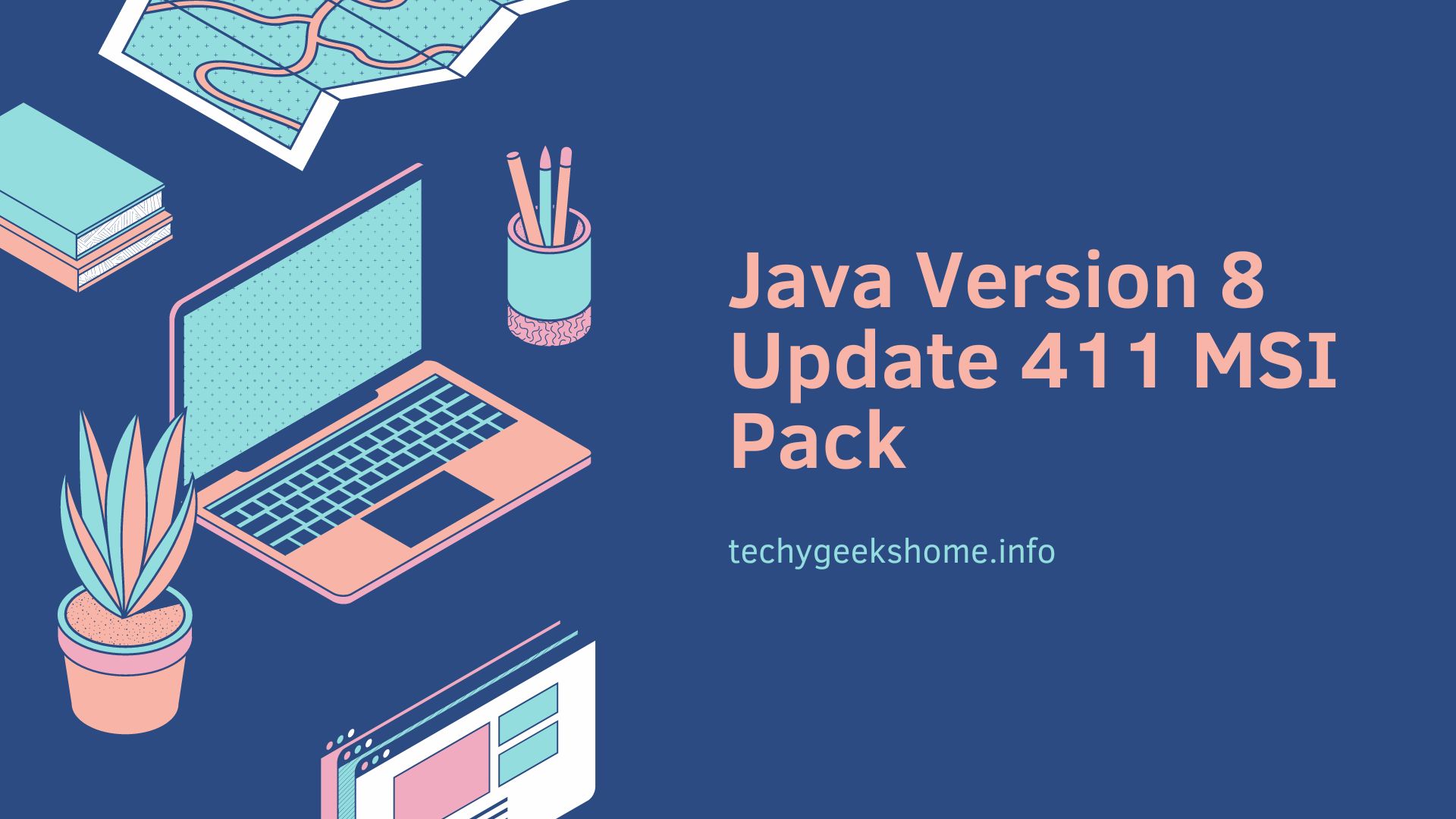
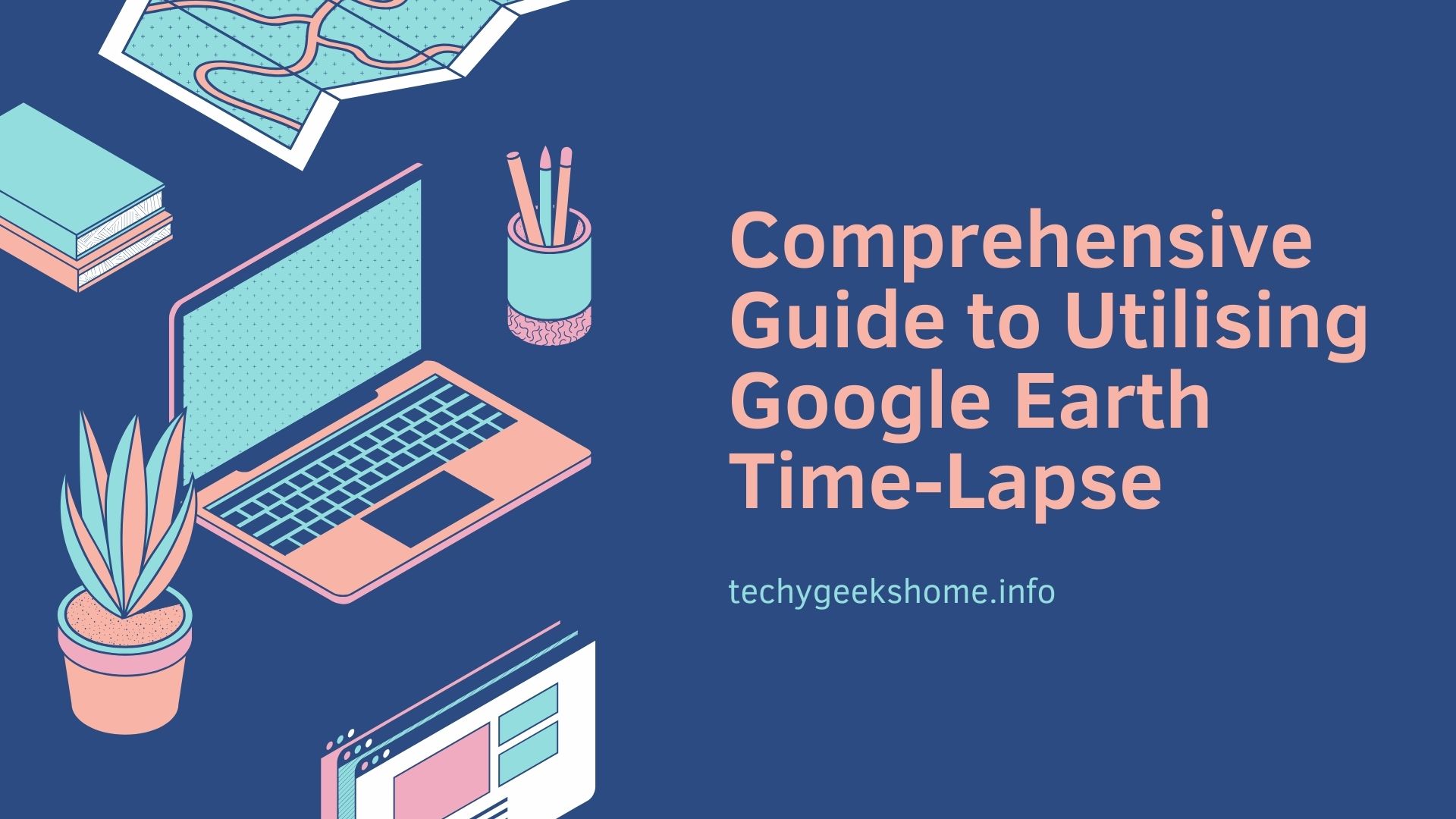



Great, glad our guide helped you in fixing your issue.
Yes it should work for Windows 8.
What OS are you using? have you stopped the service before trying to rename the softwaredistribution folder? if you have, make sure that it has not re-started.
Thanks for letting us know its worked for you, makes it worth while the amount of work we put in to putting all out guides together to know that we are helping people out there!
Thanks guys – Worked perfectly with all Windows updates now installed, all is good.
Hello to all our new visitors, we have had a huge amount of visitors recently on this particular page so we would like to hear back from you about how you found out website. If you used a search engine, we would like to know what search term you used and where we were in the search results. Thanks in advance to those that reply.
Follow the above guide and this should help you out.
Can you try this command after you have stopped the service:
ren c:windowssoftwaredistribution sd.old
Try typing it in all lowercase. I had the same issue at first try but when retyped in all lowercase letters it took the command.
Thanks. Managed to reach the elevated command prompt. It worked that way.
Searched by Google for "windows 7 install updates stuck". blog.techygeekshome.info was the third hit.
Hello I'm using Windows 7 and I've had this problem, I've followed the instructions however when I go to rename the file it says my access is denied. I've triple checked the name and the file location everything is right and I'm running as administer… So help please!
Does this solution work on laptops using Windows 8?
Yes
I am using Windows 7. My pc stalled on installing update 7 of 19.
When I enter net stop wuauserv it says "Windows Update service was stopped successfully"
I then typed: ren C:WindowsSoftwareDistribution sd.old
and get the" Access is denied" comment
I have right clicked on the command prompt. The dos box header says 'Administrator command prompt'.
I tried updating my Asus windows 8 laptop but it got stuck at installing update 4 of 18. I can't seem to turn it on! What shoukd I do ???
I too am currently stuck on "update 8 of 21". Thanks for letting me know I am not alone. And thanks TechyGeeksHome for the info – hope it works.
Have you run the command prompt as admin?
You must run the command prompt as admin (elevated command prompt, not just a local administrator – there is a massive difference) or this will not work. If you cannot do this, you could try manually deleting the C:windowssoftwaredistribution folder using windows explorer after stopping the Windows Update service. Do this at your own risk though.
Hello, I found your website through google. I searched "stuck on windows update". The site was near the top of the list.
I followed the advice and was easy to follow thankfully.
Worked out great!
Thank you.
I am using Windows 7
When I enter net stop wususerv it says "Windows Update service was stopped successfully"
I then typed: ren C:WindowsSoftwareDistribution sd.old
and get the" Access is denied" comment
I have typed the following ren C:WindowsSoftwareDistribution sd.old then get Access is denied
Great, glad our guide helped you in fixing your issue.
Yes it should work for Windows 8.
What OS are you using? have you stopped the service before trying to rename the softwaredistribution folder? if you have, make sure that it has not re-started.
Thanks for letting us know its worked for you, makes it worth while the amount of work we put in to putting all out guides together to know that we are helping people out there!