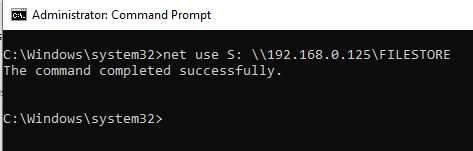A screenshot of a command prompt window demonstrating how to add a network drive to the path “\192.168.0.125filestore”.
Click to rate this post!
[Total: 0 Average: 0]
Discover more from TechyGeeksHome
Subscribe to get the latest posts sent to your email.