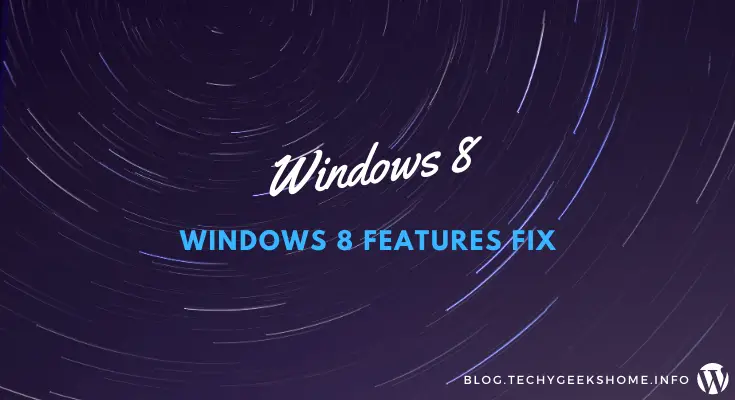Estimated reading time: 2 minutes
The Windows 8 Features Install Problem
If you are using a Windows 8 or 8.1 machine you may come across the requirement to install additional features like .NET Framework 3.5 for some software to work. When you are asked to do this, you will be presented with a screen like the one below:
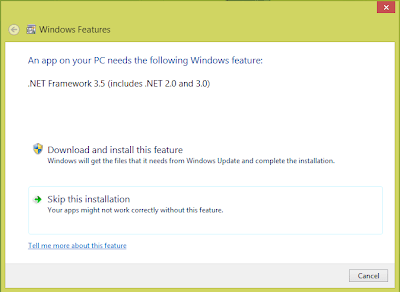
Normally, if you click Download and install this feature, it will do just that are work perfectly well. However, if you are in an environment where WSUS is setup, you may find that when you try to install the .NET Framework 3.5 feature (or any other feature that requires to be downloaded from Windows Update) that you will receive this message:
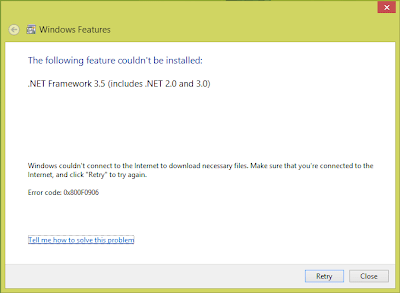
The reason for this is that your machine is looking at the WSUS server for this update but cannot find it. So, you need to instruct your machine to forget the WSUS server when looking for these install files and download directly from the Windows Update web server.
To do this, there is either a local policy change you have to make (which I’ve not been able to find in Windows 8.1) or a registry change.
Download
To make this as simple as possible, we have created a MSI installer that will do this for you:
Instructions
Once you have downloaded our fix, unzip it and run the installer. Once that is complete, you MUST reboot your machine.
When your computer has rebooted, go ahead and try the Windows 8 Features install again. You will now find that your machine will download from the Windows Update web server successfully:
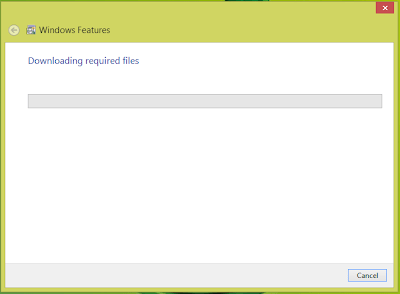
You should then get to the successfully installed wizard page:
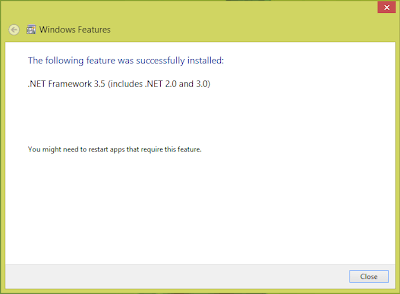
Distribution
You can use this MSI file to distribute the fix across multiple machines using Group Policy, SCCM or any other method you may use in your environment.
This fix is free and you can distribute it to others as you wish, remaining credit to TechyGeeksHome.
PAD File
If you wish to gain access to the PAD file for this Windows 8 Features Fix, you can get that from the official PAD repository here:
Feedback
Feedback is critical to our site so please, if this has helped you out, give the article a star rating below, it only takes one click! Thank You!
Share this content: