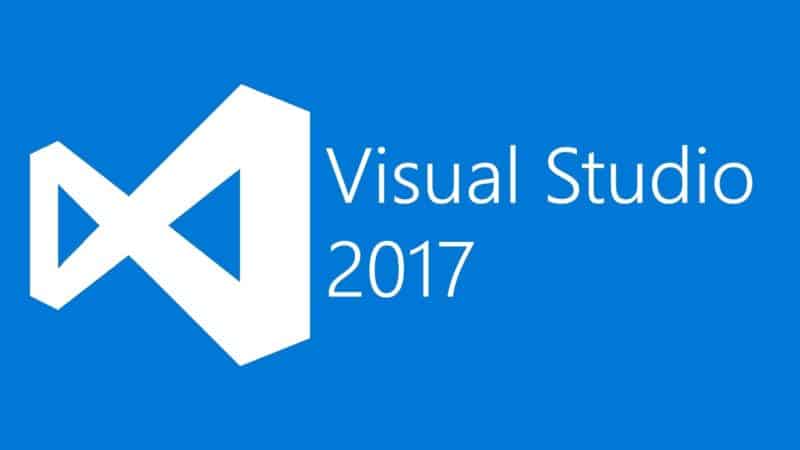Microsoft are not providing an ISO file for Visual Studio 2017 so this means that if you want to install it onto a machine without an internet connection it proves a little tricky. A lot of people that we have worked with have also said that they always like to have a full installer “just in case”.
So, there is a way around this, you can download the version of Visual Studio 2017 that you want, run a command line against it and this will download all the files you need to create an offline installer. However, you must be warned – we tested this and it works perfectly well, but it is around 17GB in size, so make sure you have a good internet connection and something to store it on.
Instructions
The first thing you need to do is to choose the version you want and download the online installer file for it. If you are using an MSDN version, go ahead and download that. If you want to use a community or code version, click the button below and download that.
Create an Offline Installation Folder
To create an offline installation with all languages and all features, use one of the commands from the following examples:
For Visual Studio Enterprise, run:
vs_enterprise.exe --layout c:\vs2017\offline
For Visual Studio Professional, run:
vs_professional.exe --layout c:\vs2017\offline
For Visual Studio Community, run:
vs_community.exe --layout c:\vs2017\offline
This will then start the download process and once complete, the entire offline installer will be available from the c:vs2017offline (you can change this to wherever you find appropriate).
Feedback
If you have any questions or feedback on this guide, please feel free to leave us a comment below and we will get back to you as soon as possible.
Discover more from TechyGeeksHome
Subscribe to get the latest posts sent to your email.