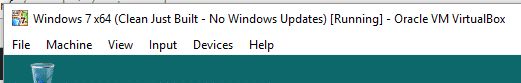Last updated on September 9th, 2025 at 11:33 pm
Estimated reading time: 3 minutes
When using VirtualBox you may at some point enter Scale or Full Screen Mode and then wonder how the hell you get out of it again and get your menu toolbar back!
Well the solution is very simple but not very clear. In the settings you will notice that mentioned a lot is the Host+(something) key. One of these key presses is to exit scale or full mode which is Host+C or you can use Host+Home to bring up the menu bar and then you can click the View menu option and change the settings.
But – what if you are using a Windows machine – what the hell is the Host key!?. Well, the Host key on a Windows machine is actually the Right Ctrl key (unless you have manually reconfigured the shortcut keys). So you can go ahead and press the Right Ctrl + C to exit these modes.
So what other Host key presses can I use in VirtualBox?
Well, below is a few key presses that you can use and some that you may want to avoid. We have seen people desperately pressing multiple keys to try and exit scale mode and ending up shutting their virtual machine down – usually followed by a number of expletives!
| Name | Key Press |
|---|---|
| Host Key Combo | Right Ctrl |
| ACPI Shutdown | Right Ctrl+H |
| Adjust Windows Size | Right Ctrl+A |
| Full Screen Mode | Right Ctrl+F |
| Insert ALT-CTRL-DEL | Right Ctrl+Del |
| Minimise Window | Right Ctrl+M |
| Pop-Up Toolbar Menu | Right Ctrl+Home |
| Reset Virutal Machine | Right Ctrl+R |
| Scaled Mode | Right Ctrl+C |
| Seamless Mode | Right Ctrl+L |
| Settings | Right Ctrl+S |
| Take Screenshot | Right Ctrl+E |
| Take Snapshot | Right Ctrl+T |
Downloads
Some references for you if you are interested in using VirtualBox for your virtualisation requirements:
FAQ
What is VirtualBox used for?
VirtualBox is a free and open-source virtualization software that allows users to create and run virtual machines (VMs) on their computers. Virtual machines are self-contained, isolated environments that simulate a complete computer system, including its own operating system, applications, and virtual hardware.
Is VirtualBox still free?
Yes it is still free to use.
Is VirtualBox better than VMware?
Personally, I’d say no, but for home use or free use – it does the job it’s intended to do.
Is VirtualBox free for Mac?
Just like it’s Windows version, yes, it is free for Mac too.
Comments
If you have any questions or feedback on our article, please feel free to leave us a comment below.
Discover more from TechyGeeksHome
Subscribe to get the latest posts sent to your email.