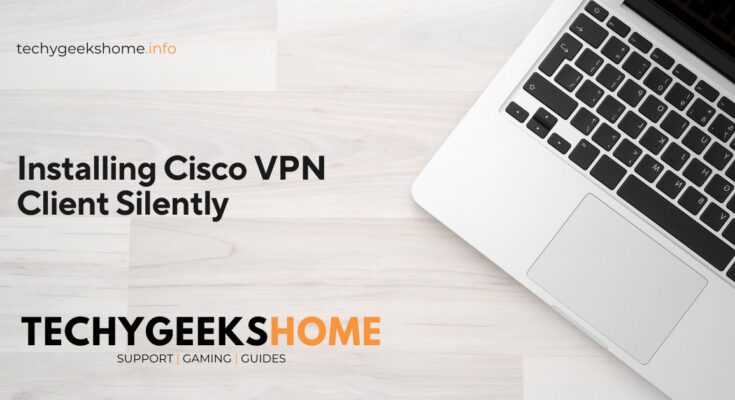Blue screen of death (BSOD) after imaging to Windows XP
Like most businesses, we still have programs that rely on Windows XP to run. So, I built a Windows XP Professional image to push out to our slightly older machines where XP is needed to run these older programs. Once created, the image on some machines was working fine, but on some (mostly newer older machines if that makes any …
Blue screen of death (BSOD) after imaging to Windows XP Read More