Find the make and model name of a machine using WMI
UPDATE : Get WMI Query v1.6 Now Released You can use WMI for various things but one of its uses is for identifying the model name of a machine so that it can be later used for Configuration Manager OSD or maybe even for Group Policy WMI security. To find out the model name of a machine using WMI, simply follow …
Find the make and model name of a machine using WMI Read More



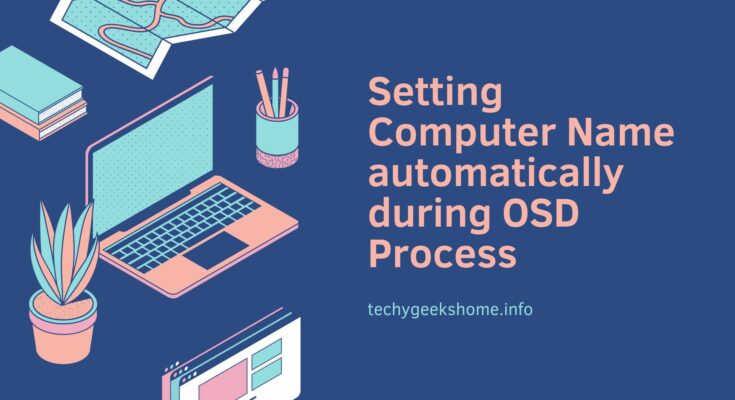


![Orchestrator Runbook for Email Notification for ConfigMgr Software Catalog Requests [2020 Updated] 10 A close-up of the System Center Orchestrator logo.](https://techygeekshome.info/wp-content/uploads/2018/07/SCORCH.png)