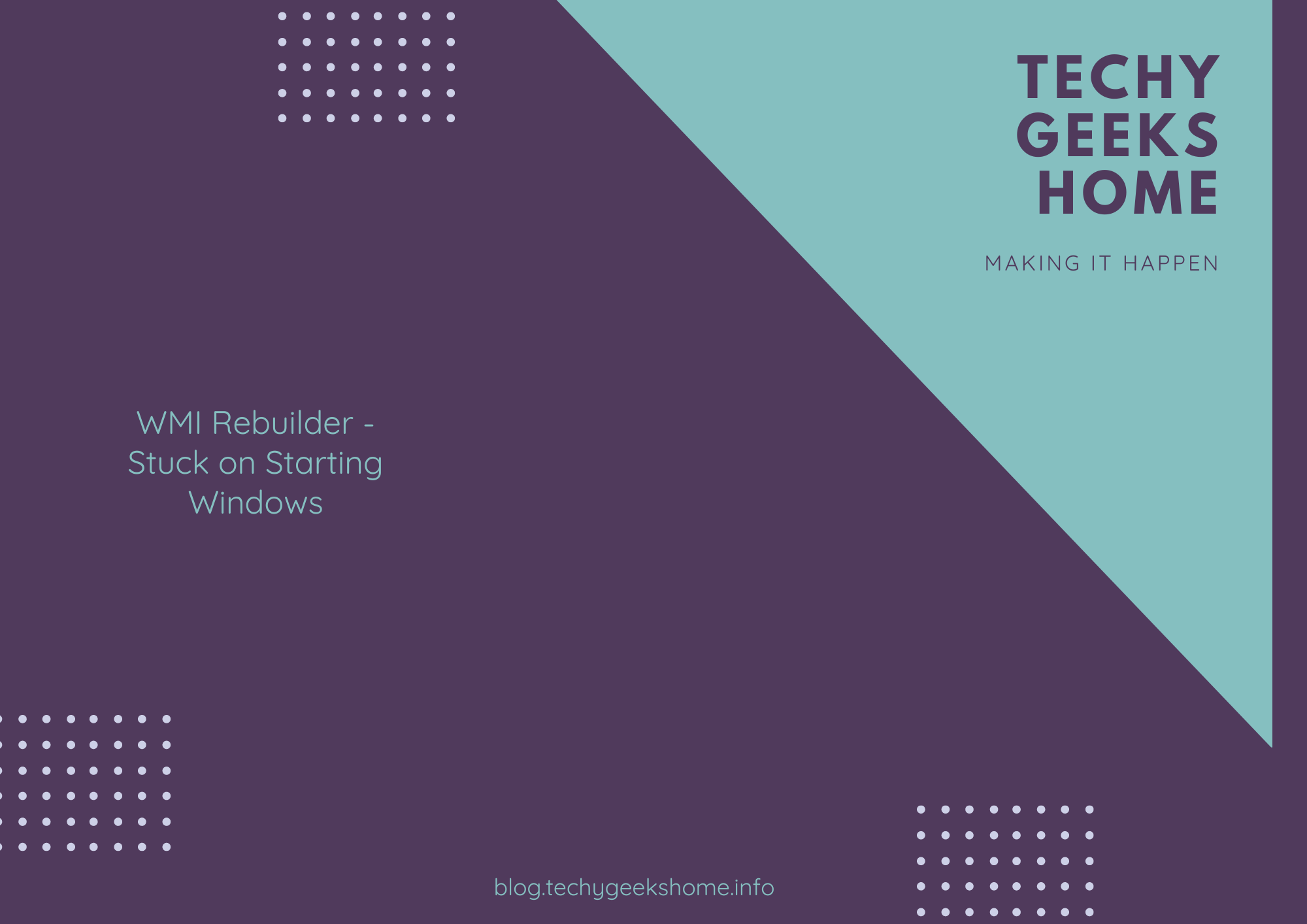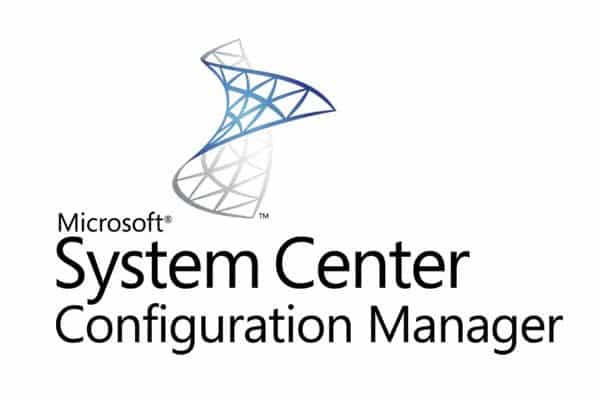Useful Download Links
Below is a list of useful links for downloading MSI files. ADOBE DOWNLOADS Adobe Reader FTP Site Adobe Shockwave Player Download Site Adobe Flash Player Download Site BROWSER DOWNLOADS Google Chrome MSI Download Site Firefox MSI Download Site COMMUNICATIONS DOWNLOADS Skype MSI Download Site UTILITIES 7-Zip