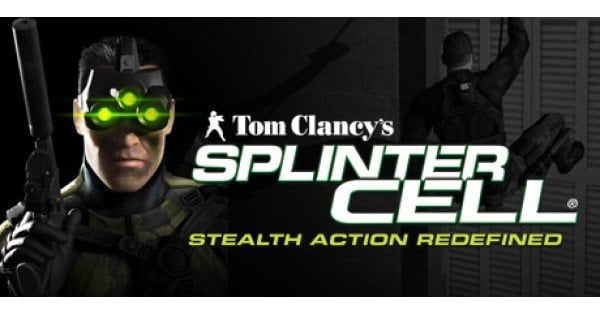WSUS & VLSC – Windows 10 Anniversary Update
We have had a few people asking us where the Windows 10 Anniversary Update in WSUS as they cannot find it. This is because it is not released through WSUS until August 16th so synchronise your WSUS in just over a weeks time and you should then see if appear in your list of WSUS updates. If you are using …
WSUS & VLSC – Windows 10 Anniversary Update Read More