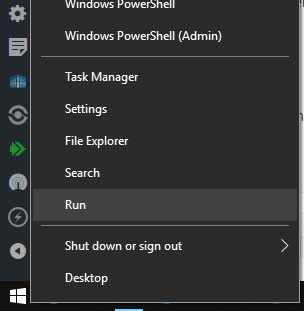Screenshot showing an open Windows start menu with options like powershell (admin), settings, file explorer, run, and a submenu for ‘shut down or sign out’, ideal for troubleshooting a stuck Windows
Click to rate this post!
[Total: 0 Average: 0]
Discover more from TechyGeeksHome
Subscribe to get the latest posts sent to your email.