Estimated reading time: 4 minutes
It is true that not many computer users and even technicians know much about data recovery. There have been tens of hundreds of PCs across that have at least suffered loss of data under different circumstances such as virus, power outage, file deleted by mistake, hardware malfunction, and system crash to name a few.
Unfortunately, not many users take immediate action to address data loss though it can be recovered by using a quality data recover service. Here are a few ways that you can lose your data:
Statistics on Data Loss in Different Countries
If you use a computer, you’ve had almost certainly lost its stored data at some stage. In other words, losing data can be termed as a universal phenomenon that happens occurs across the planet from time to time. Here is a list of countries that consistently suffer from data loss:
- Australia – 2%
- Britain – 5.6%
- Canada – 3.25%
- China – 2.0%
- Germany – 11.4%
- Japan – 1.2%
- Ireland – 0.7%
- India – 0.7%
- Italy – 1.8%
- Spain – 1.9%
- S.A – 25.5%
Unless overwritten by newer data, it stays on the storage media.
Cost of Data Recovery
There are two types of data recovery, 1) recovery through software and 2) through hardware. Hardware data recovery will cost you around $700-$1500 and will include the following steps:
- Your hardware being repaired
- Creating a new image of the drive
- Files will be recovered logically
- Repairing of damaged files
Data Recovery through Software:
Recovering data through software is a much cheaper and effective method. It will retrieve your data for as low as $180. Moreover, data recovery through software also provides you several benefits including:
- Searching for lost files and partitions
- Scan the hard drive for lost files
- Complete scanning for proper use
- Scan and save data for future use
- Specify the type of lost files
The Solution
The EaseUS data recovery Wizard is your one stop solution for solving all issues related to data loss. Through this software, you can recover lost files from your hard drive, memory card, flash drives, music players, digital camera, smart phones and other types of storage and media devices. EaseUS recovers data by restoring, formatting, disk cloning and partitioning the drive. Using the EaseUS data recovery wizard is a simple three part process.
Data Recovery Features
For recovering lost data, the EaseUS data recovery wizard offers two modes for progressive scanning:
- Quick Scan mode – this modes allow you to find the deleted files.
- Deep Scan mode – this mode will help you find lost, formatted and inaccessible files.
Things to do with EaseUS Data Recovery Wizard
It is a utility tool that provides you an easy way to recover your precious data such as lost or deleted documents, emails, video and pictures. EaseUS can easily recover data from all known types of storage devices such as laptop, computer and server hard disks, storage media, smart phone storage, flash drives from accidental deletion, virus attacks, and other system errors. It works well with sandisk recovery.
Preview your Data before Recovery
It is highly recommended that you should specify the type of recovery files before initiating scanning. This will provide you precise search results. For proper scanning, always search the file by name, date, and the type of data you want to recover. Also, don’t forget to preview the files before initiating the recovery process.
EaseUS: The Safest Way to Recover Data
EaseUS is perhaps the most widely used data recovery tool used today. Not only does it allow efficient recovery of your data, it also ensures the safety of your data. Using EaseUS is very easy, you need no experience to operate this tool. Just follow the on screen instructions and your data will be recovered smoothly. The software boasts an attractive and very easy to use user friendly interface that will explain everything you need to do in three steps.
EaseUS is 100% safe and secure and will not damage your storage device’s software or hardware during any stage of the recovery process. So, the next time you need to recover any type of data, you can use EaseUS for data recovery purpose with confidence.
Share this content:
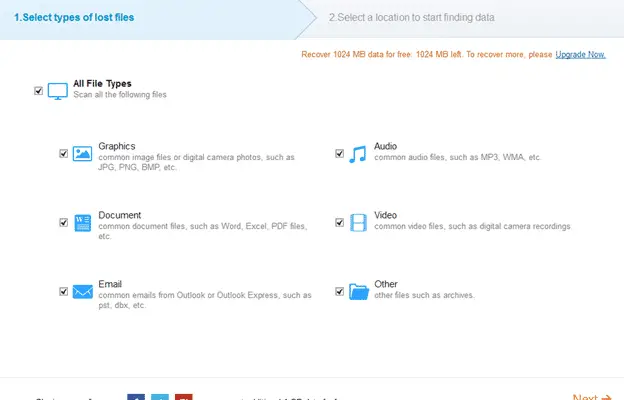





This is a nice share, and I have also used a data recovery tool for my Xiaomi phone.
It helped me get back the lost contacts, and it also works with text messages, photo recovery. You can also give it a try, MobiKin Doctor for Android.
This is a nice share, and I have also used a data recovery tool for my Xiaomi phone.
It helped me get back the lost contacts, and it also works with text messages, photo recovery. You can also give it a try, MobiKin Doctor for Android.
This is a nice share, and I have also used a data recovery tool for my Xiaomi phone.
It helped me get back the lost contacts, and it also works with text messages, photo recovery. You can also give it a try, MobiKin Doctor for Android.