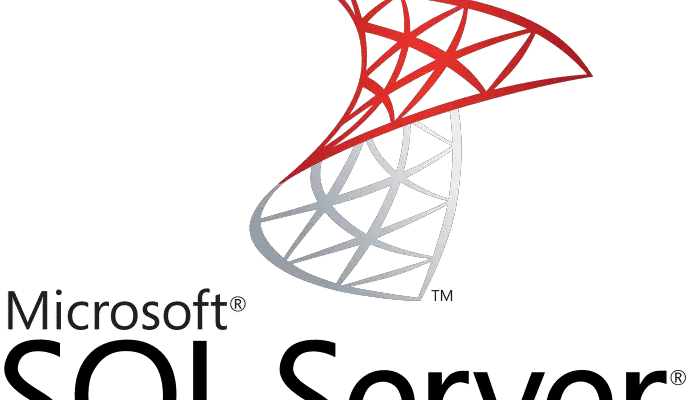SCCM WQL Query – Clients without latest version installed
If you want to create a collection in Configuration Manager to show you all the devices that are not up to a specified version, then you can use the WQL query below: select SMS_R_SYSTEM.ResourceID, SMS_R_SYSTEM.ResourceType, SMS_R_SYSTEM.Name, SMS_R_SYSTEM.SMSUniqueIdentifier, SMS_R_SYSTEM.ResourceDomainORWorkgroup, SMS_R_SYSTEM.Client from SMS_R_System where SMS_R_System.ClientVersion != “5.00.8412.1007” Where “5.00.8412.1007” is the latest version number that you are currently using.
SCCM WQL Query – Clients without latest version installed Read More