If, like us, you have converted from Google’s Blogger platform to WordPress, then you will have probably redirected all your posts from your old platform to your new one. Work’s great huh? well yes it does – for normal tablet and computer browsers, but have you tested it with an iPhone browser? You may find that it is not working. This has happened to us and we have just tonight noticed and fixed it so welcome to all our new iPhone visitors!
So, what if this has happened to you – how do you fix it?
The problem is that the mobile template is still available on your old Blogger site so you need to log back into it and change it. To do this, login to Blogger and back to your old blog. Then go to Templates and change your template back to an upgraded or dynamic one. You should then have the option for amending your mobile temple options:
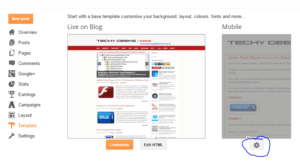
Click on the little cog icon under the mobile template and you will then have the option to disable it:
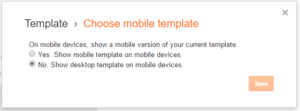
Click Save and then revert your template back to Classic to re-enable your redirections.
Now test your original site address on your iPhone browser – you should see that it redirects to your new WordPress blog!
Comments
If you have any questions or comments on his guide, please feel free to leave us a message below using our comments system.
Discover more from TechyGeeksHome
Subscribe to get the latest posts sent to your email.

