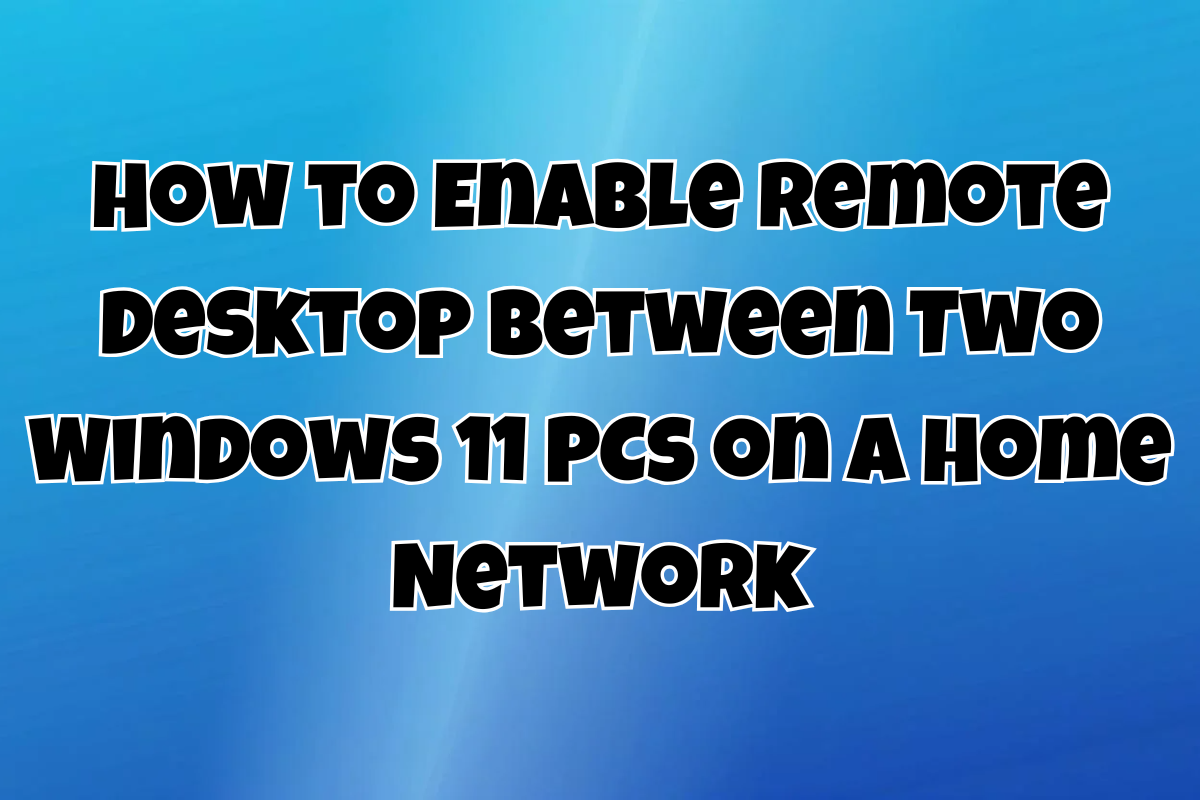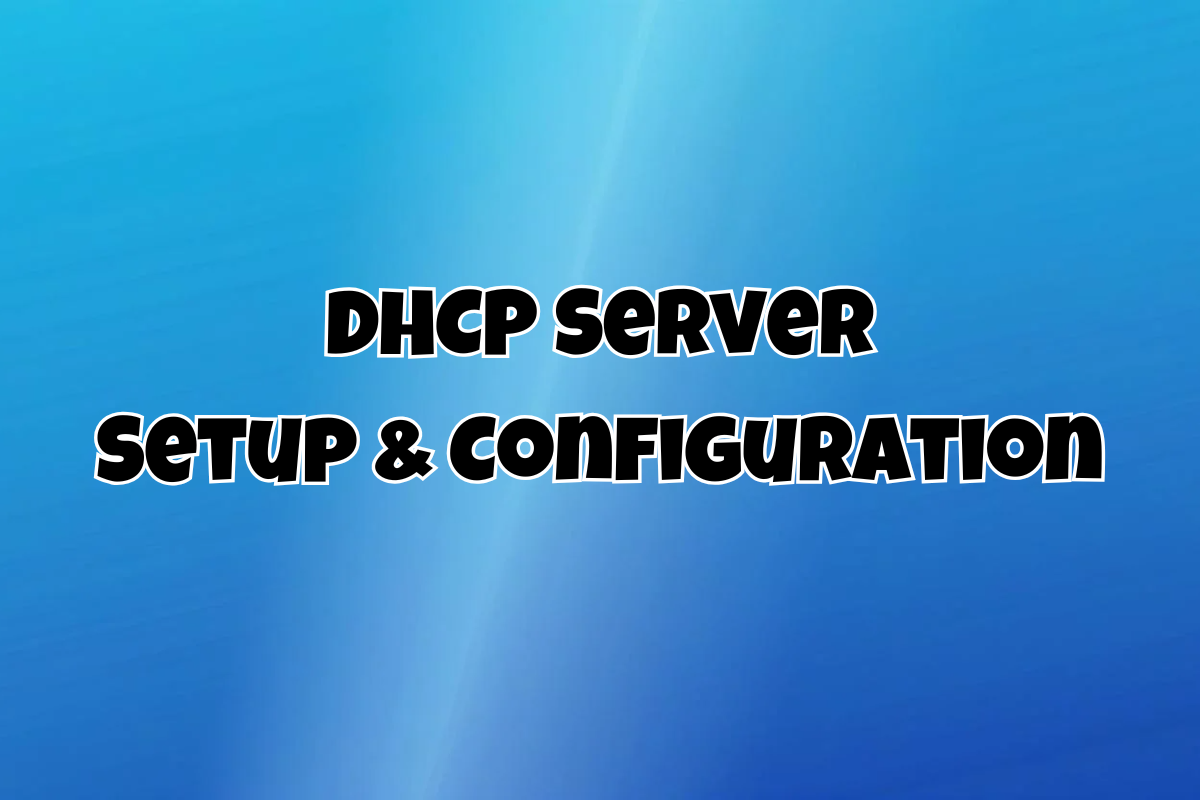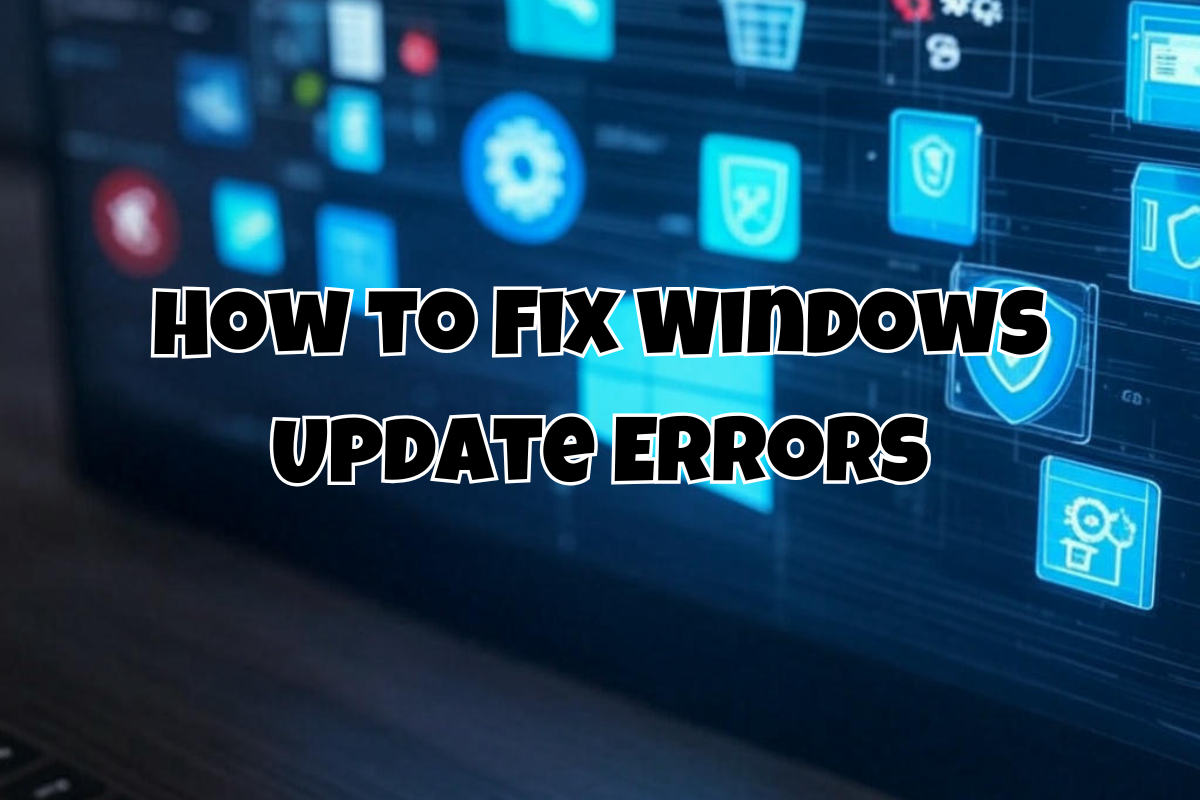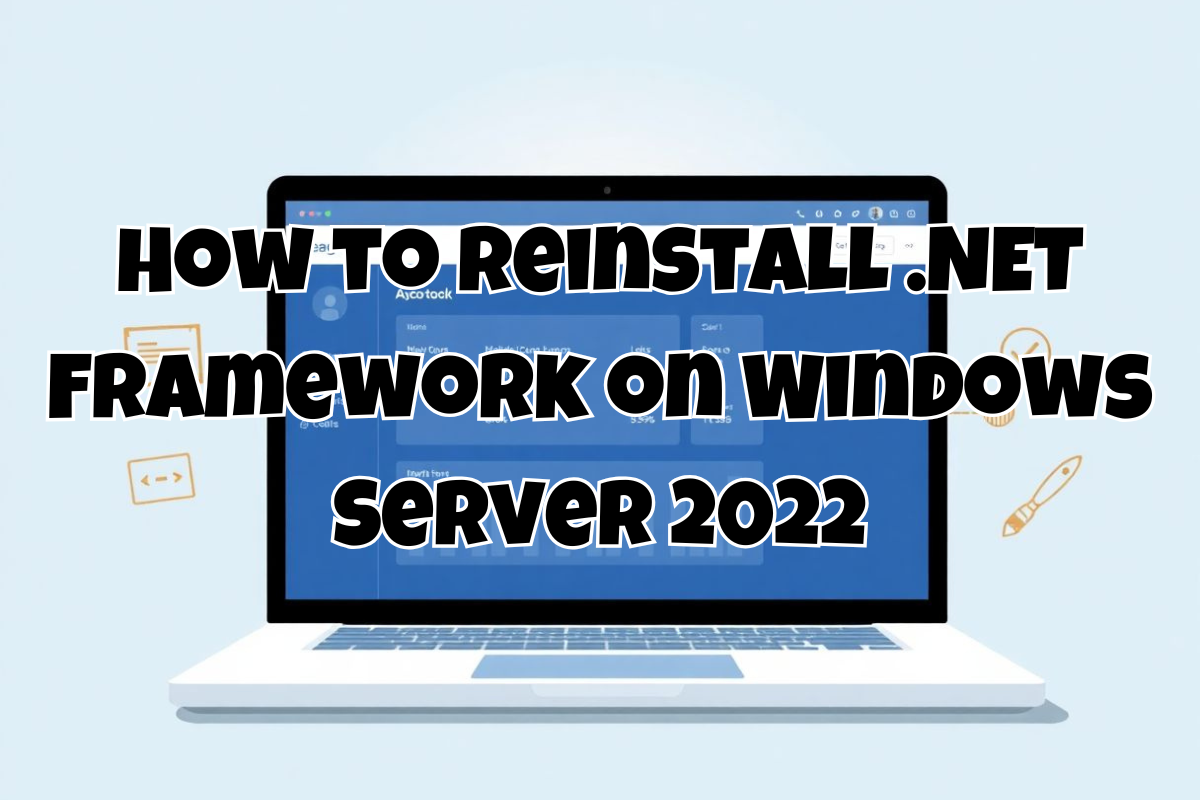How Cybersecurity Risks Are Impacting the Digital Publishing Industry
When Words Go Missing in the Online World The written word used to live on shelves where locked doors and paper kept it safe. Now it travels across the internet reaching screens across the globe in a blink. This shift opens new doors but also new vulnerabilities. Digital publishing has become a favourite target for