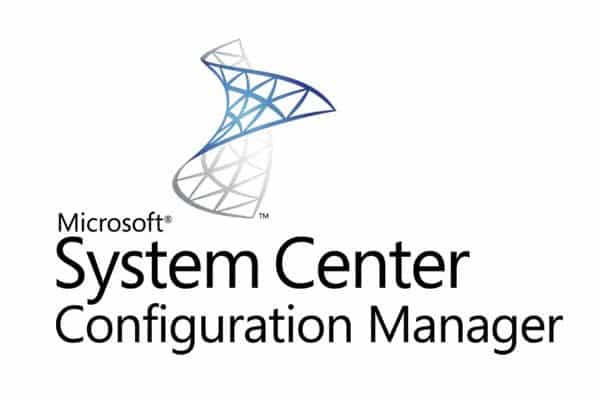MDT Toolkit speed up during OSD
I was recently given a tip on how to speed up the MDT Toolkit Package part when running the Operating System Deployments within my SCCM environment. This is a simple yet effective change that slightly speeds things up if you have MDT integration enabled. The change is turning off a built in setting to delay […]