
How to Factory Reset a MacBook Air
Factory resetting your MacBook Air is a great way to start fresh if you’re having problems with your computer or if you’re planning on selling it. It will erase all of your data and settings, so be sure to back up your important files before you do this. Steps to Factory Reset a MacBook Air…











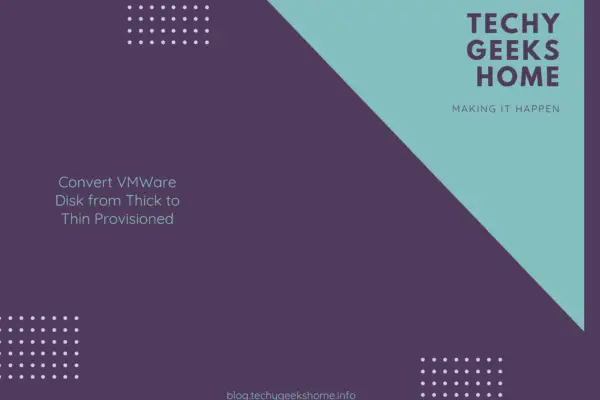

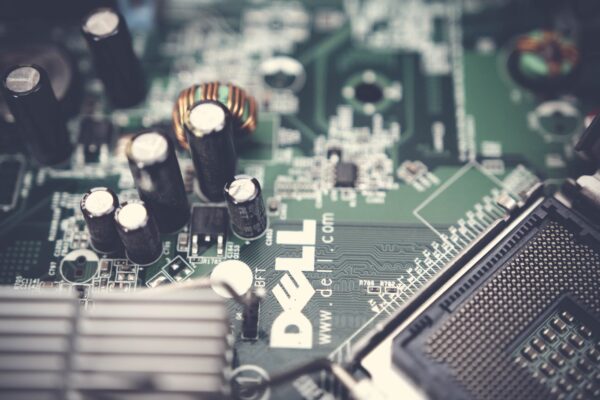

![Lenovo BIOS Update Return Codes [0-10] Lenovo BIOS Update Return Codes](https://techygeekshome.info/wp-content/uploads/2023/03/Lenovo-BIOS-Update-Return-Codes-600x400.png)
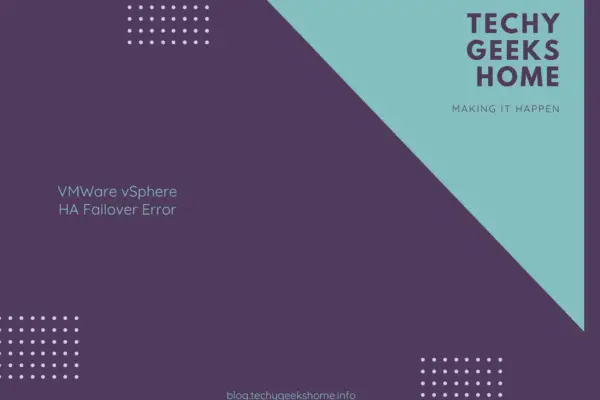
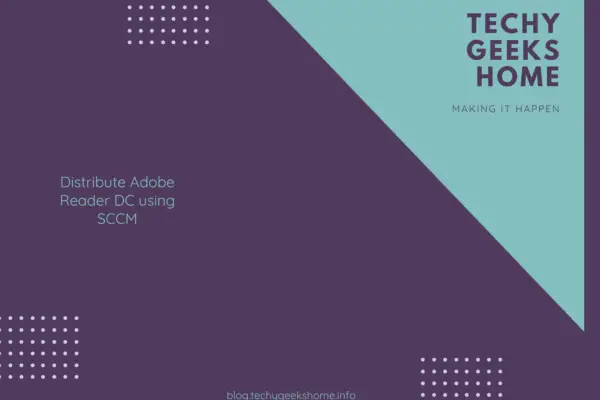
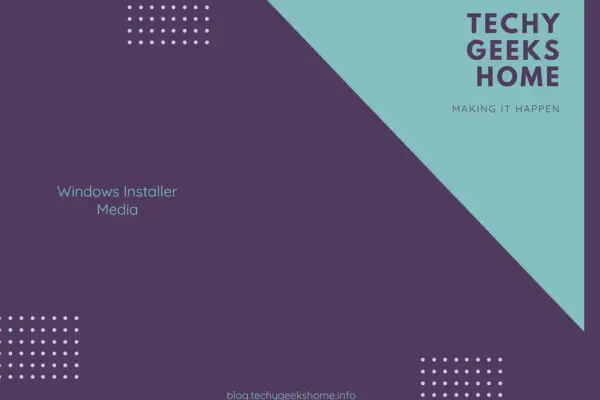
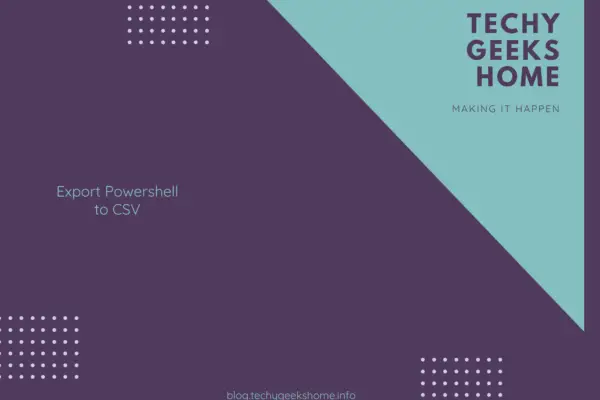
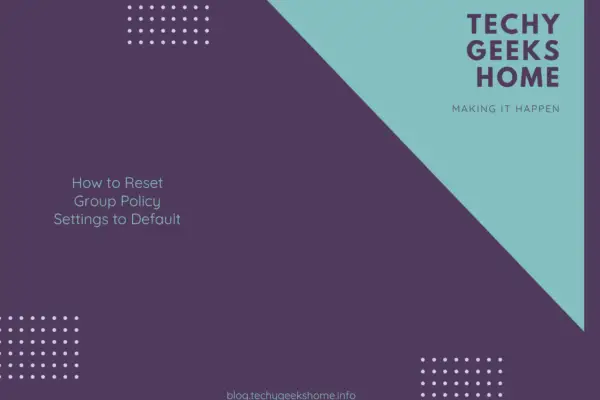
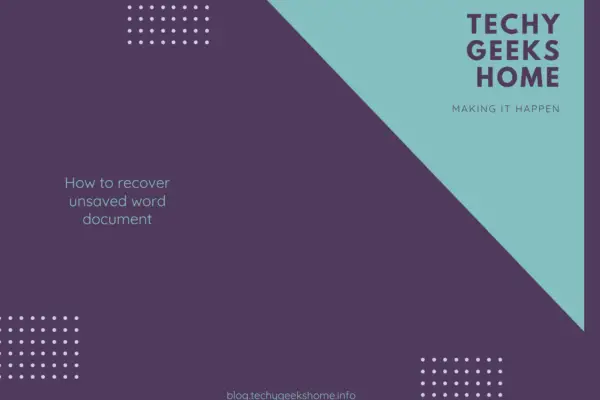
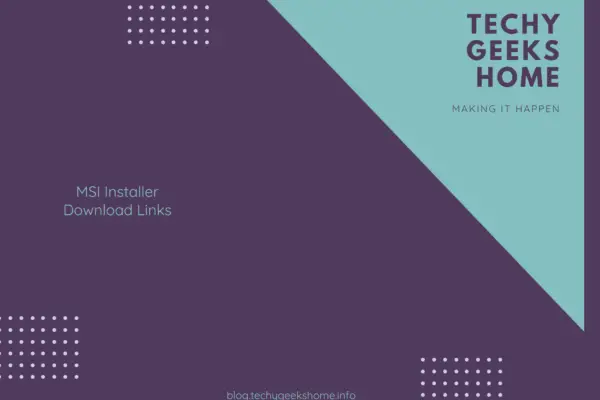

![Enable Windows Task Scheduler History [2023 Updated] Enable Windows Task Scheduler History](https://techygeekshome.info/wp-content/uploads/2018/07/Enable-Windows-Task-Scheduler-History-600x400.png)
![Create an SSRS Report using Configuration Manager Database Data [2023 Updated] A graphic showing a computer screen displaying the text "SSRS Report using Configuration Manager database data" with a rocket launching from the screen against a teal background with tech icons.](https://techygeekshome.info/wp-content/uploads/2014/04/SSRS-Report-using-Configuration-Manager-Database-Data-600x400.png)
![SCCM – Add Local User During OSD [2024 Updated] SCCM - Add Local User During OSD](https://techygeekshome.info/wp-content/uploads/2022/12/SCCM-Add-Local-User-During-OSD-600x400.jpg)
![How to fix the Black Screen of Death [2023 Updated] How to fix the Black Screen of Death [2023 Updated]](https://techygeekshome.info/wp-content/uploads/2022/12/How-to-fix-the-Black-Screen-of-Death-2023-Updated-600x400.png)
