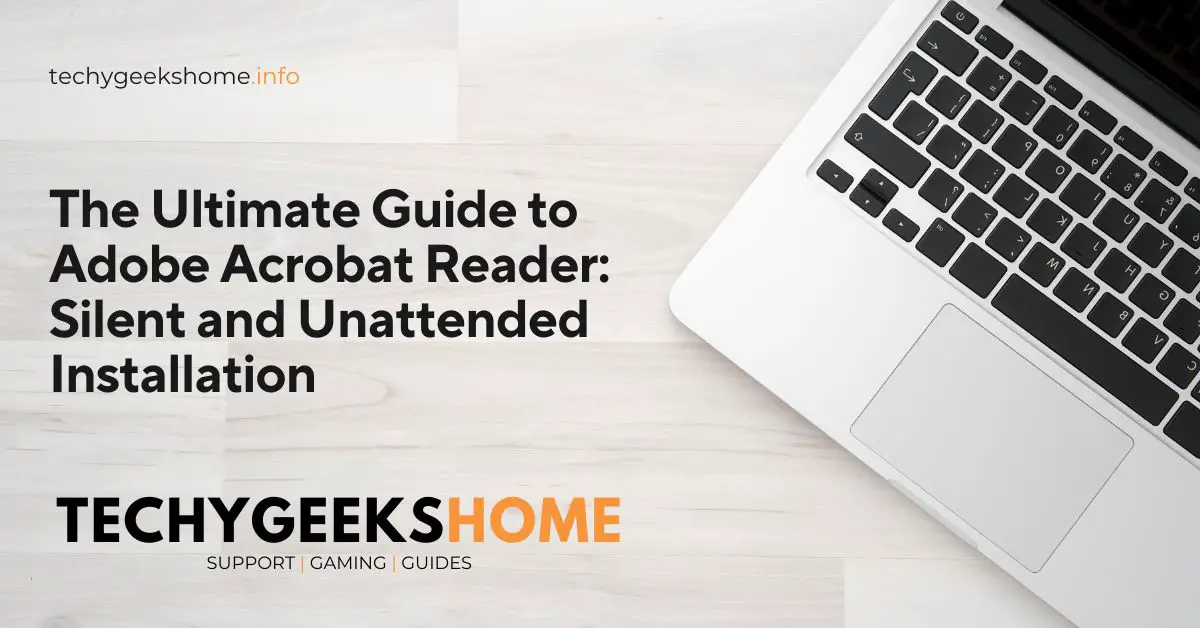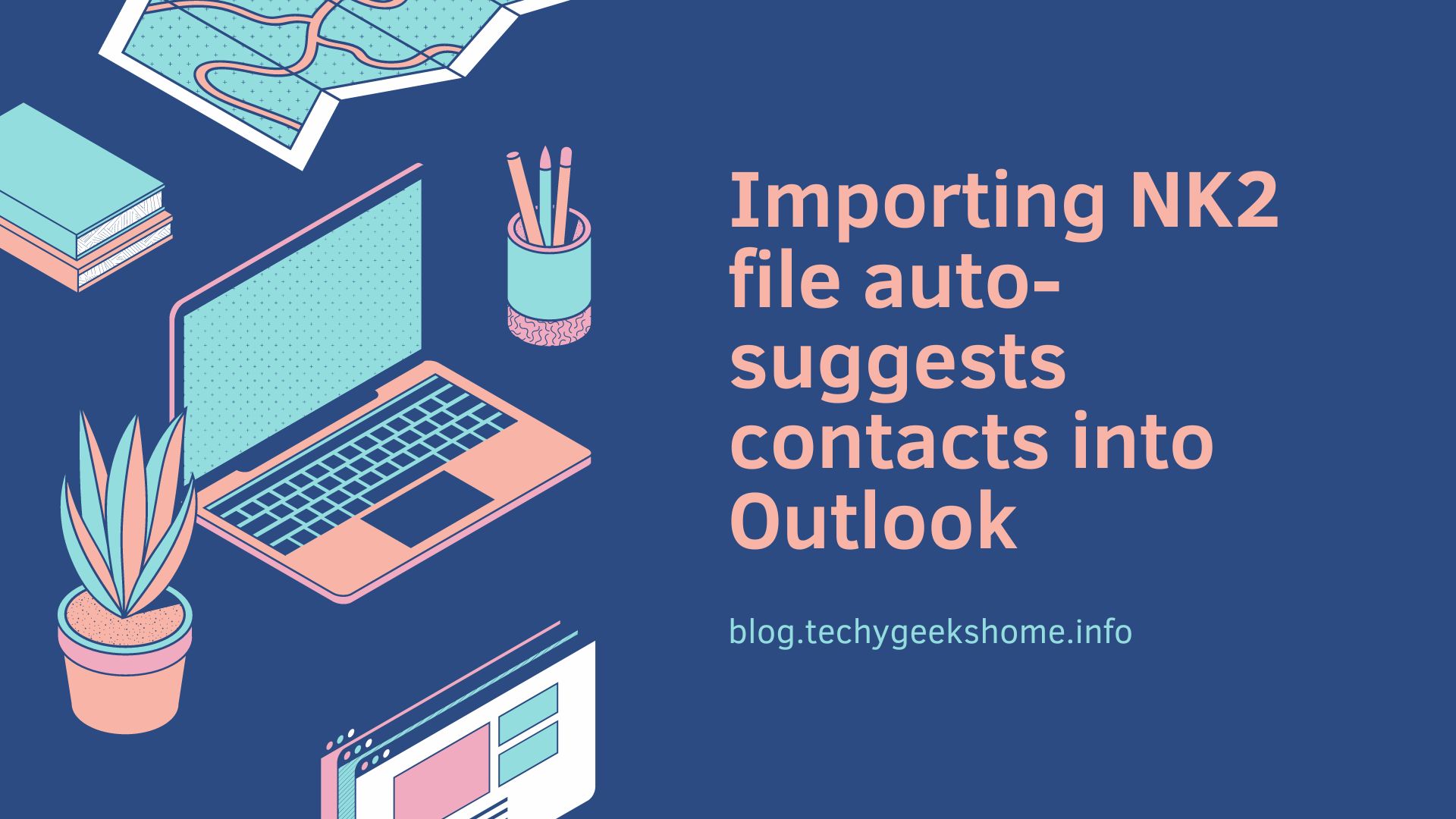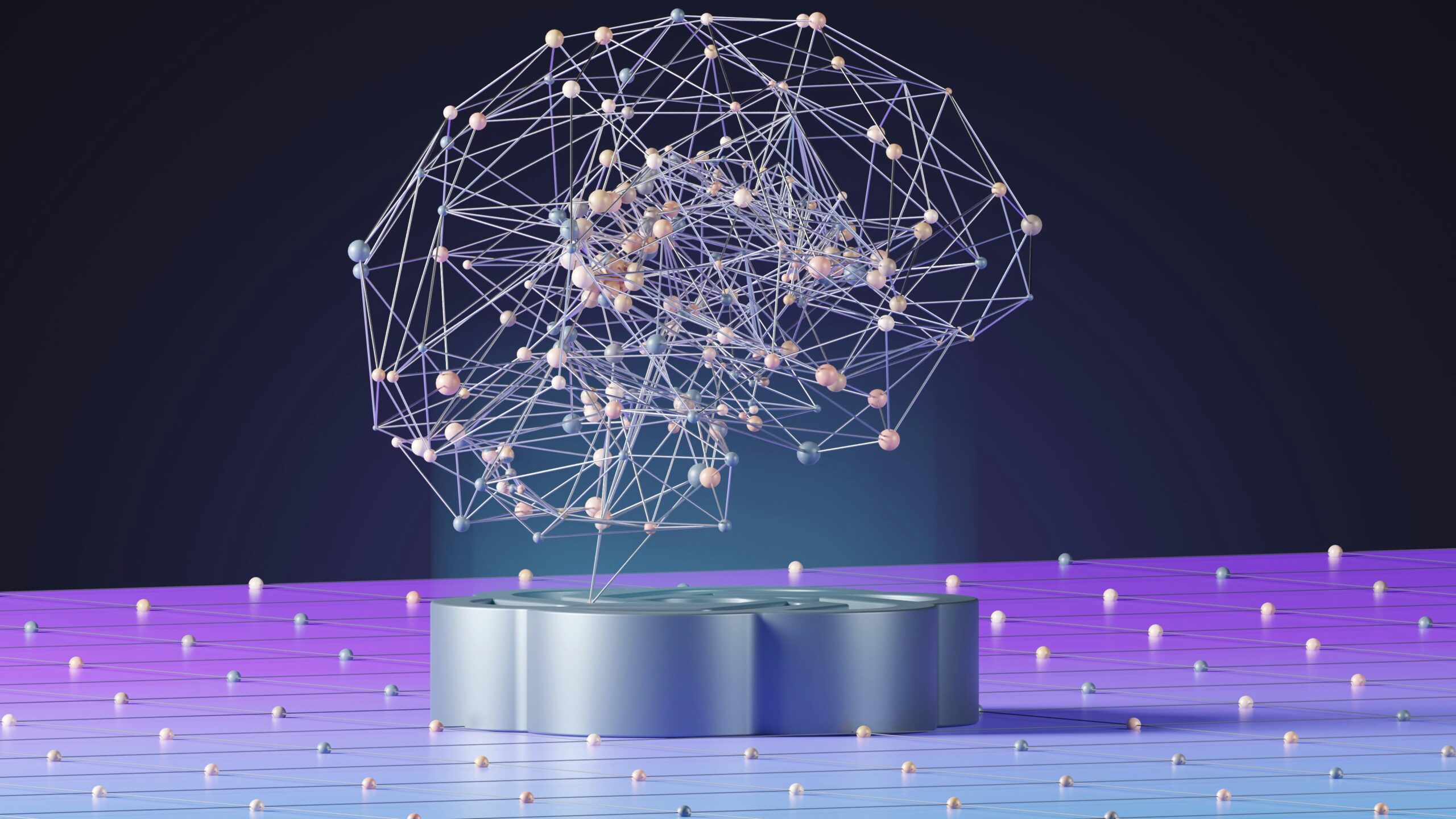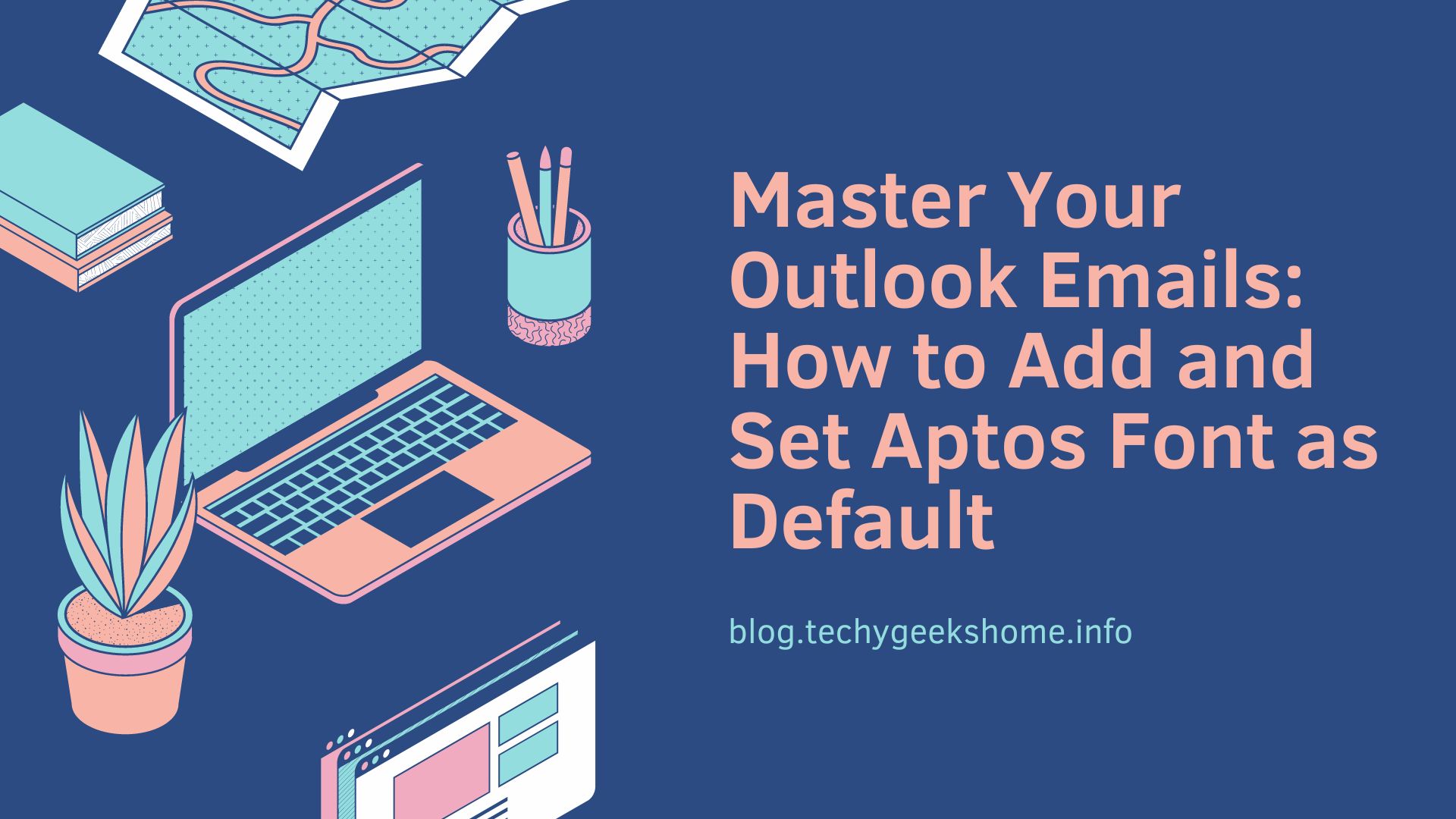VLC Player MSI Installers v3.0.20
Currently, we consider VLC Player as the top media player accessible online. This has been the case for a while. However, it lacks an MSI installer from its main website. MSI installers are convenient for distributing applications through systems like Configuration Manager, WDS, or Group Policy. So, we have taken the standalone version of VLC […]