Last updated on August 24th, 2024 at 04:25 pm
Estimated reading time: 2 minutes
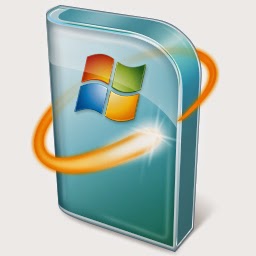 Microsoft have done it again!! They have released another Windows Update which has obviously not been fully tested and this one has caused Cisco AnyConnect VPN Client to stop working.
Microsoft have done it again!! They have released another Windows Update which has obviously not been fully tested and this one has caused Cisco AnyConnect VPN Client to stop working.
So if you are trying to figure out why your VPN will not connect all of a sudden – this is probably why. The update that is causing this issue is:
The update itself is designed to change the way TLS in Internet Explorer works, but this has also caused “Failed to initialize connection subsystem” errors when trying to start Cisco AnyConnect VPN sessions.
So, what can you do to fix it?
The simple solution is that you have to uninstall it, but you should also ensure that you have declined it in your WSUS or SCCM or other popular Windows Update system and if you are using SCCM, you could create a task sequence to remove it en masse.
If you need to know the command line for removing this update, you should try this:
C:WindowsSystem32wusa.exe /uninstall /kb:3023607 /quiet /norestart
If you want a workaround, Cisco have given this advice which may work for you:
- Exit the Cisco AnyConnect software
- Ensure you close the taskbar icon in the bottom right
- Right-click vpnui.exe in the Cisco AnyConnect Secure Mobility Client installation folder
- Run Compatibility Troubleshooter button
- Try Recommended Settings
- Run Windows 8 compatibility
COMMENTS
If you have any questions or comments on this, please feel free to use our comments system below.
Discover more from TechyGeeksHome
Subscribe to get the latest posts sent to your email.
