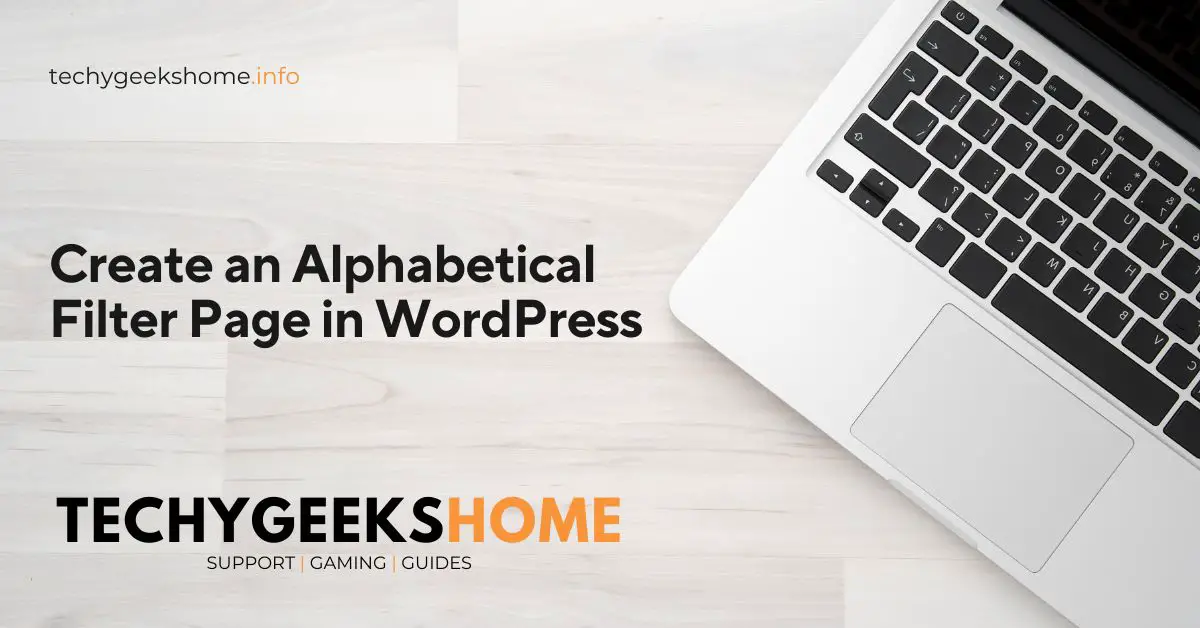Create an Alphabetical Filter Page in WordPress
If you want to add a custom page to your WordPress site that allows users to filter posts by the first letter of their titles, you’re in the right place. This guide will walk you through creating an alphabetical filter page, including the necessary PHP and CSS code to make it look great. Step 1: