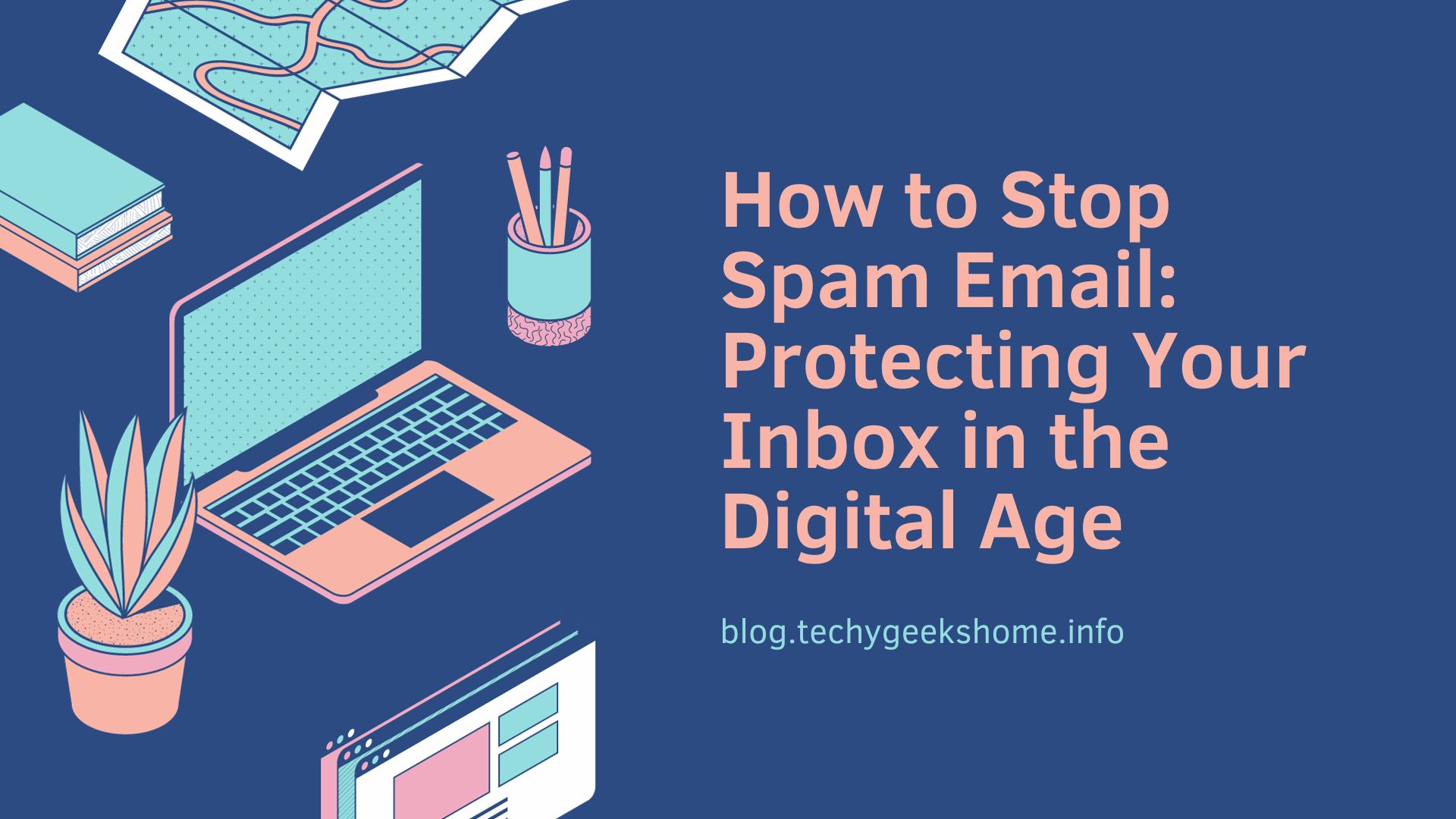Introduction: The Rising Threat of Spam Emails
Spam emails are more than just a nuisance; they come with a cost, both in terms of time and potential threats to your online security. In this digital age, where our inboxes are flooded daily, the need to combat spam has become more critical than ever. This article will guide you through the dangers associated with unwanted emails and provide effective strategies to stop spam in its tracks.
The Dangers of Unwanted Emails
Falling victim to a phishing attack is just one of the many risks associated with opening spam emails. These unsolicited messages often carry malicious attachments, exposing you to potential identity theft. Additionally, the links and attachments found in spam emails can lead you to phishing websites or, worse, execute harmful code on your device.
The fact that you’re receiving spam indicates that your email address is circulating online, making you susceptible to various online threats. To minimize these risks, understanding how to block and filter spam emails is crucial.
How to Block Spam Emails: A Step-by-Step Guide
- Train Your Spam Filter/Algorithms:
- Mark spam emails as “spam” before deleting them to improve the accuracy of your spam filters.
- Mark Phishing Attempts Accordingly:
- Educate your spam filter by marking phishing attempts; this will help prevent similar emails from reaching your inbox.
- Block Specific Email Addresses:
- While effective against repeat offenders, blocking specific addresses may not prevent new spam emails.
- Remove Yourself from Data Broker Websites:
- Opt-out of data brokers’ operations to reduce the circulation of your personal information.
- Optimize with Incogni:
- Consider using Incogni, a data removal service that automatically sends opt-out requests to data brokers and people search sites on your behalf.
- Unsubscribe from Mailing Lists:
- Visit the official website to unsubscribe from mailing lists, avoiding potential scams embedded in fake marketing emails.
Protecting Your Inbox: Future-Proofing Strategies
Preventing spam isn’t just about blocking unwanted emails; it’s also about adopting practices to safeguard your inbox in the future.
- Mask Your Email Address:
- Avoid giving out your primary email address; consider using a masked email address like Firefox Relay.
- Create a Secondary Email Address:
- Reserve a secondary email for subscriptions and less critical communications to shield your primary inbox.
- Exercise Caution:
- Be wary of suspicious links and attachments; never respond to spam emails, open attachments, or click on links in questionable emails.
- Remove Your Primary Email:
- Utilize services like Incogni to automatically send removal requests and keep your primary email off data broker websites.
Incogni: Your Shield Against Data Brokers
As an additional layer of protection, consider subscribing to Incogni. This service not only lists potential data brokers but also sends out removal requests on your behalf. With a 1-year subscription at a 50% discount, Incogni empowers users to monitor the removal process through a personalized dashboard, offering peace of mind in the digital realm.
Conclusion: Taking Control of Your Inbox
Spam emails are an unfortunate reality in today’s digital landscape, but with the right strategies and tools, you can take control and minimize the risks. Implement the suggested steps, explore Incogni for added security, and reclaim your inbox from the clutches of unwanted emails. Your online safety is worth the effort.
Discover more from TechyGeeksHome
Subscribe to get the latest posts sent to your email.