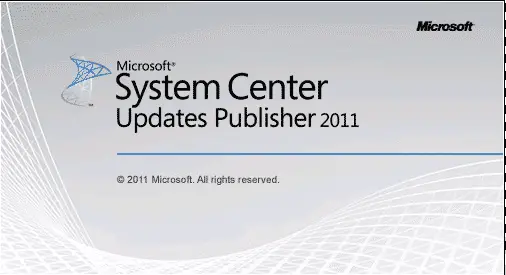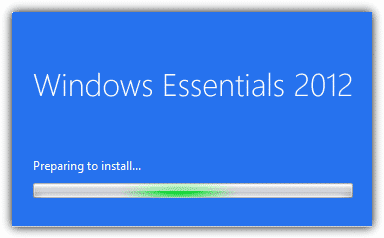SCUP – Adobe Flash Player Updated Catalog
If you have been using System Center Updates Publisher (SCUP) to push out Adobe updates to your end users, then you may have recently noticed that the Flash Player catalog has stopped working. Well this is due to Adobe having moved where the cab file is for the catalog, but you can easily update the […]