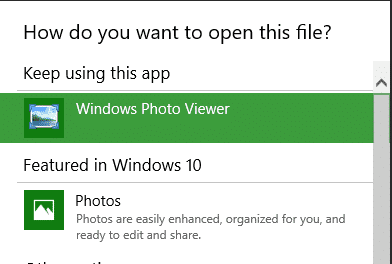Exchange 2007 – Change a User Mailbox to Shared Mailbox
If you want to change a user mailbox in Exchange to a shared mailbox, then there is a simple powershell command that you can run within Exchange Management Shell (EMS) to carry this out. Just open up EMS and use this command: Set-Mailbox “user mailbox name” -Type:Shared where “user mailbox name” – is the name […]