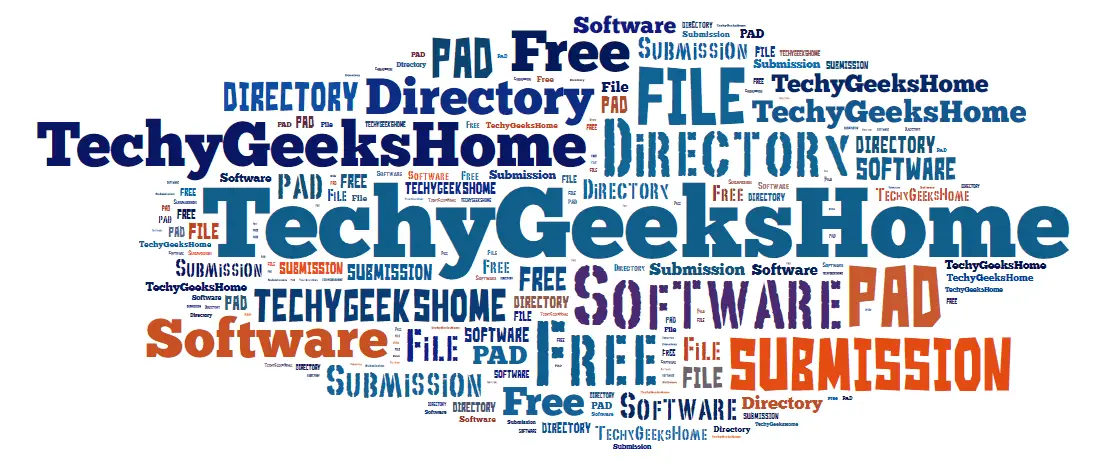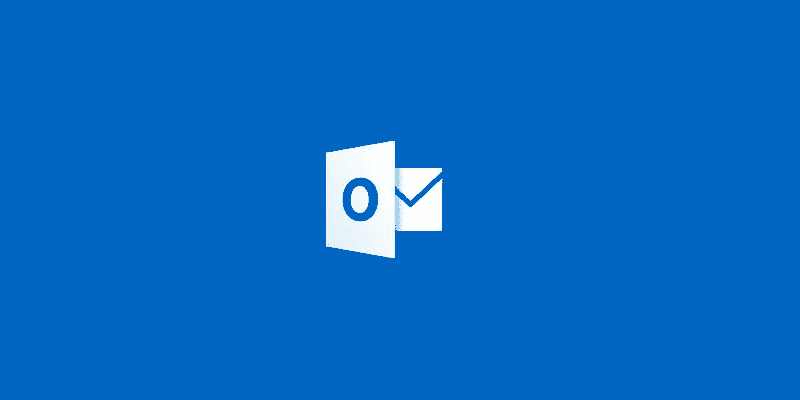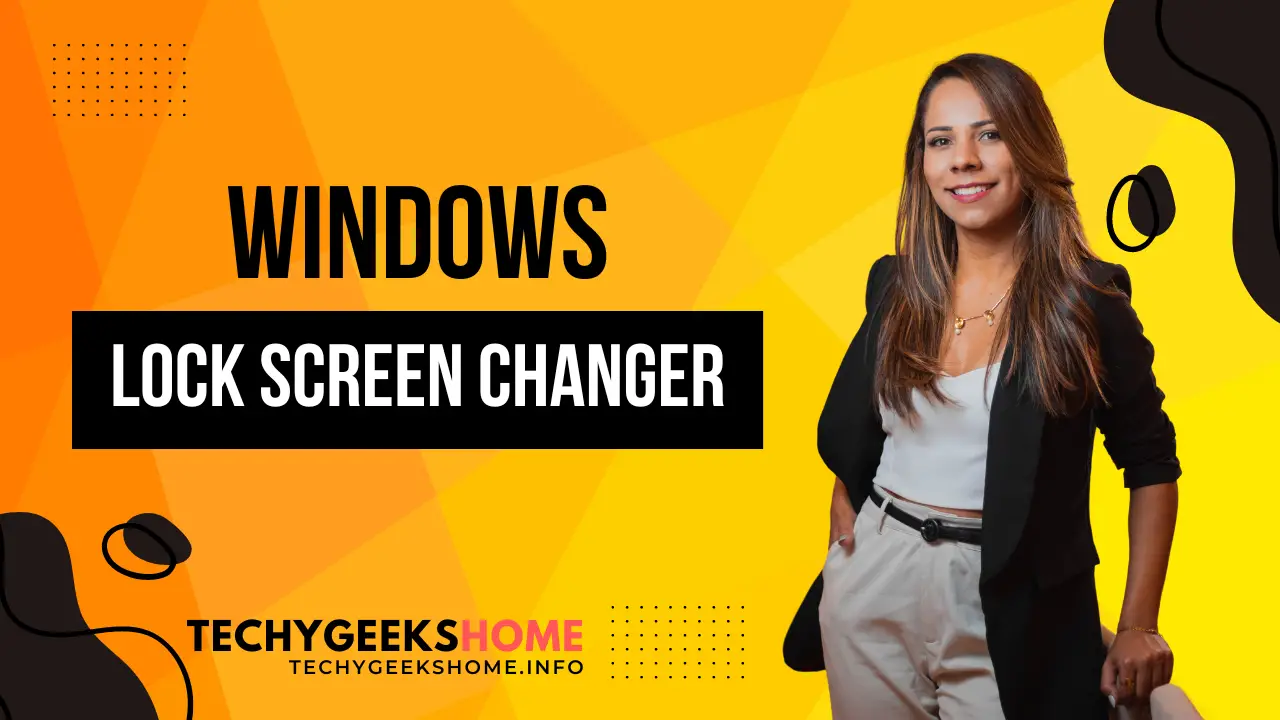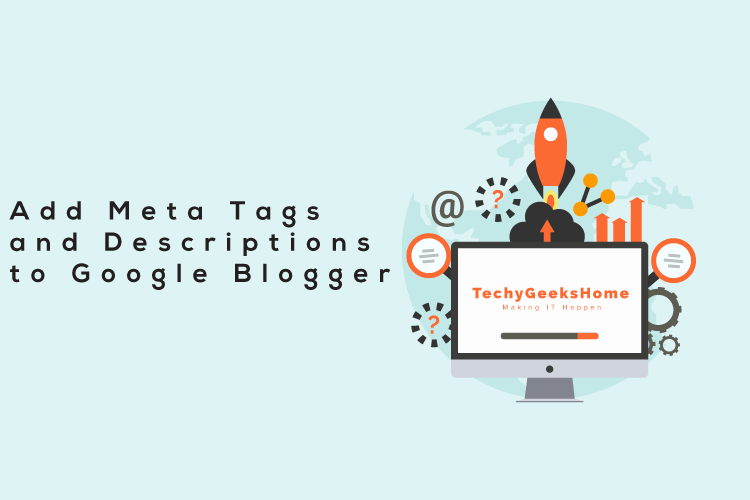Configuration Manager 2012 Powershell Pre-req Commands
If you are building a Configuration Manager 2012 server there are a number of pre-requisites that have to be installed for it to work correctly. It can be quite time consuming installing all of the server features that are required so to help with this process, you can run Powershell cmdlets that will take care […]