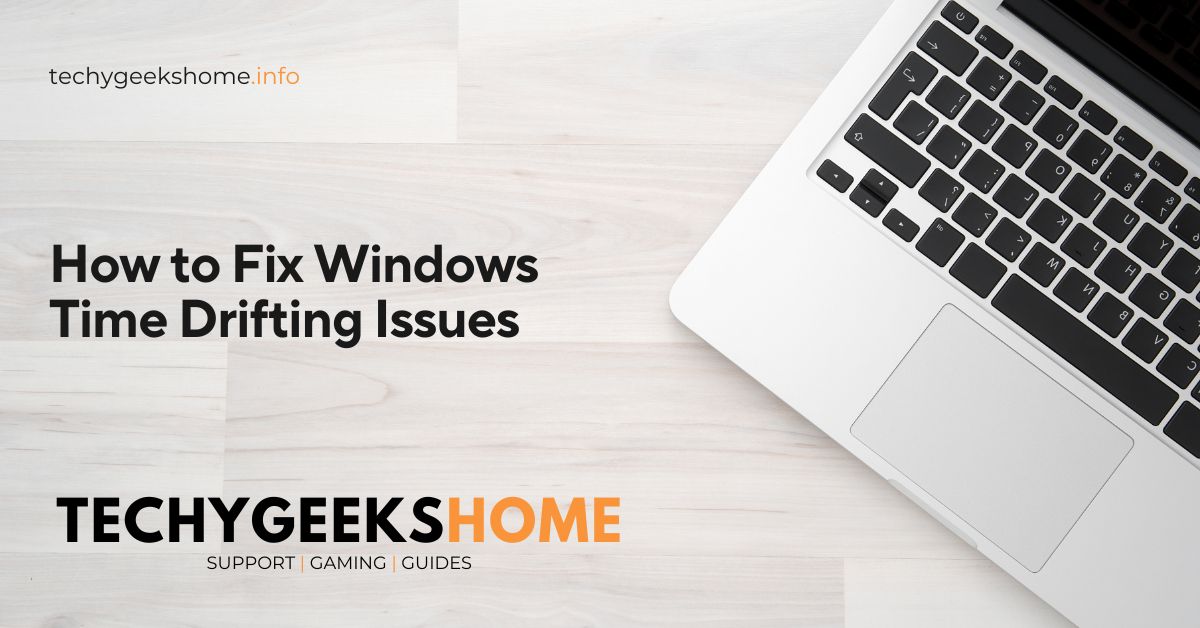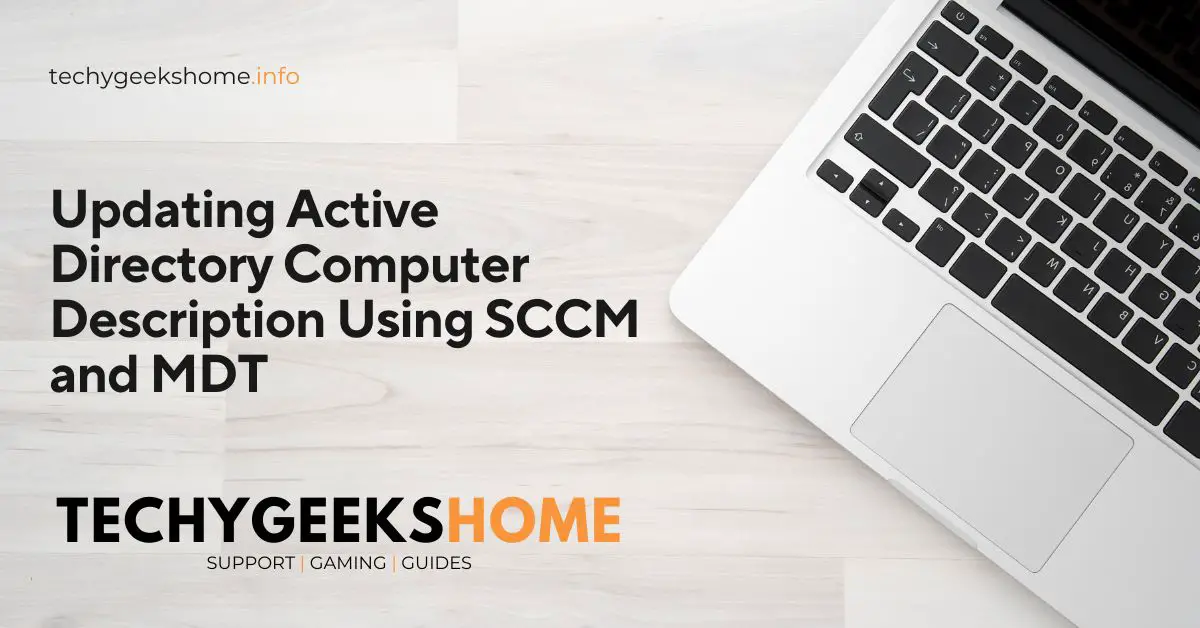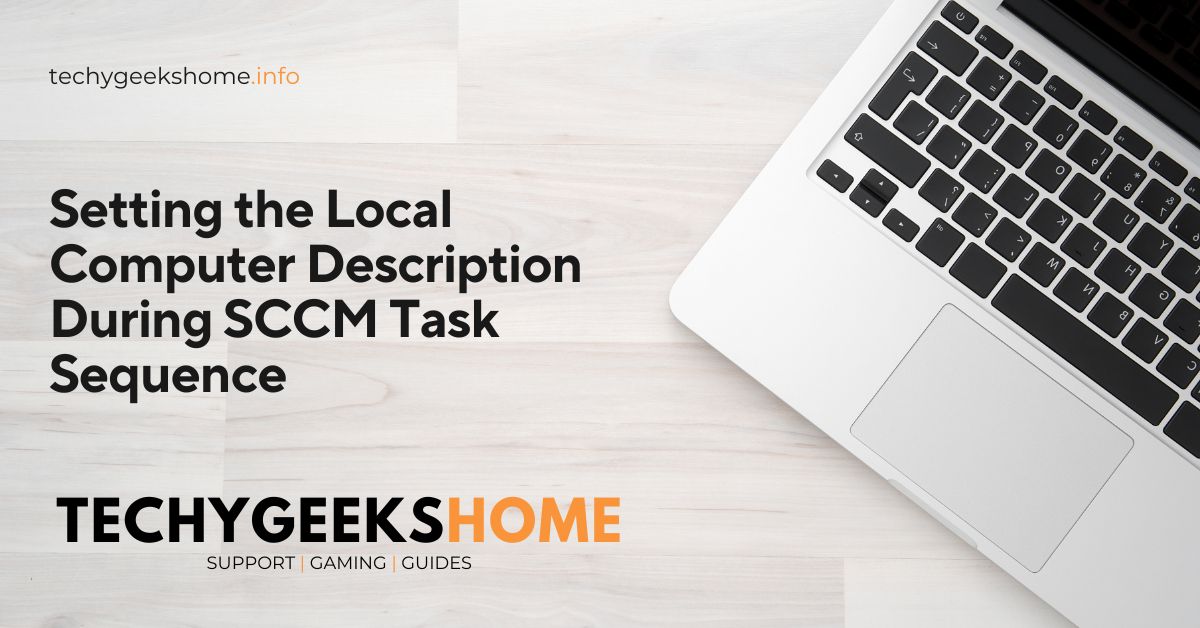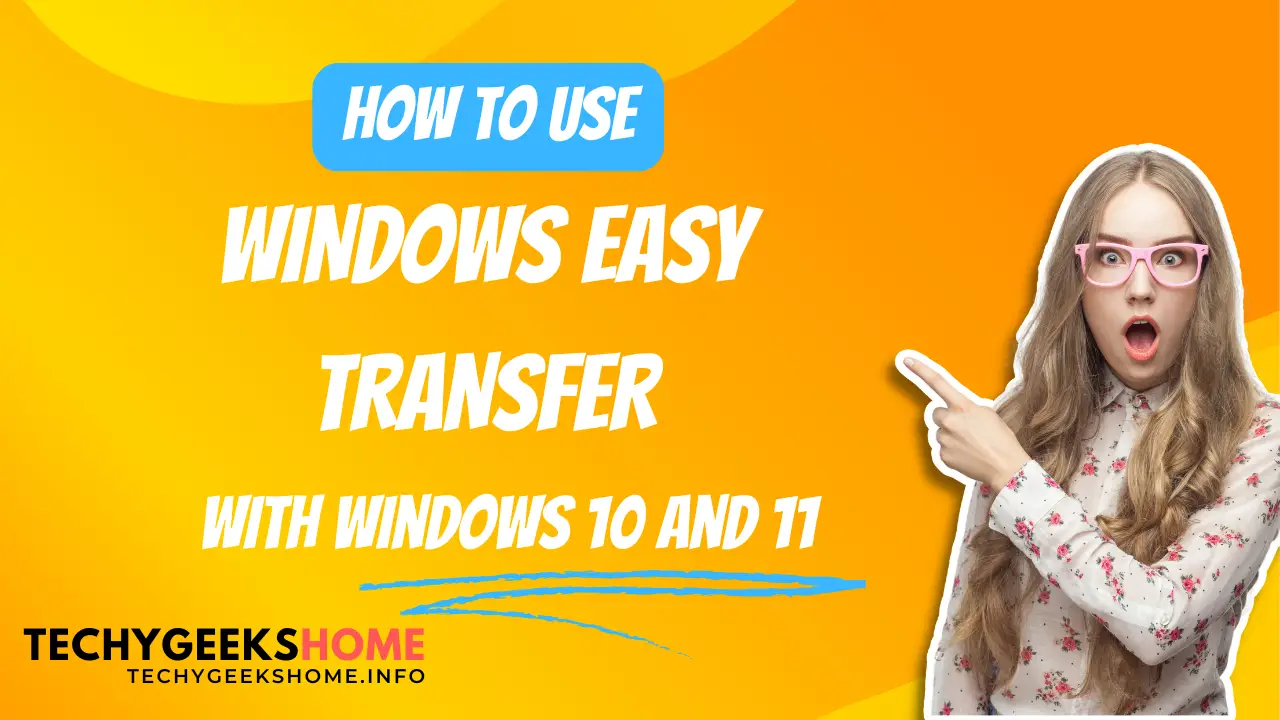How to Extract Microsoft Surface Drivers from the official MSI File
Whether you’re managing a fleet of Surface devices or just need to install fresh drivers on your Surface Go, extracting the necessary drivers from an MSI file is a crucial skill. This blog post will guide you through the process of extracting drivers for a Surface Go device, and provide helpful tips on using these