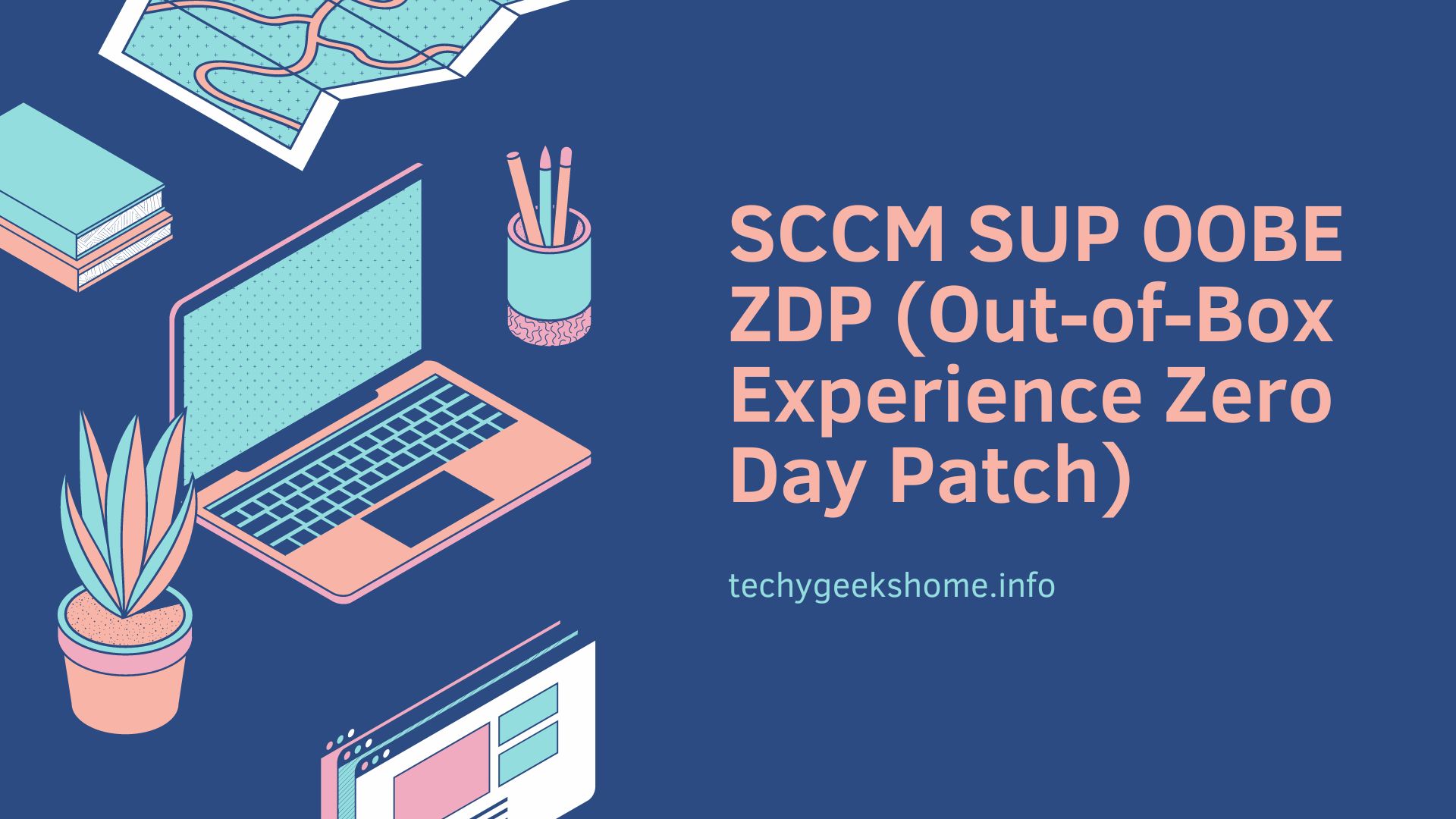Estimated reading time: 5 minutes
If you are using SCCM to update your Microsoft devices, then you may have noticed the large amount of Products that are available under the Software Update Point (SUP) configuration.
I’ve struggled to find good explanations for each of the products so my plan is to find out as much information as I can for each product and I will post here when I do for each one. You can view what will start as a small list, but grow as I post more, the posts regarding SUP product explanations by clicking the button below.
SCCM SUP Products
So, this is the first one of hopefully many more, a confusing one that I’ve seen a lot of questions about online is the OOBE ZDP Product so we will start with that.
Definition and Purpose
- OOBE: Stands for “Out-of-Box Experience.” It refers to the initial setup experience that users go through when they first turn on a new device or install a new operating system. This process includes steps like setting up user accounts, selecting region and language preferences, connecting to Wi-Fi, and more.
- ZDP: Stands for “Zero Day Patch.” It refers to patches that are released on or very close to the same day as a software release to address vulnerabilities or issues that have been identified.
What It Covers
The OOBE ZDP updates are patches provided during the Out-of-Box Experience to ensure that the system is secure and up-to-date even before the first full set of updates can be applied. These patches might address critical security vulnerabilities, stability issues, or bugs that were identified after the final build of the OS was released but before it was made available to users.
Importance
- Security: These patches often include crucial security updates that protect the system from vulnerabilities that could be exploited immediately after the OS installation.
- Stability: They help ensure that the system is stable and runs smoothly during the initial setup process.
- User Experience: Enhancing the OOBE ensures that users have a positive and trouble-free experience when they first interact with their device or new OS installation.
Application
- Deployment: These updates are typically applied during the initial setup phase (OOBE) and may require an internet connection to download the latest patches.
- Management in SCCM: In SCCM, you can enable the OOBE ZDP product category to ensure that devices receive these critical patches as part of their initial configuration. This helps maintain security and stability from the very start.
Configuring OOBE ZDP in SCCM SUP
To enable OOBE ZDP updates in SCCM:
- Open the SCCM Console: Navigate to the Software Update Point component properties.
- Select Products: In the Products tab, look for the “OOBE ZDP” product listing.
- Enable the Product: Check the box next to “OOBE ZDP” to enable the synchronization of these updates.
- Synchronize Updates: Perform a software update synchronization to download the latest OOBE ZDP updates.
By enabling and managing OOBE ZDP updates in SCCM, you ensure that new devices or freshly installed operating systems are secure and up-to-date right from the start, providing a smoother and safer initial setup experience.
Conclusion
Managing software updates effectively is crucial for maintaining the security and stability of your Microsoft devices. The OOBE ZDP product category plays a significant role in ensuring that new devices or freshly installed operating systems are protected and up-to-date from the very beginning.
By enabling and managing OOBE ZDP updates in SCCM, you can enhance the initial setup experience for users, providing them with a secure and smooth start. Keep an eye on this blog for more detailed explanations and configurations of other SCCM SUP products to help you optimize your device management strategy.
FAQ
What is the purpose of OOBE ZDP updates?
OOBE ZDP updates ensure that devices are secure and up-to-date during the initial setup process by addressing critical security vulnerabilities, stability issues, or bugs identified after the final OS build but before it reaches users.
Why is it important to enable OOBE ZDP updates in SCCM?
Enabling OOBE ZDP updates in SCCM ensures that new devices or freshly installed operating systems are secure and stable right from the start, providing a smoother and safer initial setup experience for users.
What are the benefits of applying OOBE ZDP updates?
The benefits include enhanced security by protecting against vulnerabilities from the outset, improved system stability during initial setup, and a better overall user experience by ensuring a trouble-free start with the device.
Glossary
SCCM (System Center Configuration Manager): A software management suite provided by Microsoft that allows users to manage a large number of Windows-based computers.
SUP (Software Update Point): A component in SCCM that integrates with Windows Server Update Services (WSUS) to provide software updates.
OOBE (Out-of-Box Experience): The initial setup process that users go through when they first turn on a new device or install a new operating system.
ZDP (Zero Day Patch): Patches released on or very close to the same day as a software release to address vulnerabilities or issues identified at the last minute.
Share this content:
Discover more from TechyGeeksHome
Subscribe to get the latest posts sent to your email.