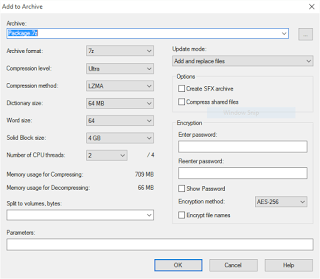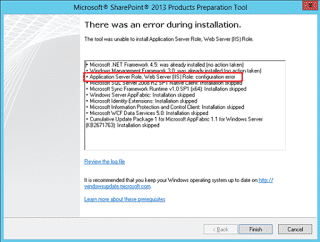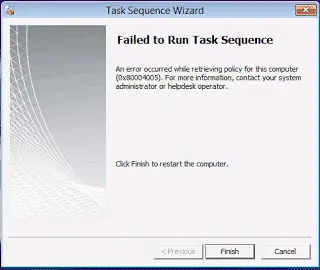Enabling SSL on WSUS
If you are using Windows Server Update Services (WSUS) you should enable, where possible, SSL. To do this is a fairly simple task but needs to be carried out carefully to ensure all your client machines talk to your WSUS server successfully. There is an excellent step by step guide with images here: Enabling SSL […]