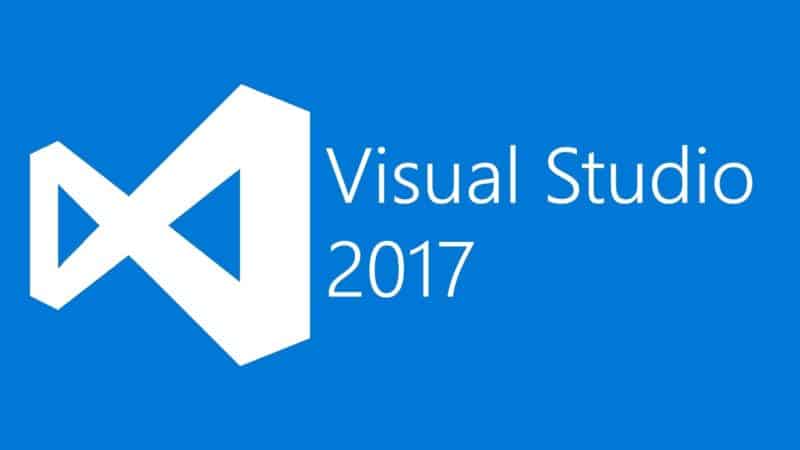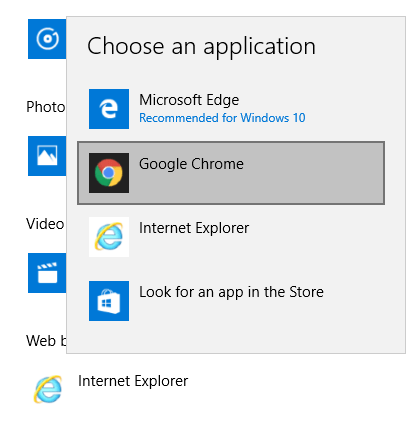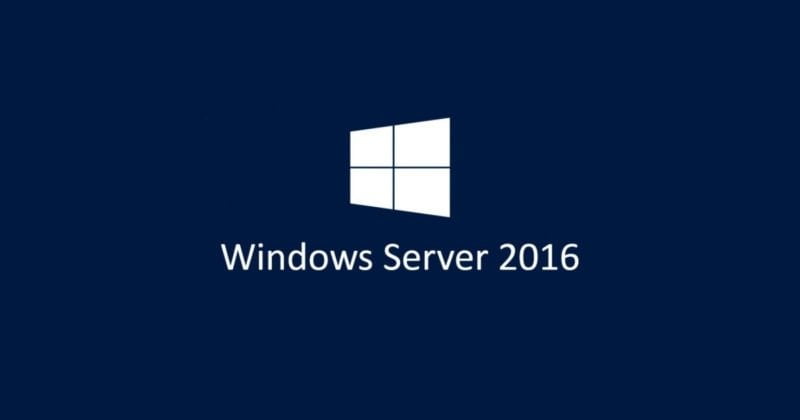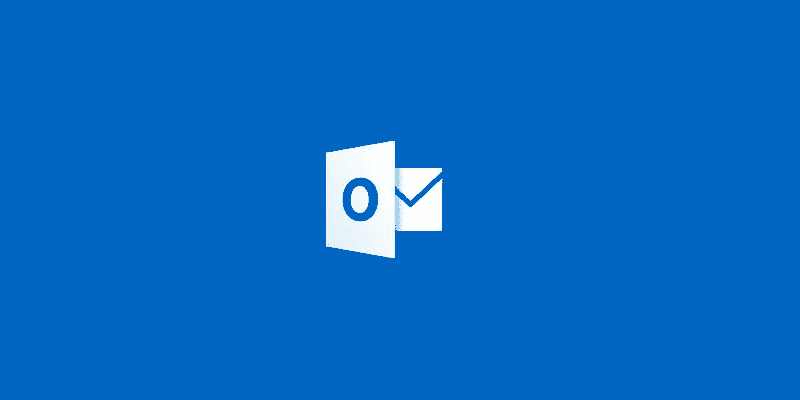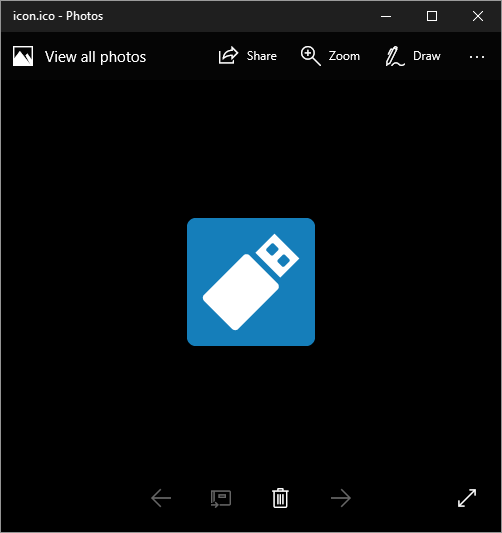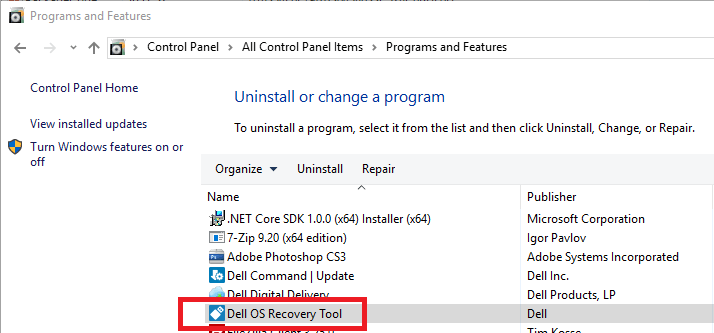Install files into ProgramData folder using Visual Studio Installer
If you are a regular user of Visual Studio and you also use the Visual Studio Installer to create EXE and MSI installers for your programs then you sometimes may need to copy files to the ProgramData hidden folder. Within Visual Studio Installer this option is not easily available to you like the User’s Desktop […]