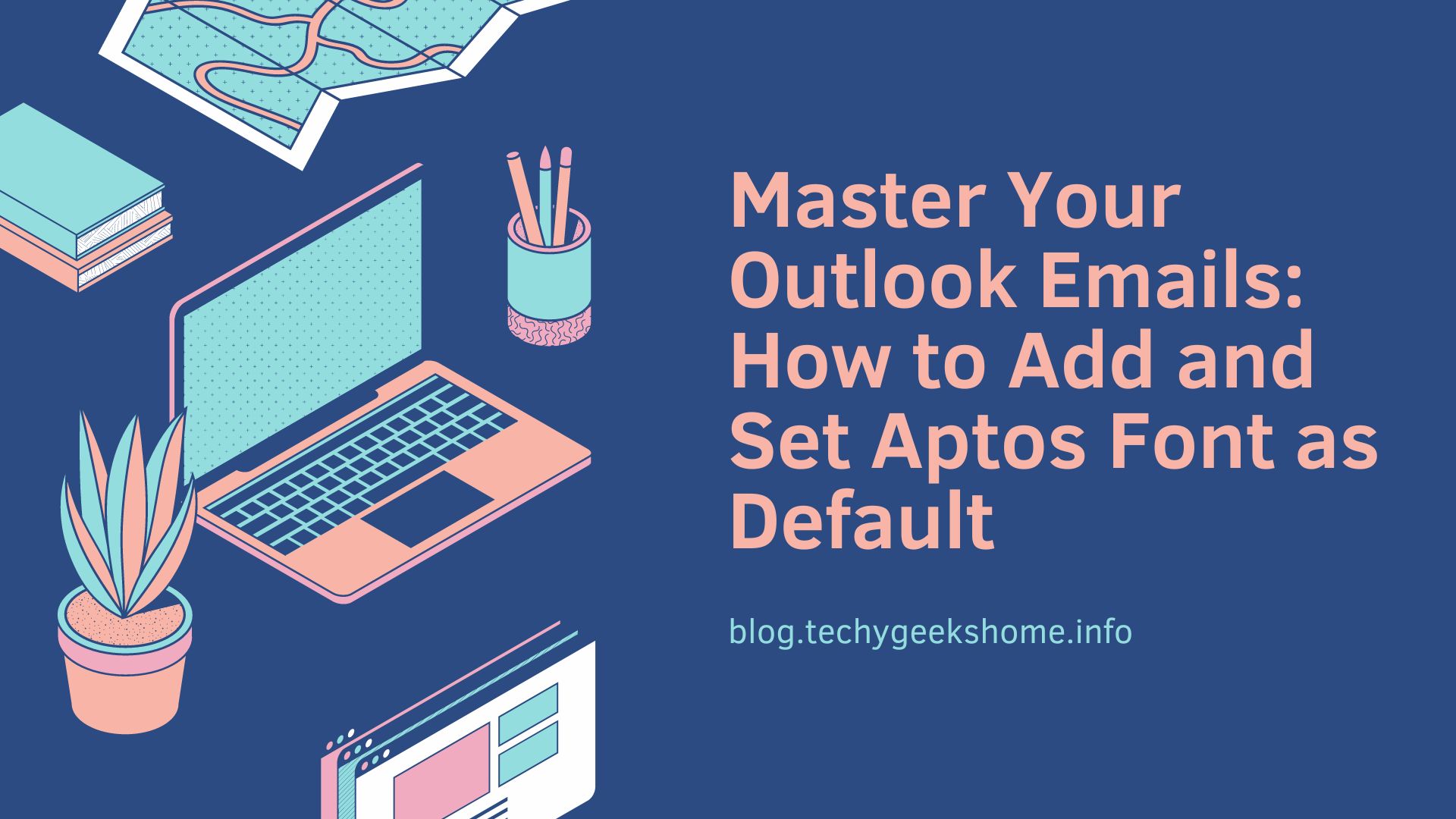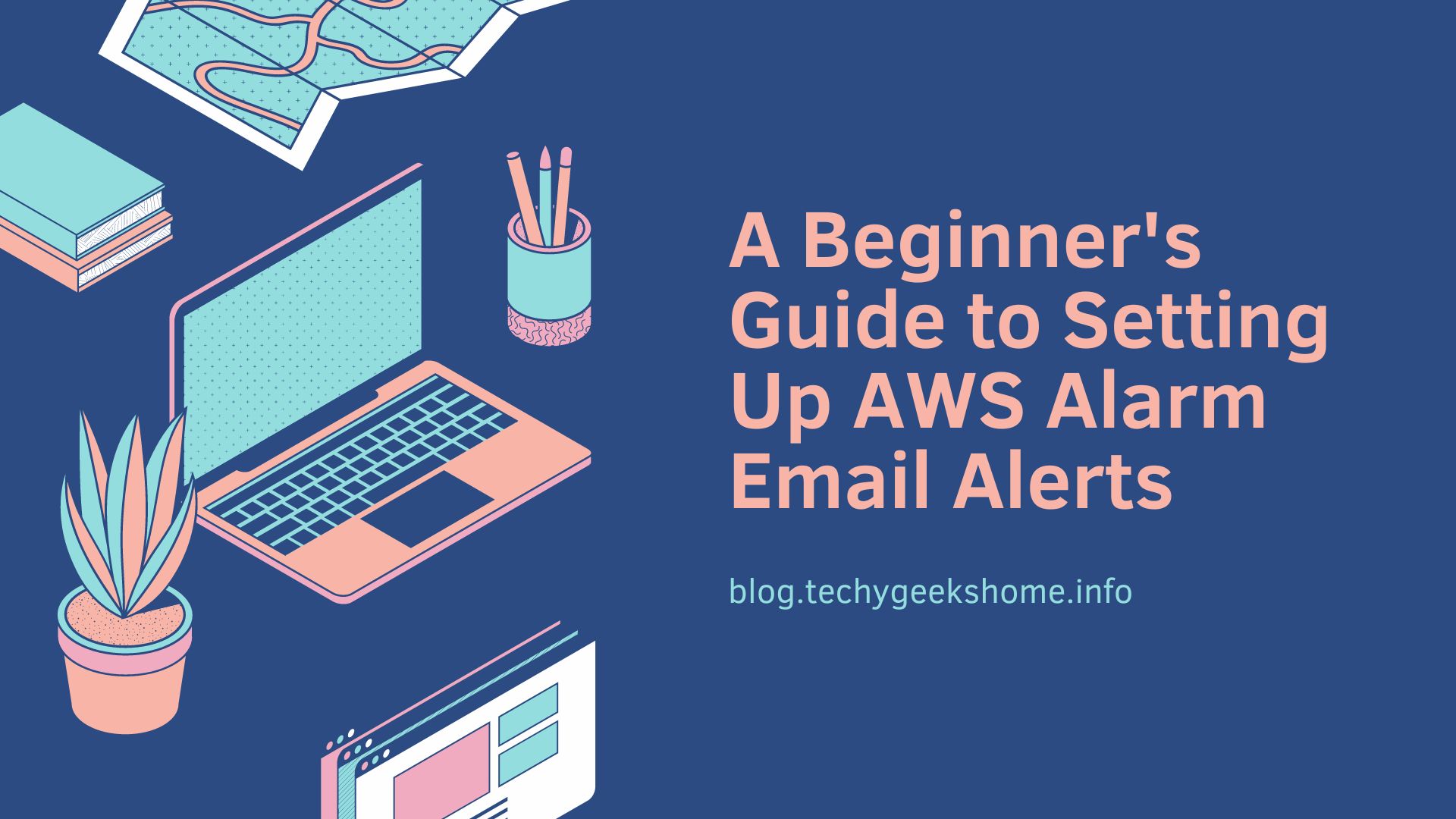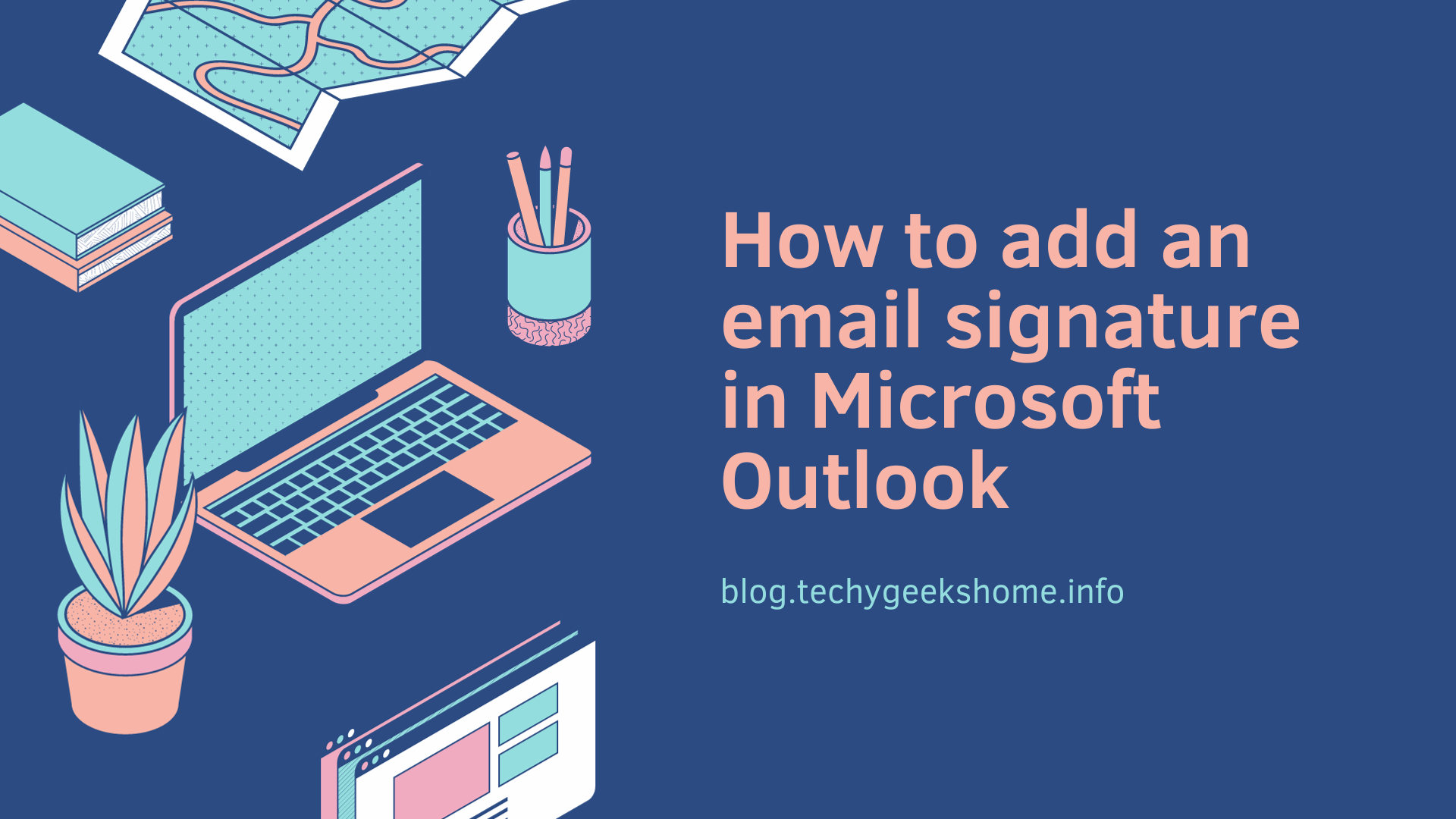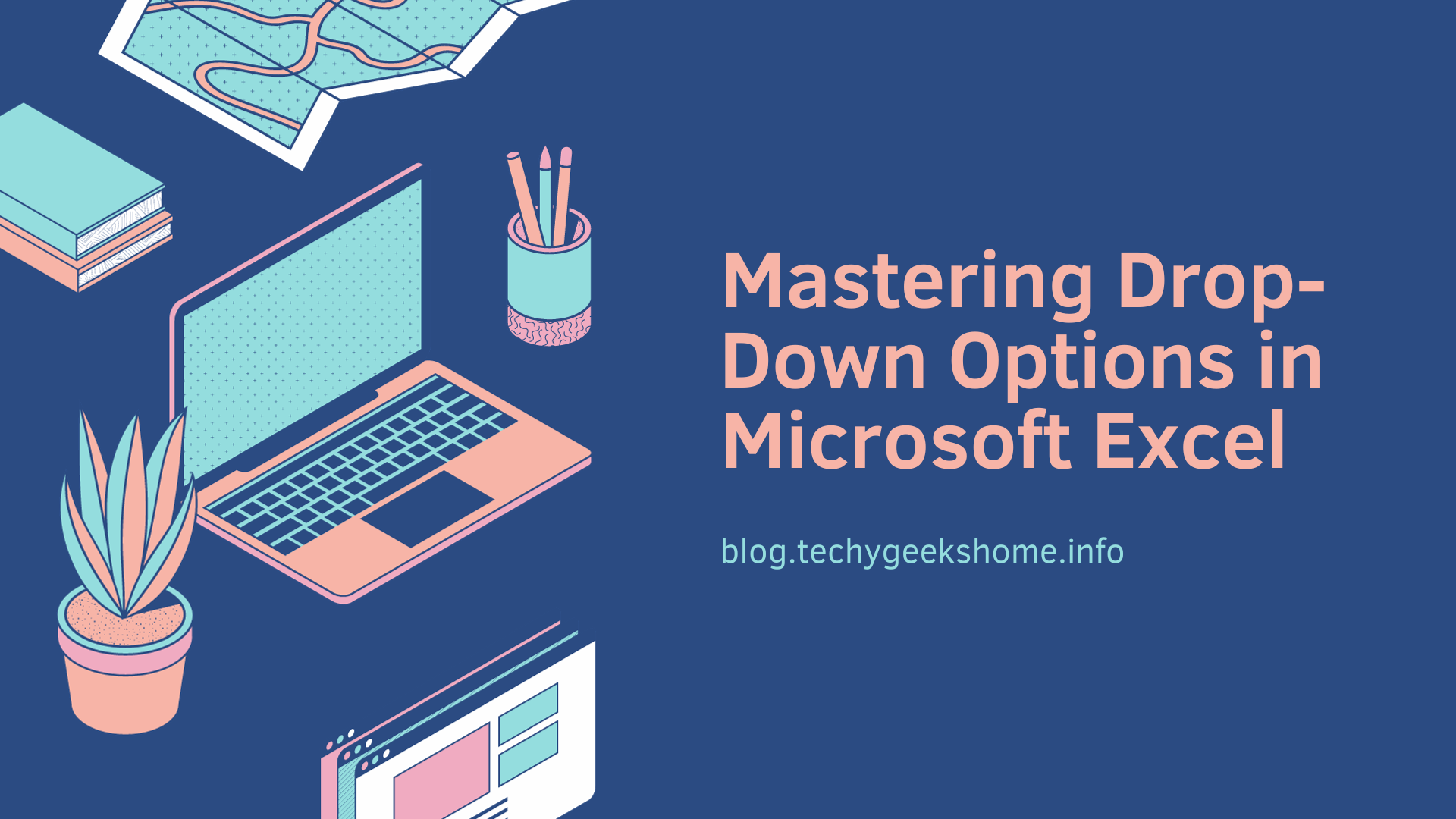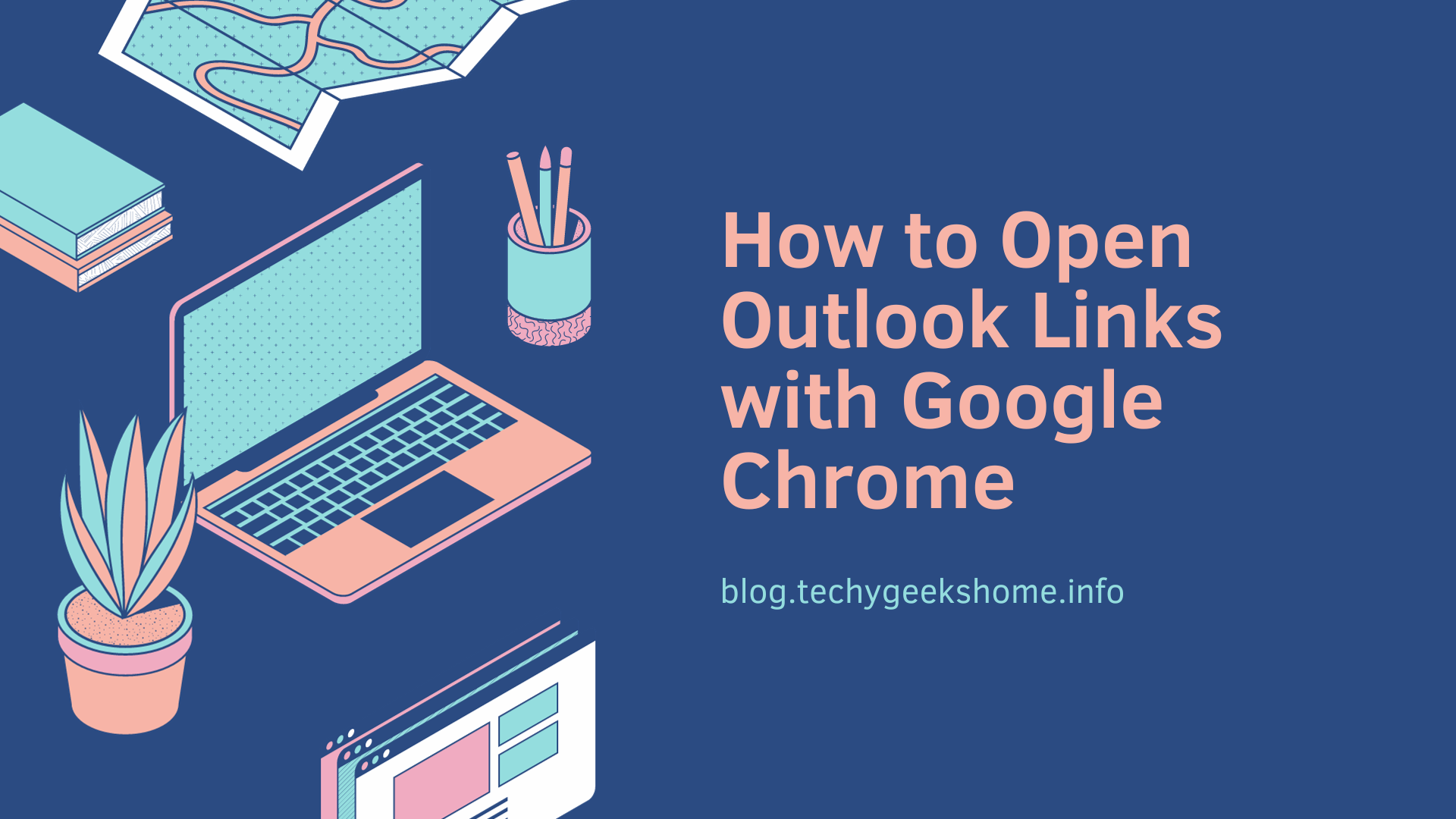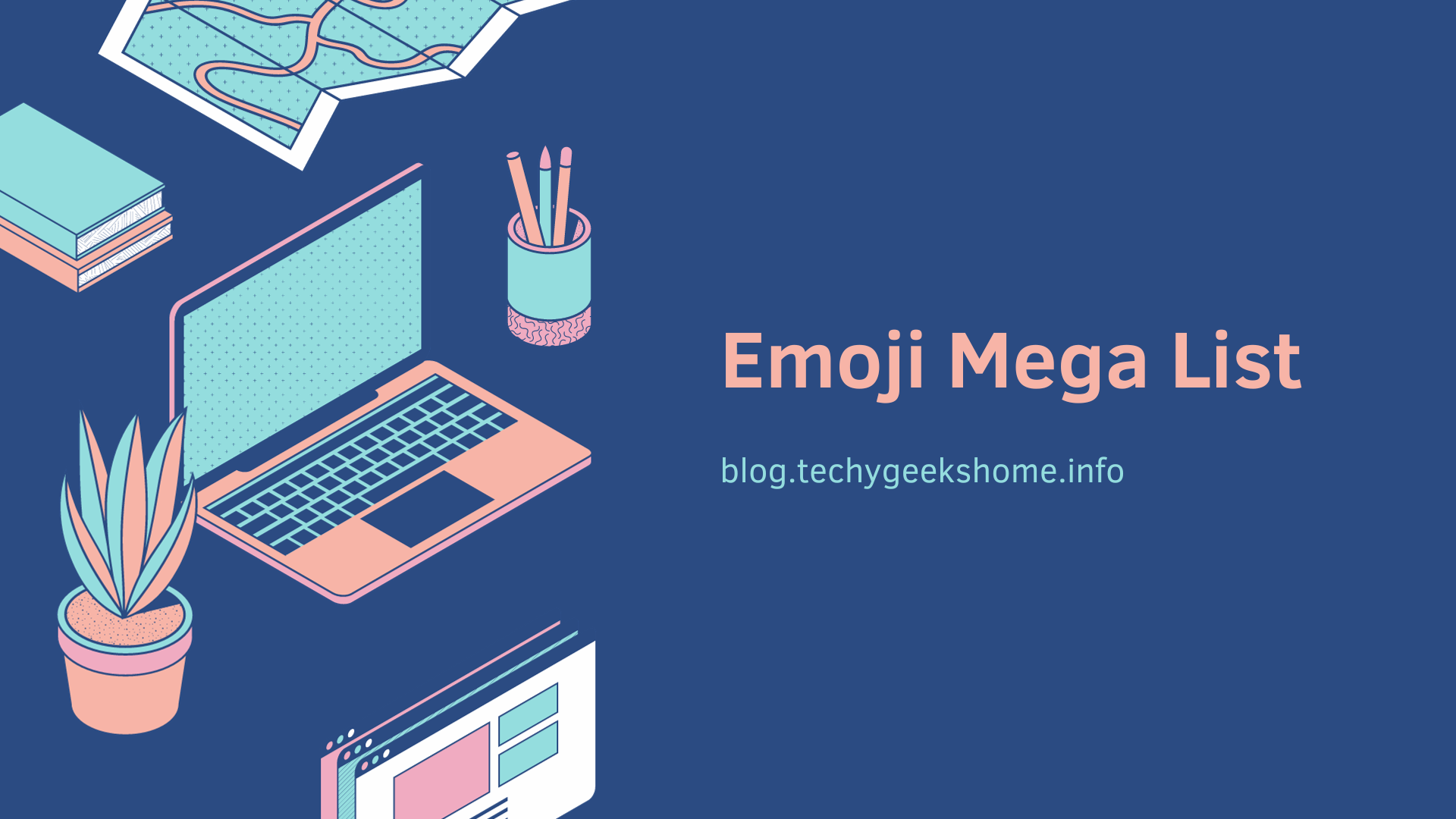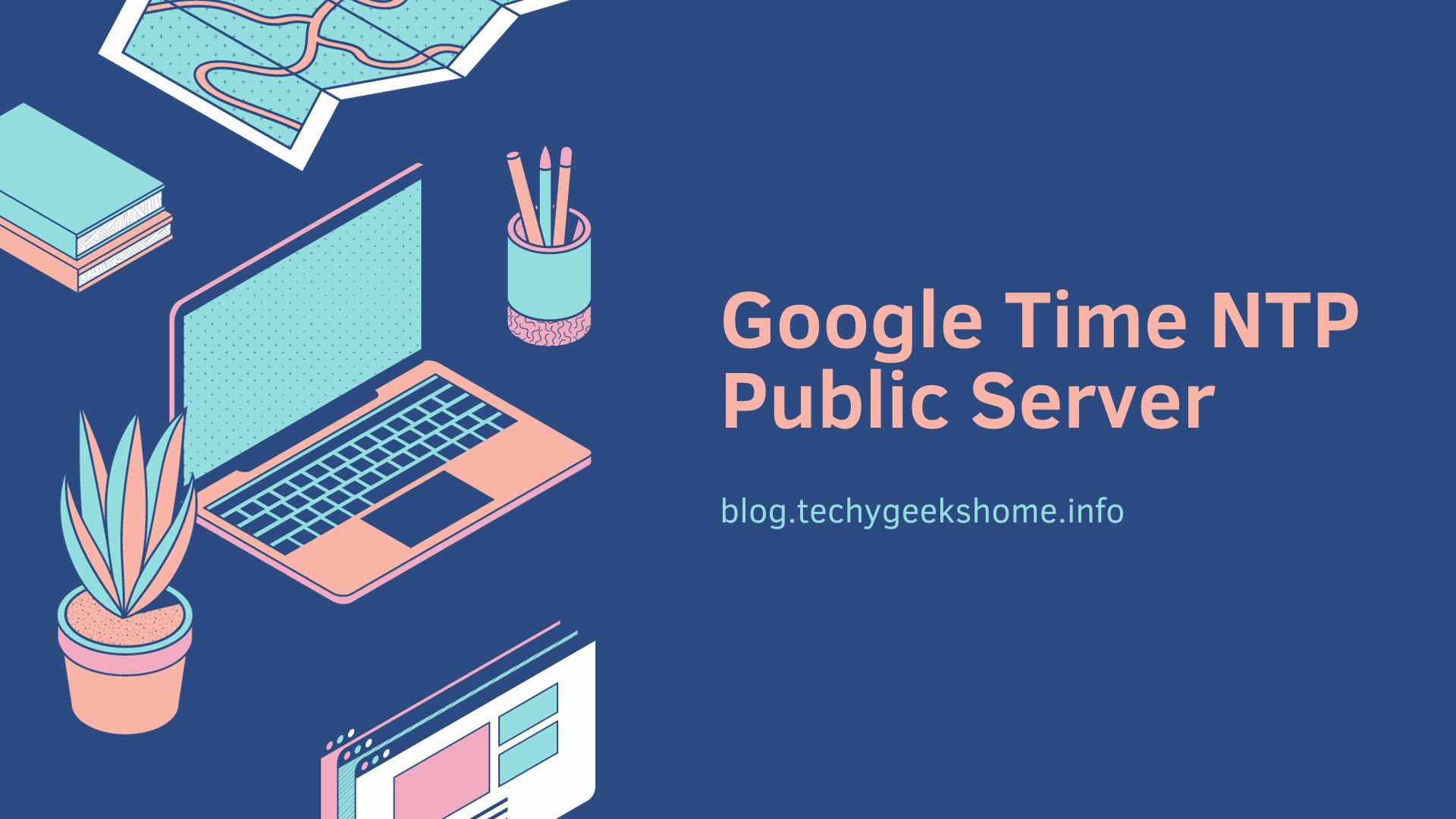Best Free Zip Compression Tools
Back in the day, WinRAR used to be the master of Zip programs. Even though it was not actually free, everybody used it and just assumed it was for “personal” use, whether it was installed on work computers or not. WinRAR v WinZip WinRAR had a big advantage over the other popular zip program of […]