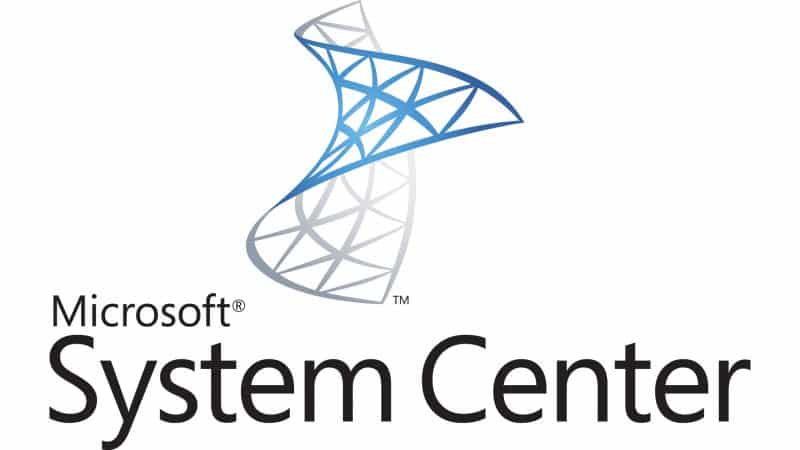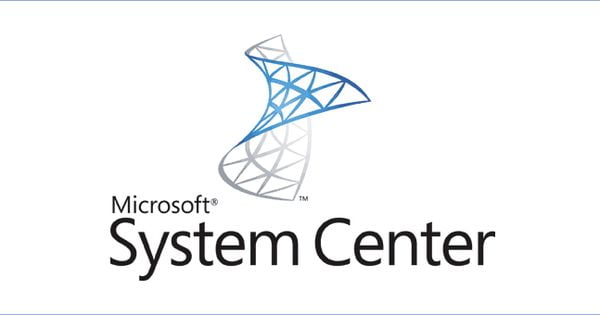Exchange Shell – Get all shared mailboxes with primary SMTP
We recently received a request to provide a project manager with a full list of all shared mailboxes with their primary SMTP addresses that were in Microsoft Exchange. To do this is a pretty straight forward task using Exchange Management Shell (EMS). Just go ahead and open your EMS and run the following command: This […]